Last Updated by Aleksandr Alekseev on 2024-04-09
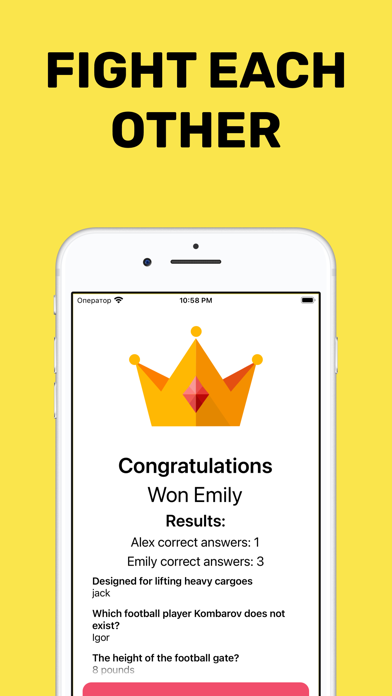
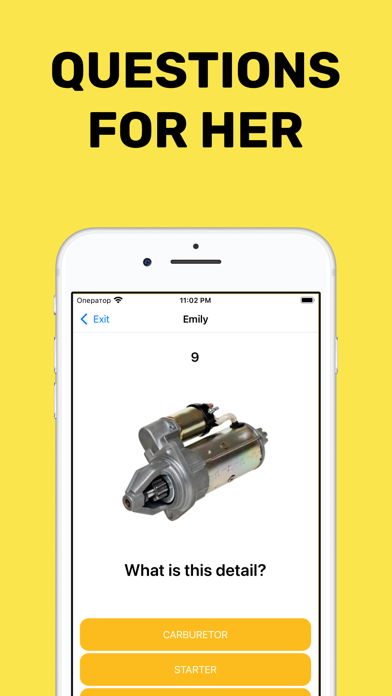
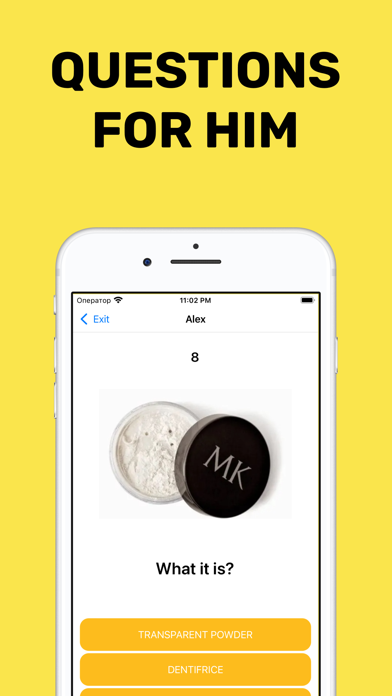
What is Boys vs Girls?
The app is a game that involves a couple, a guy and a girl, answering questions from the opposite sex's topic. The goal is to give more correct answers than your opponent. The game is easy and fast, with simple rules and sound effects for right and wrong answers. It is designed to improve knowledge of the opposite sex and provide entertainment.
1. The game is easy and fast, you won't get tired of long and overly difficult questions.
2. The guy is asked questions from a woman's topic, and the girl from a man's topic.
3. With each game you improve your knowledge of seemingly obvious questions of the opposite sex.
4. This is the first version of the application, more interesting questions and challenges are planned.
5. After the 5 questions are over, it's the guy's turn! The rules remain the same, but the questions will be the opposite, i.e. from the female sphere.
6. She has to answer 5 male questions, each with 10 seconds to think about it.
7. Starting the game, enter your names and start the duel.
8. Each new game involves a couple, a guy and a girl.
9. The girl is the first to start.
10. If an answer is not chosen during this time, it is automatically scored as incorrect.
11. Right and wrong answers are accompanied by corresponding sounds when you click.
12. Liked Boys vs Girls? here are 5 Games apps like All American Girls Concentration Memory Game; My Virtual Girlfriend; Archer Girl; My Virtual Girlfriend Love; Snowball Girl;
Or follow the guide below to use on PC:
Select Windows version:
Install Boys vs Girls: Fun quiz game app on your Windows in 4 steps below:
Download a Compatible APK for PC
| Download | Developer | Rating | Current version |
|---|---|---|---|
| Get APK for PC → | Aleksandr Alekseev | 2.92 | 2.8.5 |
Get Boys vs Girls on Apple macOS
| Download | Developer | Reviews | Rating |
|---|---|---|---|
| Get Free on Mac | Aleksandr Alekseev | 12 | 2.92 |
Download on Android: Download Android
- Simple game rules
- Enter names and start the duel
- Questions from opposite sex's topic
- 5 questions for each player
- 10 seconds to answer each question
- Automatic scoring for unanswered questions
- Sound effects for right and wrong answers
- Improves knowledge of the opposite sex
- Provides entertainment
- Planned updates with more interesting questions and challenges.