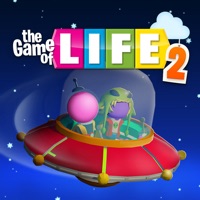
Published by Marmalade Game Studio on 2024-10-23




What is The Game of Life 2? The Game of Life 2 is the official sequel to the classic family board game, The Game of Life. It is a digital board game that allows players to customize their peg, hop in their eco car, and race their friends and family through the game. With an added crossroad moment and new ways to win, players can earn points for knowledge, happiness, and wealth. The game can be played by up to 4 players, and it offers various modes such as single player, online multiplayer, and pass & play. The game is available in 6 translations, and it features in-game video chat.
1. Customise your peg, hop in your eco car and race your friends and family through The Game of Life 2! It’s a contemporary sequel to the classic family favourite board game, The Game of Life.
2. The Game of Life 2 digital board game is the award-winning sequel to the original Hasbro board game, The Game of Life.
3. Earn points for every choice you make! Every choice increases your wealth, happiness or knowledge, so every decision is valid.
4. With an added crossroad moment and new ways to win, what will you choose? Earn points for Knowledge and Happiness as well as Wealth.
5. Recreate the magic! Gather around the board with in-game video chat in Online Multiplayer Mode.
6. The game starts with a big decision.
7. Customise your pink, blue or newly available purple peg with a style all of your own.
8. Get married early, save it for later, or stay single! Have kids, adopt pets, do both or neither.
9. Venture into a collection of 10 amazing fantasy worlds.
10. Go to College, or don’t.
11. Liked The Game of Life 2? here are 5 Games apps like Brain Puzzle Games for Adults; Police Vs. Robbers 2016 – Cops Prisoners And Criminals Chase Simulation Game; Planet Out - Word Ladder Game; Awesome 3D Off Road Driving Game For Boys And Teens By Cool Racing Games FREE; Bubble Fair - 9 Unique Games;
GET Compatible PC App
| App | Download | Rating | Maker |
|---|---|---|---|
 The Game of Life 2 The Game of Life 2 |
Get App ↲ | 29,626 4.77 |
Marmalade Game Studio |
Or follow the guide below to use on PC:
Select Windows version:
Install The Game of Life 2 app on your Windows in 4 steps below:
Download a Compatible APK for PC
| Download | Developer | Rating | Current version |
|---|---|---|---|
| Get APK for PC → | Marmalade Game Studio | 4.77 | 0.6.2 |
Get The Game of Life 2 on Apple macOS
| Download | Developer | Reviews | Rating |
|---|---|---|---|
| Get $2.99 on Mac | Marmalade Game Studio | 29626 | 4.77 |
Download on Android: Download Android
- Customizable characters
- Spin the spinner to make big decisions
- Choose your life path, get married, have kids, adopt pets, and more
- Earn points for every choice you make
- Retire your way and continue living the life of your dreams
- Unlock new pegs, outfits, and vehicles by playing the game and earning rewards
- In-game video chat for online multiplayer mode
- Available in 6 translations
- Single player mode with challenging AI
- Pass & play mode for wifi-free experience
- 10 amazing fantasy worlds to explore with new outfits, vehicles, jobs, properties, and more.
- Earning puzzle pieces gives a sense of accomplishment at the end of the game
- Non-stop action like the original game
- Multiple ways to win, including investment points, career points, and happiness points
- Nostalgic feeling while playing
- Lack of children in the game, making it difficult to complete the family path
- Limited career options to choose from
- Rare opportunities to choose housing or families
- No player vs player competitive games, which were a major part of the original game
- App description promises access to more content with a season pass, but the game feels lacking even with all content available.
Could be improved
Not as described
I’m actually surprised .....
Good game, needs more