
Last Updated by Marnet on 2025-04-03



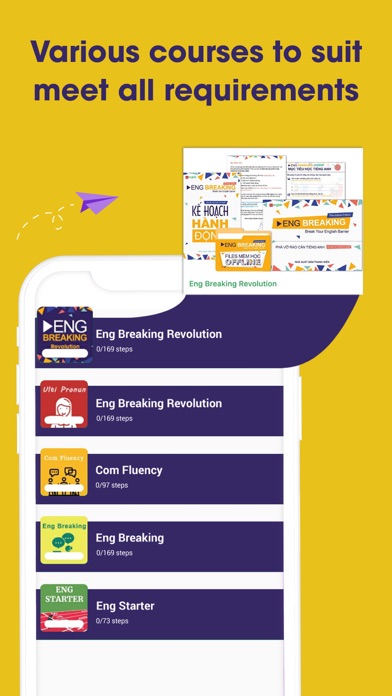
What is X3English Legacy?
Eng Breaking is an app designed to help total beginners in English achieve success in speaking, reading, and listening after only 3 months of self-study. The app offers a convenient and cost-effective alternative to expensive English courses at centers. Eng Breaking has helped over 167,300 learners achieve success in English.
1. With a great mission, Eng Breaking has helped more than 167,300 learners who are total beginner in English to achieve success.
2. Eng Breaking has proven effective when helping more than 167,300 learners who are total beginners in English to achieve success.
3. Thanks to the entire study program included on smartphone, your study will be much more convenient and easier than taking part in expensive courses at English centers.
4. Eng Breaking app helps you with pronunciation through courses designed to achieve the highest efficiency in the shortest time.
5. + Study the hottest and the most useful courses such as Eng Breaking Revolution, Ulti Pronun, Basic TOEIC... in just an application.
6. Joining the Arena is a chance to compare your pronunciation to other learners and have the opportunity to make friends with thousands of other users around the world.
7. Eng Breaking app, now, has been intergrated with many advanced features, especially artificially intelligent speech-recognition technology.
8. Installing Eng Breaking app helps you with communication skill effectively after only 3 months of self-study.
9. It will be useful for you face unexpected English communication situations.
10. Learning English is no longer boring by playing games and engaging in competitions.
11. + Thousands of free resources to help you hone your vocabulary, grammar and communication skills.
12. Liked X3English Legacy? here are 5 Education apps like Hebrew/English Translator; Dictionary Hungarian English; Dictionary German English; Dictionary Spanish English; Learn British English - Free WordPower;
Or follow the guide below to use on PC:
Select Windows version:
Install X3English Legacy app on your Windows in 4 steps below:
Download a Compatible APK for PC
| Download | Developer | Rating | Current version |
|---|---|---|---|
| Get APK for PC → | Marnet | 4.80 | 2.2.0 |
Download on Android: Download Android
- Advanced features including artificially intelligent speech-recognition technology
- Hottest and most useful courses such as Eng Breaking Revolution, Ulti Pronun, Basic TOEIC available in one application
- Pronunciation improvement through courses designed for highest efficiency in shortest time
- Accurate results and error analysis through AI technology
- Learning English through games and competitions
- Practice communication skills through Catching-up technique and common conversation exercises
- Thousands of free resources for vocabulary, grammar, and communication skills improvement.