
Published by Dat Hoang on 2023-01-03



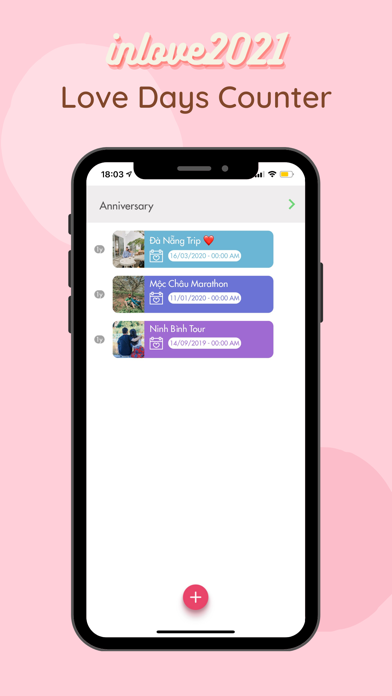
What is inlove?
Inlove 2021 – Love Days counter is an app designed to help couples keep track of their love journey. It offers diversified features such as updating happy moments together, checking everyday horoscope status, following love quotes, setting a password to keep sharing safe, and sharing love stories with the Inlove 2021 community. The app has a friendly interface with a sweet theme color and is easy to use. It runs smoothly on devices without taking up storage or making the phone hot. The app is frequently updated to provide users with meaningful moments.
1. ** FREQUENT UPDATES: We always want to hear your feedbacks and update app regularly in order to give you meaningful moments when using our app.
2. ** SAVE YOUR PHONE SPACE: Smoothly running on your devices without taking up your storage or making your phone hot.
3. Please contact us if you have any concerns.
4. Thank you.
5. Liked inlove? here are 5 Lifestyle apps like LOVER - for your LOVE!; Love Nudge; inLove - App for Two: Event Countdown, Diary, Private Chat, Date and Flirt for Couples in a Relationship & in Love; Love is...; Love Crochet Magazine;
Or follow the guide below to use on PC:
Select Windows version:
Install inlove - Love days counter app on your Windows in 4 steps below:
Download a Compatible APK for PC
| Download | Developer | Rating | Current version |
|---|---|---|---|
| Get APK for PC → | Dat Hoang | 4.74 | 2.7.6 |
Download on Android: Download Android
- Love Days counter to keep track of anniversaries
- Updating happy moments together
- Checking everyday horoscope status
- Following love quotes updated daily on the app and mobile screen
- Setting a password to keep sharing safe
- Sharing love stories with the Inlove 2021 community
- Friendly interface with a sweet theme color
- Easy swipe up-down, right-left for discovering features
- Smoothly running on devices without taking up storage or making the phone hot
- Frequent updates based on user feedback.
Hay
Rất là OK 👍
Tri Âm