
Last Updated by adidas on 2025-03-17
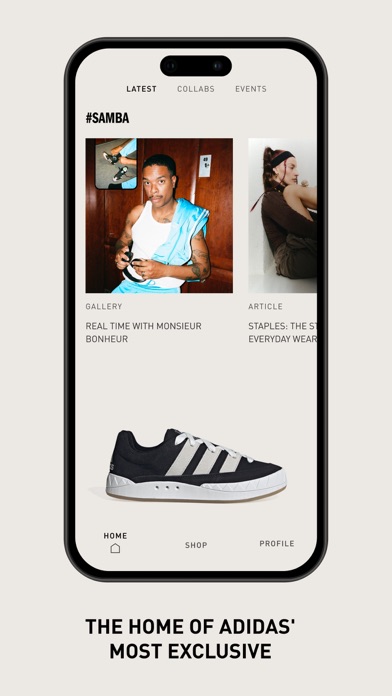
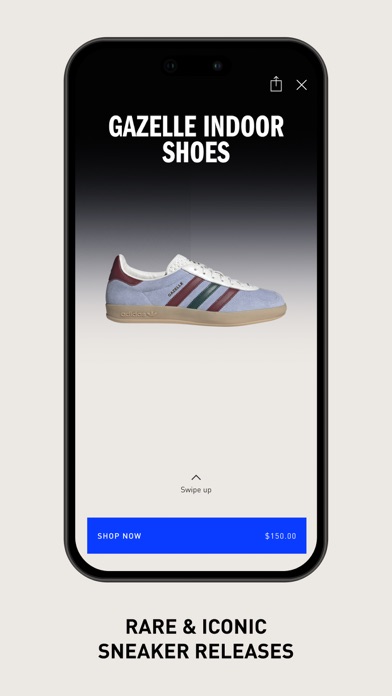
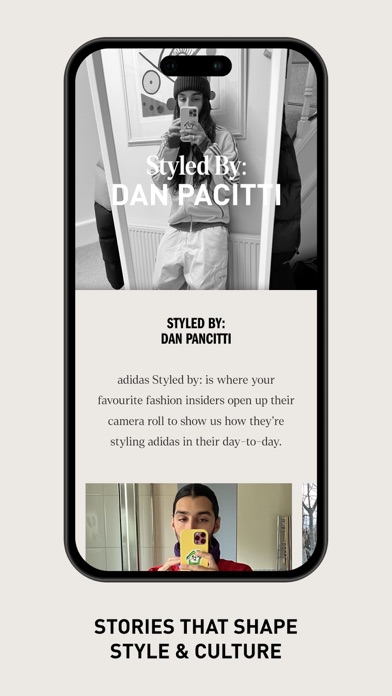
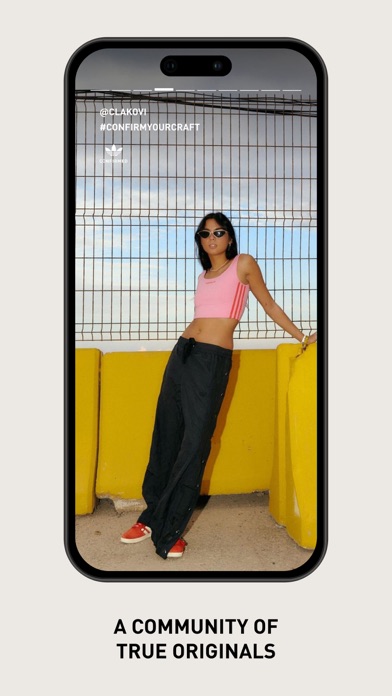
What is CONFIRMED | Sneakers & more? CONFIRMED is an app that offers exclusive access to the best of adidas, including curated collections, original editorial content, and insider access to the adidas community. The app provides a fast, fair, and secure way to shop for exclusive collaborations and first-run sneakers, while also offering a platform for exploring the creative vision behind the latest sneakers, apparel, and stories from the adidas community.
1. From exclusive interviews with emerging tastemakers to deep-dives inside the archive — the platform will give insider access to the creative vision behind the latest sneakers, apparel and stories from the adidas community.
2. Offering only a curated selection of exclusive collaborations and first-run sneakers, CONFIRMED is the destination to shop the best of adidas.
3. CONFIRMED will host original editorial that explores the adidas world deeper than ever before.
4. Meet the friends and family behind adidas on CONFIRMED.
5. Be the first to access curated collections and explore the stories behind the Three Stripes.
6. CONFIRMED is your home for the best of adidas.
7. With our partners in music, fashion, art and streetwear, this is the place where the conversation happens and the inspiration comes to light.
8. Get the inside connect with the adidas community.
9. Escape the bots and confidently get your hands on the most premium drops.
10. Liked CONFIRMED | Sneakers & more? here are 5 Shopping apps like Eastbay - Shop Sneakers & Gear; StockX - Sneakers and Apparel; Nike SNKRS: Sneakers & Apparel; FLIP: Buy & Sell Sneakers; GOAT – Sneakers & Apparel;
GET Compatible PC App
| App | Download | Rating | Maker |
|---|---|---|---|
 CONFIRMED | Sneakers & more CONFIRMED | Sneakers & more |
Get App ↲ | 169,925 4.84 |
adidas |
Or follow the guide below to use on PC:
Select Windows version:
Install CONFIRMED | Sneakers & more app on your Windows in 4 steps below:
Download a Compatible APK for PC
| Download | Developer | Rating | Current version |
|---|---|---|---|
| Get APK for PC → | adidas | 4.84 | 5.30.0 |
Get CONFIRMED | Sneakers & more on Apple macOS
| Download | Developer | Reviews | Rating |
|---|---|---|---|
| Get Free on Mac | adidas | 169925 | 4.84 |
Download on Android: Download Android
- Curated selection of exclusive collaborations and first-run sneakers
- Alerts for the latest drops
- Fast, fair, and secure way to shop
- Ability to buy sneakers and apparel, track orders, and view purchase history all in the app
- Original editorial content exploring the adidas world deeper than ever before
- Insider access to the creative vision behind the latest sneakers, apparel, and stories from the adidas community
- Access to team adidas and partners in music, fashion, art, and streetwear.
- Provides access to limited edition shoes that are difficult to find elsewhere
- Allows users to purchase shoes at retail prices
- Organized and visually appealing app design
- User-friendly interface for easy navigation
- Lacks categories for easier browsing and searching
- No other significant cons mentioned
Pretty solid app!!
Interesting
Great app
Looks great