
Last Updated by Xi'an Yomai Technology Co., Ltd. on 2025-04-25
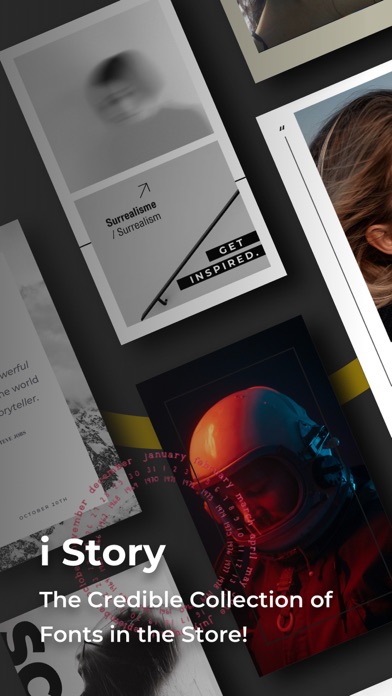
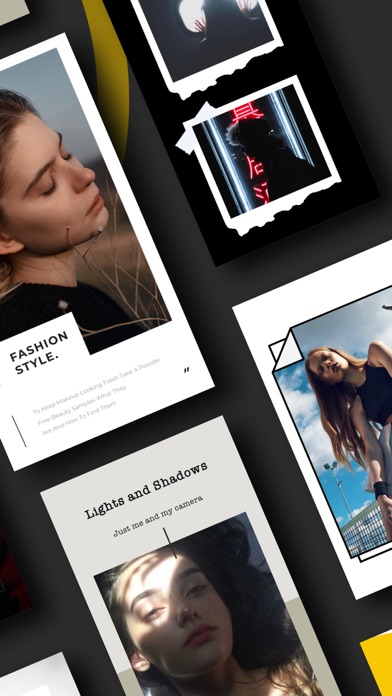
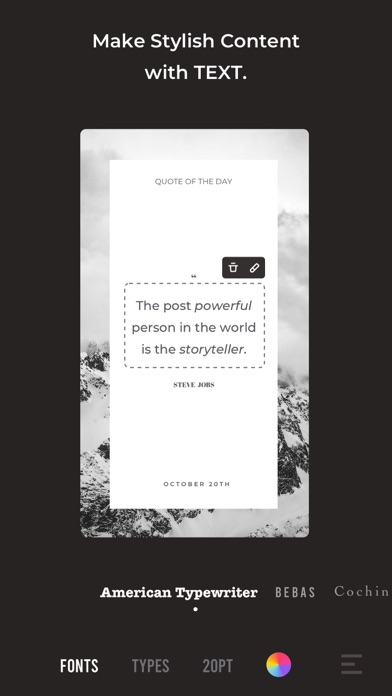

What is iStory Editor?
iStory is an app that allows users to create elegant and creative stories on Instagram. With a variety of artist templates, background textures, fonts, and colors, users can express their thoughts and life moments in a unique and stylish way. The app does not require any account or signup, making it easy for users to start creating right away.
1. With the iStory, tell your story in the easiest and creative way! Express your thoughts and life moments into elegant stories on Instagram.
2. - 50+ animated & fashion style from all collection (including Film, Magazine, Ripped Paper, love and more) that allow your story to standout.
3. Have fun with us and record each moment of daily life! Either to save your story in photo library and share your stories on Instagram with High-quality Export to the world.
4. - Simulate different paper textures with a variety of colors to choose.
5. - Just open the app and start creating, no signup or account needed.
6. Don’t hesitate to wake yourself up as an artist.
7. Liked iStory Editor? here are 5 Reference apps like KnowMe-AI Face Editor&Quizzes; Photo Collage HD Pro – Pic Frame Maker Grid Editor; Tiny Peanut: Baby Photo Editor; Color Changer-Coloring Editor; Image Editor - Filters Sticker;
GET Compatible PC App
| App | Download | Rating | Maker |
|---|---|---|---|
 iStory Editor iStory Editor |
Get App ↲ | 11 3.45 |
Xi'an Yomai Technology Co., Ltd. |
Or follow the guide below to use on PC:
Select Windows version:
Install iStory Editor for Instagram app on your Windows in 4 steps below:
Download a Compatible APK for PC
| Download | Developer | Rating | Current version |
|---|---|---|---|
| Get APK for PC → | Xi'an Yomai Technology Co., Ltd. | 3.45 | 1.1 |
Get iStory Editor on Apple macOS
| Download | Developer | Reviews | Rating |
|---|---|---|---|
| Get Free on Mac | Xi'an Yomai Technology Co., Ltd. | 11 | 3.45 |
Download on Android: Download Android
- 50+ animated and fashion-style artist templates, including Film, Magazine, Ripped Paper, Love, and more.
- Simulate different paper textures with a variety of colors to choose from.
- Add text and choose from customizable fonts, colors, and advanced tools.
- No account or signup required to start creating.
- Save stories in the photo library and share them on Instagram with high-quality export to the world.
- Terms of use and privacy policy available for users to review.
Idk