
Published by 文佳 陈 on 2025-05-15
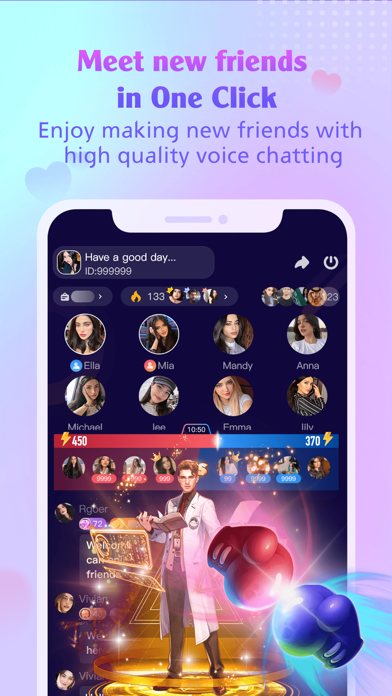


What is AloParty? AloChat is a social networking app that allows users to connect with new people through voice chat. It offers various features such as one-click chat, swiping to like or dislike, and interactive games. The app also ensures safety by monitoring content and preventing harmful activities.
1. Các tài khoản đã mua dịch vụ đăng ký tự động gia hạn VIP, sẽ tự động trừ tiền khoản tương ứng trong iTunes của bạn trước 24 giờ đến ngày cuối cùng của kỳ trước.
2. [Khoảnh khắc]:Giữ lại mọi thứ trong cuộc sống bằng bức ảnh và âm thanh,xem lướt qua trạng thái thú vị của người khác, cùng bàn bạc tin hót, bảy tỏ tận lòng, thể hiện thật mình.
3. 【Nữ trả lời hay】Nữ sinh có thể cài đặt thật nhiều câu hỏi thú vị, nam trả lời, lựa chọn câu trả lời hay mới bắt đầu kết bạn.
4. [Đuổi hình bắt chữ]: trổ tài hội họa của bạn, vẽ theo sở thích và ý tưởng của bạn,mọi người cùng chiêm ngưỡng.
5. Đề cử cho bạn những trai đẹp gái sinh, nhấp 1 nút để bắt đầu trò chuyện.
6. Giao lưu trực tiếp qua giọng nói,cho bạn một cảm giác mới lạ.
7. Từ chối dễ dàng, cả hai cùng thấy hợp mới bắt chuyện làm quen.
8. Trượt trái bỏ qua, trượt phải thích, trượt nhẹ là có thể tìm thấy người mình có thiện cảm.
9. Sau trừ tiền thành công, dịch vụ VIP sẽ kéo dài 1 kỳ thêm.
10. [Giao lưu mọi nơi]: hỗ trợ chat, nói chuyện mọi lúc mọi nơi.
11. Nếu bạn cần hủy đăng ký, vui lòng mở thủ công "Cài đặt" -> Nhấn vào tên của bạn.
12. Liked AloParty? here are 5 Social Networking apps like C'Me - voice and video Calls; Active Voice HD!; GamePhone - Free voice calls and text chat for Game Center; YeeCall: HD Voice & Video Call; Goodnight: Voice Chat & Stream;
Or follow the guide below to use on PC:
Select Windows version:
Install AloParty - Voice Chat & Meet app on your Windows in 4 steps below:
Download a Compatible APK for PC
| Download | Developer | Rating | Current version |
|---|---|---|---|
| Get APK for PC → | 文佳 陈 | 3.17 | 5.80.360 |
Download on Android: Download Android
- One-click chat: Users can easily connect with new people by clicking a button.
- Swiping to like or dislike: Users can swipe left to skip or swipe right to like someone.
- Female-initiated conversation: Female users can ask interesting questions and male users can answer them to start a conversation.
- Moments: Users can share their life moments through photos and voice recordings.
- Chat anytime, anywhere: The app supports chat and voice chat anytime, anywhere.
- Voice introduction: Users can introduce themselves through voice recordings.
- Interactive games: Users can play various games such as drawing, blackjack, and group PK.
- Automatic VIP subscription: Users can subscribe to VIP membership for automatic renewal every month, quarter, or year.
- Privacy protection: The app ensures privacy protection by monitoring content and preventing harmful activities.