
Published by Scanner App LLC on 2025-03-11

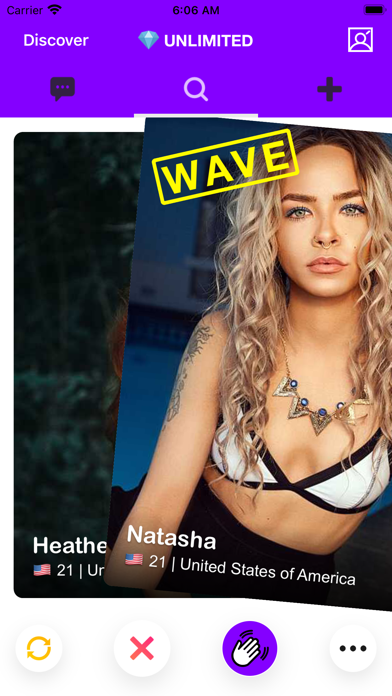
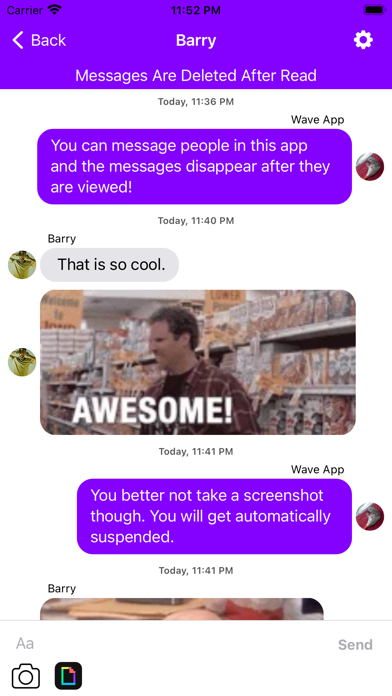
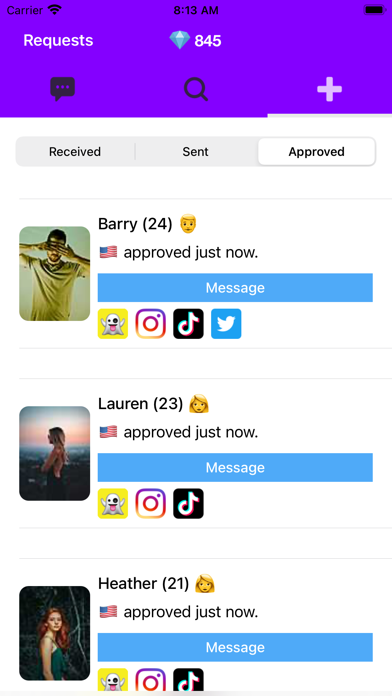
What is Wave? Wave is a social networking app that allows users to make new friends from around the world. Users can swipe right to request someone's profile or swipe left if they are not interested. The app also allows users to connect with new people on their favorite social media apps like Instagram, Tik Tok, and Twitter. Wave offers features like sending disappearing text messages, animated GIFs by Giphy, and taking photos and videos that can only be viewed once. The app also includes chat and ephemeral messages with screenshot and screen recording protection.
1. It is a fun way to connect with new people, chat with them, send ephemeral photos and videos and look at their linked profiles.
2. - Connect with new people on your favorite social media apps [Instagram, Tik Tok, Twitter].
3. If someone takes a screenshot of a chat, photo or video you send them their account will be automatically suspended.
4. - Let other people discover you on your favorite social media apps.
5. - Screen Recording Protection: If Wave detects that the screen is being recorded the app will refuse to open up chat.
6. - Automatic screenshot protection, if a user takes a screenshot of a chat they will get suspended.
7. Links to your social media are kept private until you approve a user.
8. This app is not affiliated with any 3rd party social media apps.
9. - Add them on social media or get to know them directly in Wave.
10. - Chat and Ephemeral messages include screenshot protection.
11. Make new social friends with Wave.
12. Liked Wave? here are 5 Reference apps like Slide Up - Games, New Friends!; I Friendzone You - The right excuse to avoid a love story; Fake Call - Boyfriend and Girlfriend Joke; GameNet- Golf With Your Friends; Friendship Quotes Wallpapers;
Or follow the guide below to use on PC:
Select Windows version:
Install Wave - Friends, Dating & Chat app on your Windows in 4 steps below:
Download a Compatible APK for PC
| Download | Developer | Rating | Current version |
|---|---|---|---|
| Get APK for PC → | Scanner App LLC | 4.38 | 4.5 |
Get Wave on Apple macOS
| Download | Developer | Reviews | Rating |
|---|---|---|---|
| Get Free on Mac | Scanner App LLC | 18517 | 4.38 |
Download on Android: Download Android
- Fun swiping to make new friends
- Add friends on social media or get to know them directly in Wave
- Connect with new people on your favorite social media apps
- Make new friends from around the world
- Send disappearing text messages
- Send animated GIFs by Giphy
- Take photos and videos that can only be viewed once
- Chat with matches directly on Wave
- Chat and ephemeral messages include screenshot protection
- Screen recording protection
- Automatic screenshot protection
- Upload verified photos directly in the app
- Filter out fake users by only showing users with at least one verified selfie
- VIP Subscription for unlimited gems and boosted profile views
- Subscription price is $4.99 per week
- Terms of Use and Privacy Policy available on the app
- Good reviews from some users
- App crashes frequently
- Slow and freezes often
- Error codes prevent users from using the app
- Questionable content, including prostitution advertisements and adult/pornographic imagery
- No age verification process or adult age consent
- Reporting profiles does not result in active banning by admin staff
Too Much Questionable Content
Crashes and is slow
Super glitchy
Super Buggy Rn