
Last Updated by Dingtone, Inc. on 2025-04-18
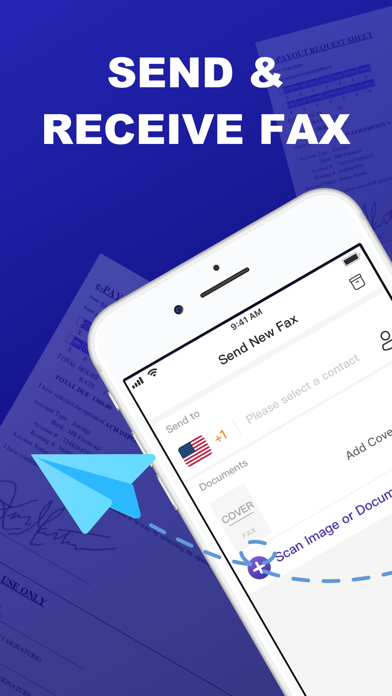

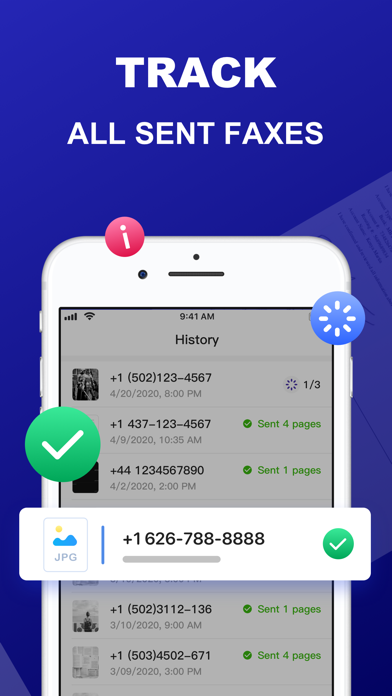
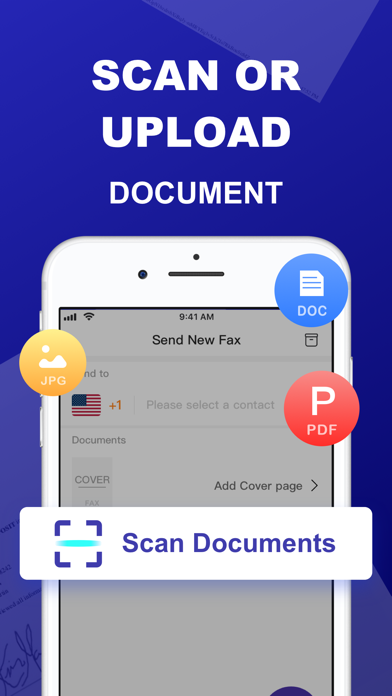
What is Fax from iPhone? The mobile fax app allows users to send, scan, add, combine, preview, and edit faxes from their iPhone. It provides a local U.S. phone number to send faxes and can send faxes to mobile or landline numbers in over 100 countries worldwide. Users can create faxes from their photo library or by scanning any document. The app also allows users to add a cover page to their fax and choose a contact from their address book to fax directly. The app offers unlimited subscription plans for users to choose from.
1. Account will be charged for renewal within 24-hours prior to the end of the current period, and identify the cost of the renewal.
2. Auto-renew can be turned off at any time from your iTunes account settings but refunds will not be provided for the unused portion of the term.
3. Send fax from iPhone with our mobile fax app! The portable faxing app allows you to send, scan, add, combine, preview, edit and much more in a simple and neat interface.
4. Subscriptions automatically renew at the end of each term unless auto-renew is turned off at least 24-hours before the end of the current period.
5. Payment will be charged to iTunes Account at confirmation of purchase.
6. Liked Fax from iPhone? here are 5 Business apps like iFax App Send Fax From iPhone; eFax App–Send Fax from iPhone; FaxDocument – send fax from iPhone; Csv File Editor with Import Option from Excel .xls, .xlsx, .xml Files; epost from Canada Post;
Or follow the guide below to use on PC:
Select Windows version:
Install Fax from iPhone: Send Fax app on your Windows in 4 steps below:
Download a Compatible APK for PC
| Download | Developer | Rating | Current version |
|---|---|---|---|
| Get APK for PC → | Dingtone, Inc. | 4.31 | 1.10.0 |
Get Fax from iPhone on Apple macOS
| Download | Developer | Reviews | Rating |
|---|---|---|---|
| Get Free on Mac | Dingtone, Inc. | 1079 | 4.31 |
Download on Android: Download Android
- Send fax on the go without a fax machine
- Get a local U.S. phone number to send faxes
- Fast fax to any mobile or landline in 100+ countries worldwide
- Create faxes from photo library or by scanning any document
- Fax files, docs, pdf, photos, and more from phone or cloud
- Photo editing allowed for better look before sending
- Preview any document before sending
- Combine multiple files into one single fax
- Add cover page to fax for a more professional look
- Choose a contact from address book to fax directly
- Get notified when fax is sent and delivered successfully
- Unlimited subscription plans available with different durations and prices
- Auto-renewal feature for subscription plans
- Privacy Policy and Terms of Use provided for users to review
- Customer support available for any questions or inquiries.
- Allows users to send faxes from their phone quickly and easily
- Simple and easy to use
- Fast and efficient for business purposes
- Many users have reported issues with faxes not being delivered, even after multiple attempts
- Customer service is unresponsive and difficult to reach
- Some users have reported being charged for the service even when it doesn't work properly
- Some users have reported being unable to cancel their subscription or receive a refund
DO NOT BUY.
love this fax app!
Trying to cancel subscription
Trash money