
Last Updated by Codeway Dijital Hizmetler Anonim Sirketi on 2025-02-19


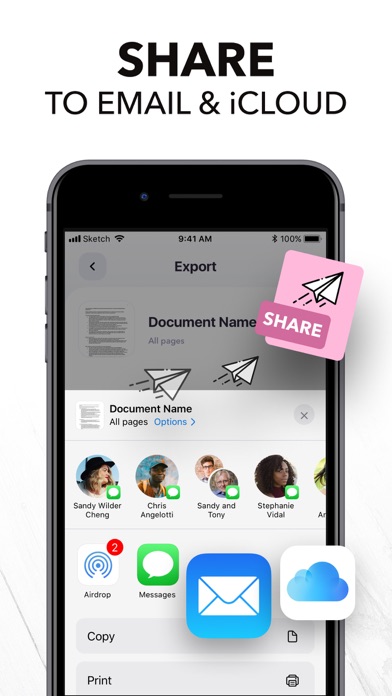

What is PDF Scanner App? Scanner+ is a free app that allows users to scan, sign, and share any document in PDF, JPG, or TXT formats. It offers 12 features that other scanners don't, including the ability to scan and restore photos, enhance and colorize photos, create albums, convert to PDF, export and share, sign documents, smart crop, recover ruined documents, highlight texts, edit documents, adjust brightness, translate texts to 100+ languages, and recognize texts with OCR. The app also has a drag and drop file manager with smart tags to keep documents organized. All documents are stored locally on the user's iPhone for privacy and security.
1. Want to keep both your money & your scanner in your pocket? Get Scanner+ for free NOW & instantly start to SCAN, SIGN, and SHARE any document in PDF, JPG, or TXT formats.
2. Photo scan is the latest feature of Scanner+ that lets you scan and save your favorite printed photos using your phone’s camera.
3. Create enhanced digital scans; the photo scanner auto-detects picture boundaries, crops, restores colors and saves them into a digital album.
4. HIDE and BLUR unwanted parts with Scanner+ document editor! This is a great feature for hiding confidential parts of your documents.
5. Scanner+ offers more than a powerful cam scanner, it also has a drag & drop file manager with smart tags.
6. Colorize black & white old photos to bring back memories and share them with your loved ones.
7. Should you choose to, you can subscribe to Scanner+ Premium to access more features.
8. Scan an entire photo album in minutes.
9. Enhance old photos & fix blurs and turn them into high resolution digital versions.
10. Bring your scans to life with colorize & enhance features.
11. All documents are stored locally on your iPhone, so ONLY YOU will be able to access your documents! Neither we nor any third parties will have access.
12. Liked PDF Scanner App? here are 5 Business apps like Adobe Scan: PDF & OCR Scanner; iScanner: PDF Document Scanner; Scanner Pro - Scan Documents; TurboScan™ Pro: PDF scanner; Scan Hero: PDF Scanner;
GET Compatible PC App
| App | Download | Rating | Maker |
|---|---|---|---|
 PDF Scanner App PDF Scanner App |
Get App ↲ | 4,739 4.62 |
Codeway Dijital Hizmetler Anonim Sirketi |
Or follow the guide below to use on PC:
Select Windows version:
Install PDF Scanner App: Scanner+ Docs app on your Windows in 4 steps below:
Download a Compatible APK for PC
| Download | Developer | Rating | Current version |
|---|---|---|---|
| Get APK for PC → | Codeway Dijital Hizmetler Anonim Sirketi | 4.62 | 3.5.4 |
Get PDF Scanner App on Apple macOS
| Download | Developer | Reviews | Rating |
|---|---|---|---|
| Get Free on Mac | Codeway Dijital Hizmetler Anonim Sirketi | 4739 | 4.62 |
Download on Android: Download Android
- Scan documents
- Scan and restore photos
- Enhance and colorize photos
- Create albums
- Convert to PDF
- Export and share
- Sign documents
- Smart crop
- Recover ruined documents
- Highlight texts
- Edit documents
- Adjust brightness
- Translate texts to 100+ languages
- Recognize texts with OCR
- Drag and drop file manager with smart tags for organization
- Local storage for privacy and security.
I don’t really like the app. Just needed it once
السعر كثييير جدا
Easy to Sign 😍
Favorite Scanner