
Last Updated by Neonetworks solution ltd on 2025-02-21
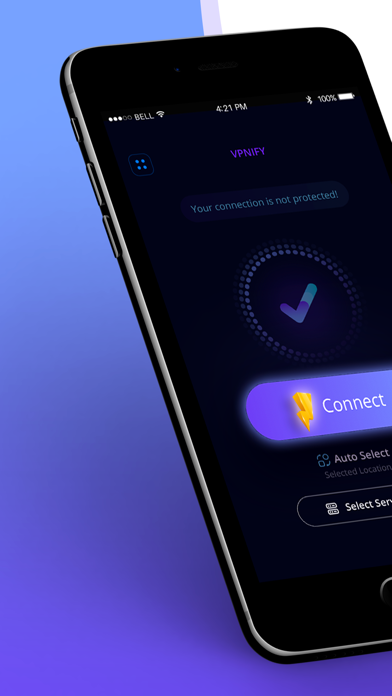
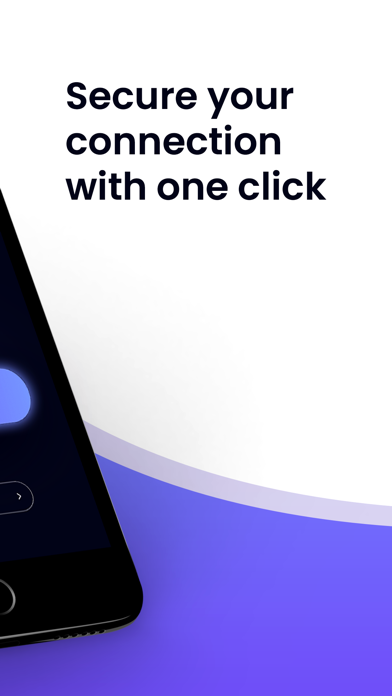
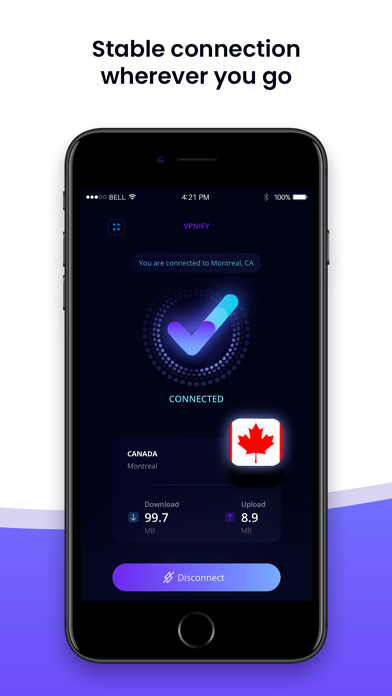
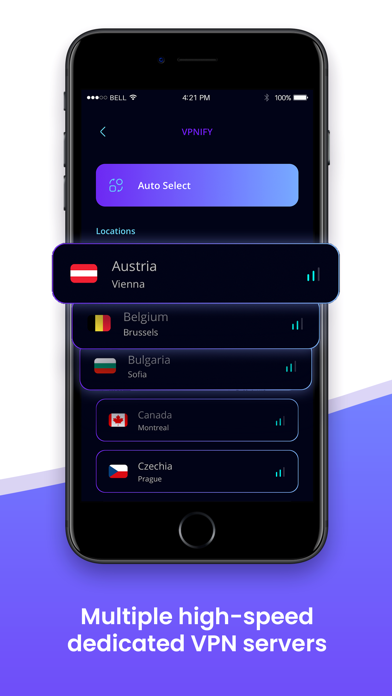
What is VPNIFY?
vpnify is a free VPN proxy app for iOS devices that provides unlimited and high-speed VPN services. It offers military-grade encryption to ensure secure navigation on public, business, and school networks. The app is easy to use and provides stable connections wherever you go. It also offers hotspot VPN protection and ultra-fast VPN speeds for blazing-fast connections.
1. vpnify is the best VPN & UNLIMITED 100% FREE high speed VPN Proxy on for your iOS device.
2. It is highly secure with military-grade encryption so you can safely navigate public, business and school networks.
3. It is a totally unlimited and free virtual private network.
4. We do our best to cover worldwide usability and bring you a great internet experience.
5. vpnify is a free VPN proxy.
6. We are the VPN Teachers, who provide you with an Internet network: a better Internet.
7. Unfortunately, we cannot guarantee a 100% availability in every country.
8. With dozens of servers at multiple locations, we can make sure it's a VPN for everyone.
9. Quickly establish a connection simply by touching connect.
10. Browser without limits.
11. We do not limit the use.
12. Liked VPNIFY? here are 5 Utilities apps like Unit Converter - Convert units in no time with the best unit conversion tool with free integrated calculator, up to date currency exchange rates and unlimited favorites; Unlimited Calculator Pro; PDF Scanner-Unlimited; QR Reader-Unlimited scan; Color Screen Unlimited;
GET Compatible PC App
| App | Download | Rating | Maker |
|---|---|---|---|
 VPNIFY VPNIFY |
Get App ↲ | 86,243 4.53 |
Neonetworks solution ltd |
Or follow the guide below to use on PC:
Select Windows version:
Install VPNIFY - Unlimited VPN app on your Windows in 4 steps below:
Download a Compatible APK for PC
| Download | Developer | Rating | Current version |
|---|---|---|---|
| Get APK for PC → | Neonetworks solution ltd | 4.53 | 2.3.32 |
Get VPNIFY on Apple macOS
| Download | Developer | Reviews | Rating |
|---|---|---|---|
| Get Free on Mac | Neonetworks solution ltd | 86243 | 4.53 |
Download on Android: Download Android
- One-click connect to secure your connection
- Multiple high-speed dedicated VPN servers
- No bandwidth usage limitations for streaming and downloading
- Full unlimited VPN, no session limitations
- No registration necessary
- Stable connection wherever you go
- Private incognito browsing when tunnelling traffic
- Ultra-fast VPN speeds for blazing-fast connections
- Hotspot VPN protection
- Encrypted secure DNS to prevent bad actors from snooping
- Traffic encryption
- DNS & IP leak-protected connections
- No traffic logs stored
- Fresh IP and IP vanish
- Totally unlimited and free virtual private network
- Use it in public networks to avoid personal data loss
- Protect yourself from harmful APPs that collect your IP and track your location data
- Access to social networking sites and VoIP messaging chat applications
- Dozens of servers at multiple locations
- VPN available in the USA, UK, Netherlands, Germany, Singapore, Spain, France, India, Canada, Japan, Italy, Austria, Australia, Switzerland, Belgium, Romania, and Hungary.
- Very fast VPN
- Free to use with some locations available
- Useful for accessing blocked websites and games
- Easy to connect and disconnect
- Works well in areas with poor cellular service
- Disconnects after about 2 minutes
- Requires watching an ad before connecting
- Not all locations are fast
- Netflix does not work with this VPN
- Some users may find the ads bothersome
VPNIFY VPN Experience
good con for mobile users like me for going around the world and stuff
So far so good.
Free VPN & Bypass School wifi