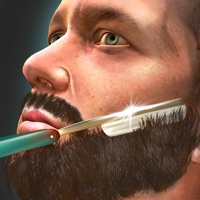
Last Updated by Umar Dilawar on 2025-05-04
1. Enjoy to play as a barber shops hair salon hero and make some beard trending styles.
2. Be the best barber of the town and doing some trimming or hair cut or spice up the mustache or make beard styles.
3. Be a pro hairdresser and make some amazing hairstyle to satisfy your barber hair salon customer this time on amazing barber shop hair salon;s environment.
4. Be the best hairdresser or mustache and beard barber to accomplish your assign barber shop tasks.
5. Thrilling and exciting barber tasks to accomplish.
6. Be best beard trimming expert and make beard trending styles.
7. Liked Barber Shop Hair Saloon Sim 3D? here are 5 Games apps like Wood Shop; Idle Supermarket Tycoon - Shop; Fade Master 3D: Barber Shop; Barber Shop!; Shop Titans: Crafting Tycoon;
GET Compatible PC App
| App | Download | Rating | Maker |
|---|---|---|---|
 Barber Shop Hair Saloon Sim 3D Barber Shop Hair Saloon Sim 3D |
Get App ↲ | 31,071 4.25 |
Umar Dilawar |
Or follow the guide below to use on PC:
Select Windows version:
Install Barber Shop Hair Saloon Sim 3D app on your Windows in 4 steps below:
Download a Compatible APK for PC
| Download | Developer | Rating | Current version |
|---|---|---|---|
| Get APK for PC → | Umar Dilawar | 4.25 | 1.10 |
Get Barber Shop Hair Saloon Sim 3D on Apple macOS
| Download | Developer | Reviews | Rating |
|---|---|---|---|
| Get Free on Mac | Umar Dilawar | 31071 | 4.25 |
Download on Android: Download Android
Thank you
First
Controls
So Far Pretty Nice