Last Updated by Good Snooze on 2025-04-05
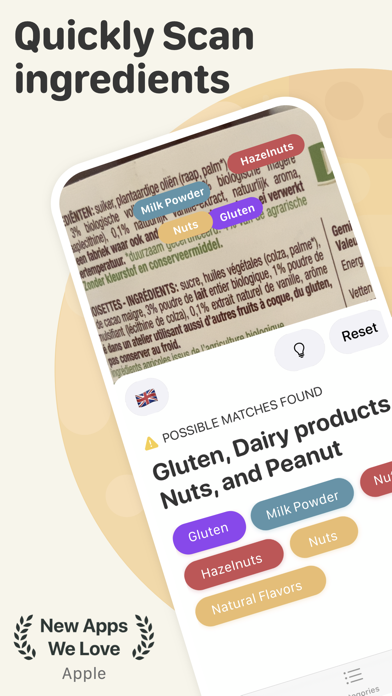
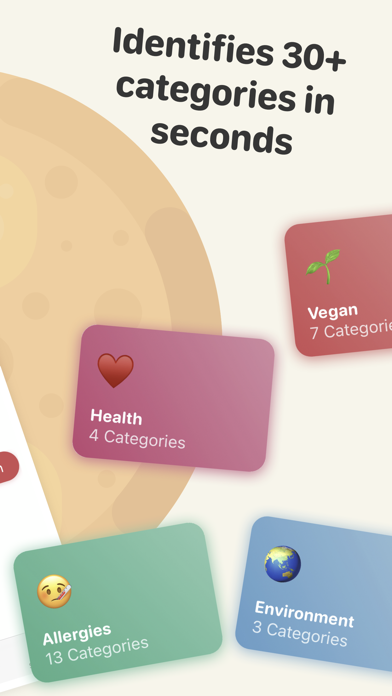
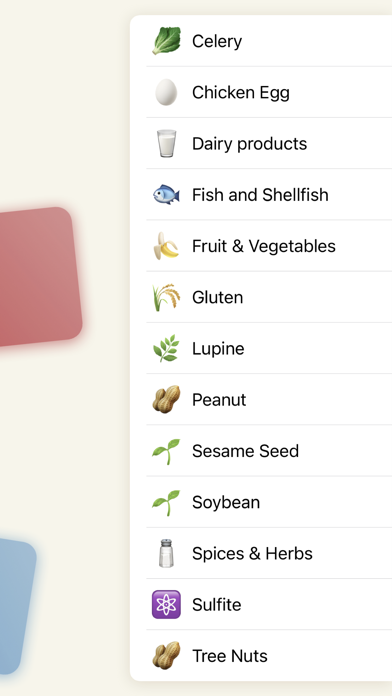
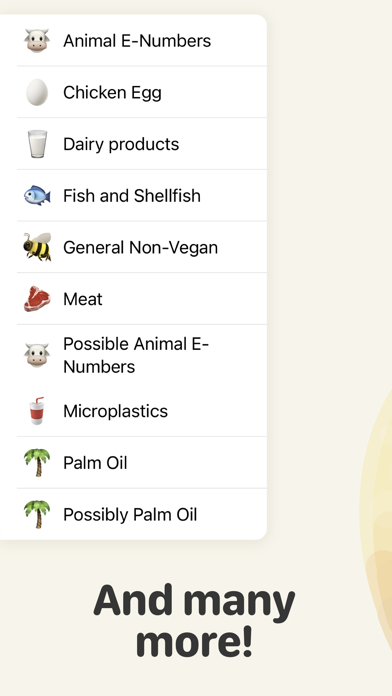
What is Soosee? Soosee is a mobile app that scans ingredient labels instantly to warn users about ingredients they want to avoid. It includes more than 30 categories for common allergies, a vegan lifestyle, pregnant women, high environmental impact, additives, health, and more. Users can point their camera at an ingredient list, and words they have enabled are highlighted instantly. The app has been featured by Apple in "Apps we Love" in more than 100 countries.
1. Celery, Chicken Egg, Dairy Products, Fish and Shellfish, Fruit & Vegetables, Gluten, Lupine, Peanut, Sesame Seed, Soybean, Spices & Herbs, Sulfite, Tree Nuts, Animal Derived E-Numbers, General Non-Vegan, Meat, Microplastics, Palm Oil, Sugar, Pregnancy and Additives.
2. It includes more than 30 categories for common allergies, a vegan lifestyle, pregnant women, high environmental impact, additives, health and more! Point your camera at an ingredient list and words you have enabled are highlighted instantly.
3. Soosee scans ingredient labels instantly to warn you about ingredients you want to avoid.
4. Don't see your specific category listed? Then make your own! Just add the words that you want to highlight, and Soosee will do the rest.
5. You can become a Soosee Supporter by subscribing monthly or yearly, or by buying the one-time lifetime In App Purchase.
6. Soosee is made by me, Jordi, with the help of my friend Maartje and her dog Fladder.
7. - Support a small team of two (Jordi & Maartje) who are building an app with NO advertising, NO tracking and no corporate involvement.
8. I used it today and it recognized soy protein which I may have missed as the ingredients had changed in a product I always buy.
9. "As a vegan I’m always checking ingredients.
10. Featured by Apple in "Apps we Love" in more than 100 countries.
11. Very nice work thanks a lot for this beauty.
12. Liked Soosee? here are 5 Food & Drink apps like FODMAP & Allergy: InTolerApp; Substitutions | Diet & Allergy; Allergy Force; allergy connect; Allergy Cooking;
Or follow the guide below to use on PC:
Select Windows version:
Install Soosee - Allergy & Vegan Scan app on your Windows in 4 steps below:
Download a Compatible APK for PC
| Download | Developer | Rating | Current version |
|---|---|---|---|
| Get APK for PC → | Good Snooze | 4.32 | 2021.16 |
Download on Android: Download Android
- Quickly scan ingredients
- Highlights words instantly
- 30+ Categories built-in
- Create your own custom categories
- Scans in 18 languages
- Works offline (no internet required)
- No ads, no tracking, and no corporate involvement
- Clean and playful design
- Dark Mode
- Built-in categories include Celery, Chicken Egg, Dairy Products, Fish and Shellfish, Fruit & Vegetables, Gluten, Lupine, Peanut, Sesame Seed, Soybean, Spices & Herbs, Sulfite, Tree Nuts, Animal Derived E-Numbers, General Non-Vegan, Meat, Microplastics, Palm Oil, Sugar, Pregnancy, and Additives.
- Users can create their own categories by adding the words they want to highlight.
- Supported languages include Czech, Danish, Dutch, English, Finnish, French, German, Hungarian, Italian, Lithuanian, Norwegian, Polish, Portuguese, Slovenian, Spanish, Swedish, and Turkish.
- Soosee Supporter subscription offers unlimited active and custom groups, special app icons, automatic scanner reset, more colors, and support for the small team of two (Jordi & Maartje) who are building an app with no advertising, no tracking, and no corporate involvement.
- Privacy Policy and Terms of Use are available on the app's website, and users can contact the team via email or social media.