Published by PALFISH PTE. LTD. on 2024-06-25
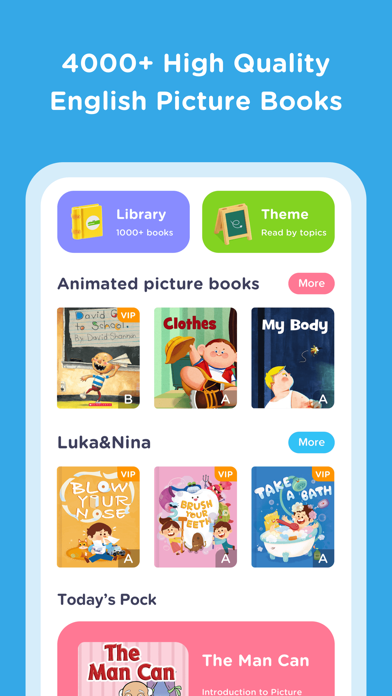
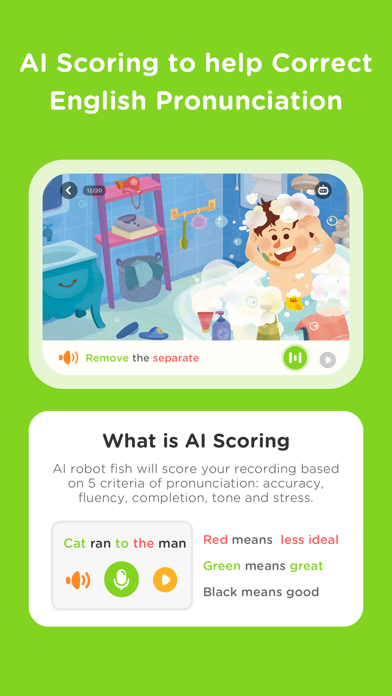


What is PalFish English? PalFish English is an online English picture book library that offers a great reading experience for children. It provides access to a vast collection of high-quality original English picture books from famous publishers, cartoon videos, and a certified leveled reading system to cultivate interest in reading and language. The app also offers AI scoring to help correct English pronunciation, a customized English learning plan, and a well-designed AI phonics course.
1. With PalFish English, can browse countless well-known picture books and enjoy screen time with knowledge and fun.
2. PalFish English is an online English picture book library ! PalFish English offers the best online reading experience.
3. Current Palfish reading VIP includes monthly plan subscription fee starts at $5.99 USD/month and yearly plan subscription fee starts at $49.99 USD/year.
4. PalFish English Team seeks for better user experience, we are more than happy to hear voices from you.
5. Payment will be charged to your iTunes account, and your account will be charged for renewal with 24 hours prior to the end of current period.
6. Prices may vary in countries than the U.S. No cancellation of the current subscription is allowed during the active subscription period.
7. For PalFish subscriptions, you can manage and cancel through Management Page on Store.
8. Auto-renewal could be turned off at any time by going to your settings in the iTunes Store after purchase.
9. Enjoy the best picture book anytime, anywhere, for free.
10. unlock 4000+ picture books from top publishers.
11. Please send your feedback to int_services@ipalfish.com and our support team will reply shortly.
12. Liked PalFish English? here are 5 Education apps like Play English Lite; Hello English Premium; Ice5 - Learn English every day; EWA English: Language Learning; Offline Estonian to English Language Dictionary , Translator - inglise eesti parim sõnastik tõlge;
Or follow the guide below to use on PC:
Select Windows version:
Install PalFish English - Picture Book app on your Windows in 4 steps below:
Download a Compatible APK for PC
| Download | Developer | Rating | Current version |
|---|---|---|---|
| Get APK for PC → | PALFISH PTE. LTD. | 4.36 | 1.3.40612 |
Get PalFish English on Apple macOS
| Download | Developer | Reviews | Rating |
|---|---|---|---|
| Get Free on Mac | PALFISH PTE. LTD. | 91 | 4.36 |
Download on Android: Download Android
- Access to 4000+ high-quality original English picture books from famous publishers
- 300+ original cartoon videos with dozens of categories
- Certified Leveled Reading System to cultivate interest in reading & language
- AI Scoring to help correct English pronunciation
- Customized English Learning Plan to encourage daily reading & learning
- Well-designed AI Phonics Course
- Must-read series from famous publishers: Oxford, Cambridge, Scholastic, and more
- Attractive themes for children: Animals, Fairy Tales, BedTime, Friendship, Love...
- Classic book brands include: Clifford the Big Red Dog, Magic School Bus, Fafaria...
- Scientific leveled reading system designed by a professional teaching & research team
- All picture books categorized into 26 reading levels
- Cultivate English reading habit via daily learning
- 300+ Best-selected cartoon videos for children
- 100+ World-famous kids songs into animated videos
- Tell a fairy tale through funny cartoons
- Dozens of video topics are waiting for you
- PalFish VIP subscription to unlock all content and enjoy an ad-free experience
- Monthly and yearly plan subscription options
- Manage and cancel subscriptions through the Management Page on Store
- Privacy policy and User Service Agreement available for users to read
- Feedback can be sent to int_services@ipalfish.com, and the support team will reply shortly.