
Last Updated by OLA CHAT PTE. LTD. on 2025-03-31

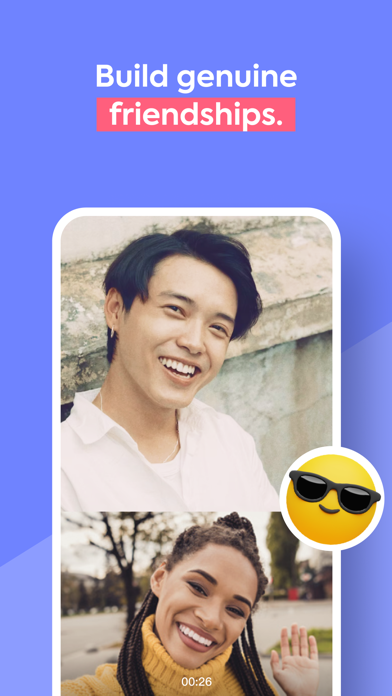
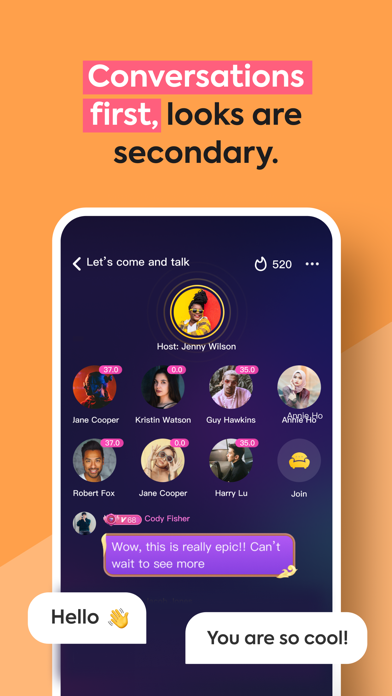

What is Partying?
Partying is a social voice chatroom platform that allows users to party virtually, make new friends, and share happiness. It offers a variety of features such as social chat, singing/KTV, game team up, Ludo, Draw Something, Werewolf, and many more. Users can chat, play games, and sing with their new and old friends anywhere, anytime.
1. Party games, board games, karaoke, casual chat, meeting strangers and finding your match at first sight... Partying brings you and your friends’ favorite social chat and party games online! Here at Partying, you will be able to party virtually, make new friends and share happiness.
2. Looking for teammates for your game play? Join the Gaming room, team up with fellow players and chat with other gamers instantly.
3. Partying is a social voice chatroom platform that powers up fun games and entertainment with high quality multi-participant voice chat.
4. Chat about anime, games, life, relationships, food, travel and other trending topics.
5. Love to sing but have no audience? Too shy in real life? Join the KTV room, sing your heart out, mingle with other singers, or simply enjoy the melodious music.
6. Match with 100+ new friends daily! Chat, play and sing with your new and old friends anywhere, anytime.
7. The world's most popular drawing game! Have fun with your friends and exchange doodle art.
8. A strategy board game for up to four players.
9. Players race their four tokens from start to finish according to the rolls of a single die.
10. A super popular and easy-to-learn party game.
11. During the day, players of different roles gather together, discuss and identify the werewolves among them.
12. Liked Partying? here are 5 Social Networking apps like IMVU: Fun 3D Avatar Chat Game; FriendO - The Best Friend Game; Medal - Game Clipping; Netboom Game; Magnet: Match and Meet Game;
Or follow the guide below to use on PC:
Select Windows version:
Install Partying - Games, chats, text app on your Windows in 4 steps below:
Download a Compatible APK for PC
| Download | Developer | Rating | Current version |
|---|---|---|---|
| Get APK for PC → | OLA CHAT PTE. LTD. | 4.39 | 7.5.0 |
Get Partying on Apple macOS
| Download | Developer | Reviews | Rating |
|---|---|---|---|
| Get Free on Mac | OLA CHAT PTE. LTD. | 2769 | 4.39 |
Download on Android: Download Android
- Social Chat: Meet new groups of like-minded people, chat about trending topics, and play social games.
- Singing/KTV: Join the KTV room, sing your heart out, mingle with other singers, or simply enjoy the melodious music.
- Game Team Up: Join the Gaming room, team up with fellow players, and chat with other gamers instantly.
- Ludo: Join a Ludo room, play and chat with other players in and outside the game.
- Draw Something: Join the Draw Something room, meet talented or hilarious doodlers, as well as people who can guess your drawings on the first try.
- Werewolf: Join the Werewolf room, polish your speech and protect your identity.
- Tons of other activities and games waiting for you to explore.
The worst app I have seen