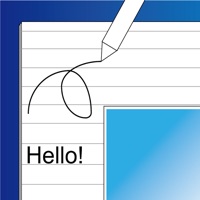
Last Updated by NAOAKI SEKIGUCHI on 2024-12-28
1. - We provided grid lines and horizontal ruled lines on the notepad to make it easier to organize what you write down.And when you don't need a grid or horizontal lines, you can choose "blank".
2. - By pasting figures and lines, you can display your notes graphically.
3. For figures and lines, choose from 25 different colors.
4. For manual input, choose from 2 pens, "regular" or "thick", and an eraser.
5. Pocket Note is a notepad application specially designed for the business scene.
6. - It's compatible with iCloud, so you can share your notes on your iPhone or iPad.
7. For figures, choose from rectangles, triangles or circles.
8. For pen size and color, choose from 20 sizes and 25 colors.
9. They can be uploaded as images to Twitter, Facebook, Google+, Instagram, Evernote, Flickr, Line, etc.
10. By continuously pressing down at a given location on the map, you can place a pin at the location.
11. By inputting a name or address, you can place a pin at that location.
12. Liked Pocket Note? here are 5 Productivity apps like Nebo: AI Note Taking; Noteful: Note-Taking on PDF; Wave AI Note Taker; Notepad+: Note Taking App; WorkFlowy: Note, List, Outline;
Or follow the guide below to use on PC:
Select Windows version:
Install Pocket Note - Handwritten note app on your Windows in 4 steps below:
Download a Compatible APK for PC
| Download | Developer | Rating | Current version |
|---|---|---|---|
| Get APK for PC → | NAOAKI SEKIGUCHI | 4.29 | 16.1 |
Get Pocket Note on Apple macOS
| Download | Developer | Reviews | Rating |
|---|---|---|---|
| Get Free on Mac | NAOAKI SEKIGUCHI | 14 | 4.29 |
Download on Android: Download Android