
Last Updated by Tellmewow on 2024-11-12

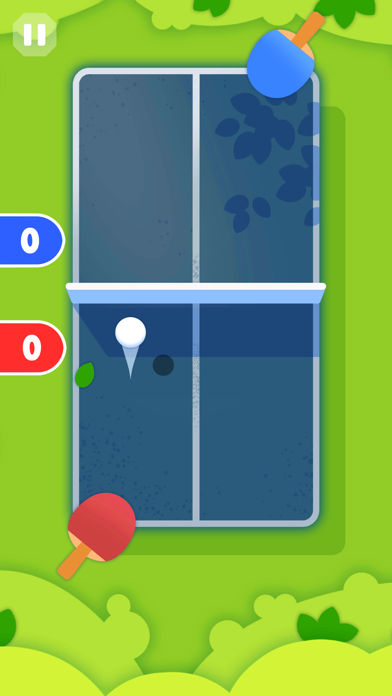


What is 2 Player Games?
This app is a collection of fun and addictive mini-games for two players to play on the same device. The games are designed in 3D to provide a more realistic experience. The app offers two game modes, multiplayer and single player, and includes achievements and a championship mode.
1. Senior Games is a project of Tellmewow, a mobile game development company specialized in easy adaptation and basic usability, which make our games ideal for older people or young people who simply want to play an occasional game without major complications.
2. - 2 player - With this multiplayer mode you can play to the mini games with friends on the same smartphone or tablet; from home, at school, university or during free time.
3. Are you ready for an amazing party with friends? Senior games presents this multiplayer fun game for two people to play on the same device.
4. Win 3 games in a row, win a game on hard mode, play games with friends and many more! Complete the different achievements, improve your skills in each game and become an expert in 2 player games.
5. The offline mini games are really addictive! The challenge consist in being the fastest! Some games consist of several rounds of play so you can offer revenge to your opponent.
6. - 1 player - If you want to play alone to the mini games, this is your ideal option.
7. The championship mode is a combination of mini games from the different games that appear in the application offline.
8. In each of the mini games in this collection of multiplayer mini games there are different challenges to overcome.
9. Challenge your friends with these fun games for 2 players! Two players in the same device.
10. Its 3D design will make you enjoy the mini games more realistically.
11. This application contains quick and short party games for 2 players.
12. Liked 2 Player Games? here are 5 Games apps like Happy Color by Numbers Game; Bowmasters - Multiplayer Game; NBA 2K Mobile Basketball Game; Word Crush - Fun Puzzle Game; Block Puzzle - Brain Test Game;
Or follow the guide below to use on PC:
Select Windows version:
Install 2 Player Games - Pastimes app on your Windows in 4 steps below:
Download a Compatible APK for PC
| Download | Developer | Rating | Current version |
|---|---|---|---|
| Get APK for PC → | Tellmewow | 4.57 | 4.5.8 |
Get 2 Player Games on Apple macOS
| Download | Developer | Reviews | Rating |
|---|---|---|---|
| Get Free on Mac | Tellmewow | 12607 | 4.57 |
Download on Android: Download Android
- Multiplayer mode for two players to play on the same device
- Single player mode to play against AI
- Quick and addictive mini-games
- 3D design for a more realistic experience
- Available in several languages
- Suitable for all ages
- Completely free
- Includes achievements to complete
- Championship mode to compete in a combination of mini-games
- Games include color puzzle, duel in the Far West, space adventure, slapping, car fight, pinball, hockey game, ninja runner, basketball, jetpack, camel race, mathematical operations, ping pong, hungry hippos, and turtle race
- Developed by Senior Games, a project of Tellmewow, a mobile game development company specialized in easy adaptation and basic usability.
- The app offers a variety of two-player games to play with friends and family.
- The app is free to use and does not require any payment.
- The bot mode is available for solo play when there is no one to play with.
- The bot mode has too many ads, which can be frustrating and disrupt the gameplay.
- The bot mode is not challenging enough as the player can easily predict the bot's moves.
- The review suggests that the bot mode needs improvement to make it more enjoyable.
2 player games
Bot mode is dumb
Thanks for the game
Super fun