
Last Updated by Appic Stars LLC on 2025-02-18


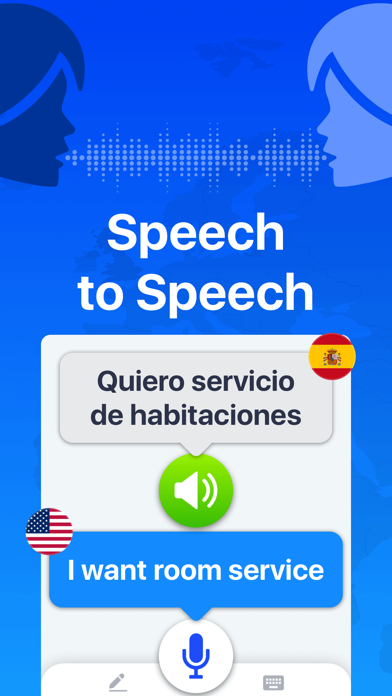

What is Voice Translator · Translate? The Translator app is a popular app that allows users to translate between all popular languages. It supports translation through speech or text and is very user-friendly. The app also features a voice-to-voice conversation function, a translator keyboard, and text translation. The app is available on Apple Watch and has no ads.
1. Translation between all popular languages are supported: English, Spanish, French, Italian, Portuguese, Arabic, Chinese, Russian, Korean, Shanghainese, Cantonese, Catalan, Croatian, Czech, Dutch, Finnish, Greek, Hebrew, Hindi, Hungarian, Indonesian, Malay, Norwegian Bokmal, Polish, Romanian, Slovak, Swedish, Thai, Turkish, Ukrainian, Vietnamese, Japanese Translator.
2. The best part of this translator app is to translate speech into different languages with voice translation function: simply speak clearly into your phone’s microphone, and the translator app will dictate a translation to you, or you can read it from your phone.
3. Next time you need to communicate with someone who doesn’t speak your language or read a restaurant menu, turn to this translator app.
4. Translator App Pro features: Smart voice translations, Instant translations in any applications, AI-powered translations, Unlimited translations.
5. This translator app will help you to communicate with the foreign people you meet on travel.
6. Enjoy the instant live human and voice translator.
7. Just install this Translator app and translate anything of any language.
8. Translation in chat can help you to communicate with friends from foreign countries.
9. Enter the phrase you want to translate to receive the results in text format or listen to the correct pronunciation.
10. Easily write in all popular languages within your favorite apps: iMessage, WhatsApp, Facebook Messenger, Tinder, etc.
11. Pricing in other countries may vary and actual charges may be converted to your local currency depending on the country of residence.
12. Liked Voice Translator · Translate? here are 5 Productivity apps like iTranslate Translator; Translator - Translate Text and Speech; Translator - Voice to Voice Translation; Easy Translator; German Translator+;
GET Compatible PC App
| App | Download | Rating | Maker |
|---|---|---|---|
 Voice Translator · Translate Voice Translator · Translate |
Get App ↲ | 296 4.41 |
Appic Stars LLC |
Or follow the guide below to use on PC:
Select Windows version:
Install Voice Translator · Translate app on your Windows in 4 steps below:
Download a Compatible APK for PC
| Download | Developer | Rating | Current version |
|---|---|---|---|
| Get APK for PC → | Appic Stars LLC | 4.41 | 1.10 |
Get Voice Translator · Translate on Apple macOS
| Download | Developer | Reviews | Rating |
|---|---|---|---|
| Get Free on Mac | Appic Stars LLC | 296 | 4.41 |
Download on Android: Download Android
- Translation between all popular languages
- Speech and text translation
- Voice-to-voice conversation function
- Translator keyboard for easy translation in popular apps
- Text translation with correct pronunciation
- Available on Apple Watch
- No ads
- Smart voice translations
- Instant translations in any applications
- AI-powered translations
- Unlimited translations
- Subscription options: 1 week recurring subscription, 1 week recurring subscription after 3-day FREE trial, 1 month recurring subscription, 1 month recurring subscription after 3-day FREE trial, 1 year recurring subscription
- Privacy Policy: https://appicstars.com/privacy-policy
- Terms of Use: https://appicstars.com/terms-of-use
- Audio translation feature helps users learn correct pronunciation of phrases in foreign languages
- Useful for reading menus and ordering food in foreign countries
- Can be used for homework and language learning purposes
- No specific cons mentioned in the review
Max
Very accurate and easy to use translator 👍🏻
Great
Goooooooooooood 😀👍