
Published by Wei Lu on 2020-01-29



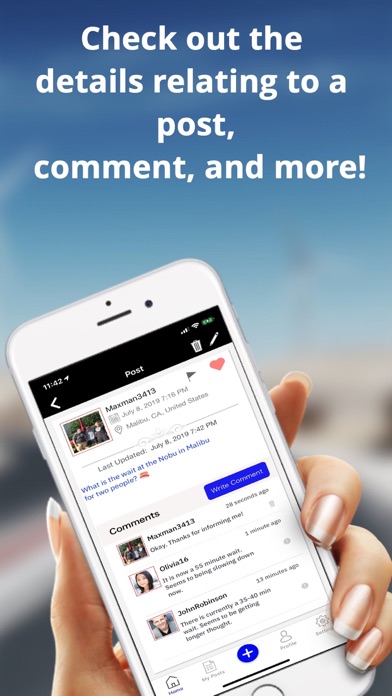
What is Zupdates? Zupdates is a mobile app that provides real-time updates and results contributed by users on various topics. It helps users to get information on anything and everything they care about, from restaurant wait times to weather updates. The app has an engaged community that provides real-time updates, making it easy for users to make better decisions and stay informed.
1. Zupdates provides real-time updates and results contributed by users like you on things that you care about.
2. Is there a wait at your favorite restaurant? What is the score of your friend’s basketball game? Learn who won the spelling bee at your school.
3. Don’t get caught in traffic, check the live zupdates.
4. Don’t miss your flight, check the wait times of the TSA lines.
5. Zupdates - Share Anything.
6. Save money by finding out sales and bargains.
7. Get accurate weather in your exact location.
8. Get information on everything and anything you care about.
9. And anything else you could possibly want to find out.
10. Together, we can build a community.
11. Think of Zupdates as a location-based bulletin board in your pocket.
12. Liked Zupdates? here are 5 News apps like SciShare - Read and Share; Dalal Street Journal - Shares; SherpaShare Pulse -- Worker Community and News; News RSS: Set newsfeed, share with friends;
Or follow the guide below to use on PC:
Select Windows version:
Install Zupdates - Share, Ask, Know app on your Windows in 4 steps below:
Download a Compatible APK for PC
| Download | Developer | Rating | Current version |
|---|---|---|---|
| Get APK for PC → | Wei Lu | 5.00 | 2.2 |
Download on Android: Download Android
- Real-time updates: Zupdates provides real-time updates and results contributed by users on various topics.
- Easy-to-use categories: The app has easy-to-use categories that help users quickly find the information they need.
- Community engagement: Zupdates has an engaged community that provides real-time updates, making it easy for users to make better decisions and stay informed.
- Pay it forward: Users can answer questions and help out other users, making it a community-driven app.
- Location-based bulletin board: Zupdates is a location-based bulletin board in your pocket, always keeping you updated on what's happening around you.
- Social connections: Users can make friends and connect with others near them and around the globe.
- Contact support: Users can contact support via email, Facebook, Twitter, or Instagram if they have any comments, suggestions, or issues with the app.
I LOVE Zupdates 😻