
Published by Fonos Corporation on 2025-04-09

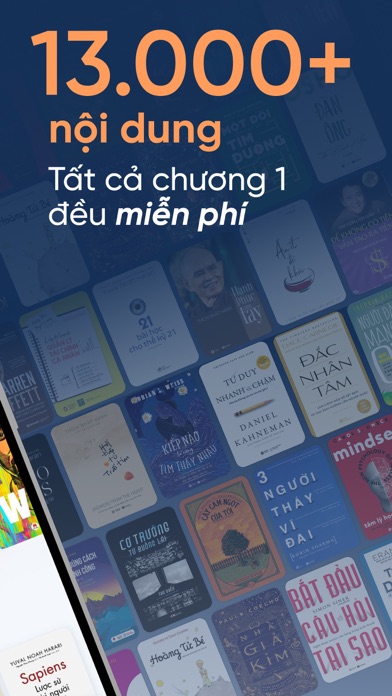

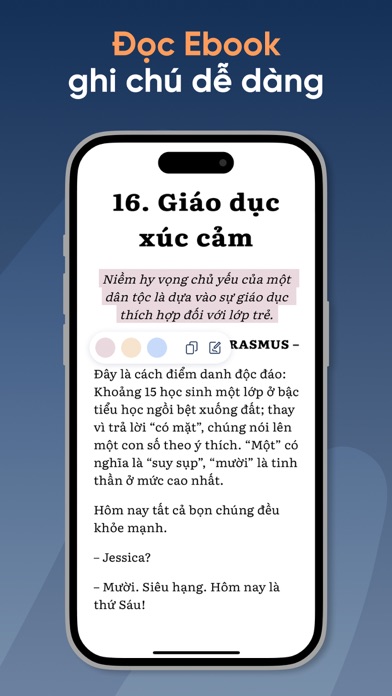
What is Fonos? Fonos is an audio app that provides access to a wide range of high-quality, copyrighted content, including hundreds of best-selling books from Vietnamese and international authors in various fields. The app also offers exclusive content for members, such as ebooks, book summaries, meditation, bedtime stories, and free audiobooks. The latest version of Fonos has a user-friendly interface and useful features for listeners.
1. Lắng nghe kho sách nói có bản quyền và những nội dung chất lượng cao từ Ứng dụng âm thanh số Fonos: Hàng trăm tựa sách bán chạy nhất của các tác giả Việt Nam và quốc tế ở mọi lĩnh vực; các chuyên mục độc quyền cho Hội viên như Ebook, Tóm Tắt Sách, Thiền, Truyện ngủ, Sách nói miễn phí và nhiều hơn thế nữa.
2. Tính năng tìm kiếm được tối ưu hóa, hiển thị kết quả ở cả 3 mảng nội dung Sách nói, Ebook, Tóm tắt sách; giúp bạn tra cứu thông tin về tác giả và các tựa sách yêu thích nhanh chóng.
3. Đặc biệt, Fonos còn có mục Sách nói miễn phí để bạn trải nghiệm và có sự cân nhắc đầy đủ, chân thực nhất về chất lượng âm thanh, giọng đọc trước khi trở thành Hội viên của Fonos.
4. Tìm kiếm, truy cập dễ dàng vào những nội dung mà bạn quan tâm: Sách nói, Ebook, Tóm tắt sách, Thiền, Truyện ngủ, Nhạc chủ đề.
5. Ngoài Sách nói, bạn cũng có thể quản lý các nội dung Ebook, Tóm tắt sách, Thiền, Truyện ngủ, Nhạc chủ đề.
6. Các tựa sách được sắp xếp theo từng chủ đề, giúp bạn tìm kiếm cuốn sách yêu thích một cách dễ dàng.
7. #Tóm Tắt Sách: Ý chính từ những quyển sách phi hư cấu bán chạy nhất được đội ngũ biên tập của Fonos chắt lọc thành các đoạn âm thanh ngắn.
8. Đặc biệt, phần Hẹn giờ thiền với các tính năng chọn thời lượng, tiếng chuông, âm thanh nền giúp bạn thoải mái thư giãn.
9. - Sách nói: Bạn có thể mua sách nói trực tiếp theo giá niêm yết hoặc tham gia Gói Hội viên để hưởng mức giá ưu đãi.
10. Các nội dung bạn đã mua hoặc đã thích đều được lưu trữ trong thư viện để thuận tiện theo dõi.
11. Bộ sưu tập các loại âm thanh thiên nhiên êm dịu chắc chắn sẽ giúp bạn thư giãn tuyệt đối sau những phút căng thẳng.
12. Liked Fonos? here are 5 Book apps like Sách nói - Audio books online; Nanobook - Đọc & Nghe Sách; iKara Truyện - Đọc sách online; Sách hay - tải và đọc dễ dàng; Kho sách nói - audio book mới;
Or follow the guide below to use on PC:
Select Windows version:
Install Fonos: Sách nói & PodCourse app on your Windows in 4 steps below:
Download a Compatible APK for PC
| Download | Developer | Rating | Current version |
|---|---|---|---|
| Get APK for PC → | Fonos Corporation | 4.71 | 6.11.6 |
Get Fonos on Apple macOS
| Download | Developer | Reviews | Rating |
|---|---|---|---|
| Get Free on Mac | Fonos Corporation | 1429 | 4.71 |
Download on Android: Download Android
- Convenient home page interface
- Diverse book categories
- Easy library management
- Smart search tool
- Adjustable listening speed
- Timer to save battery life
- Downloadable content for offline listening
- Permanent ownership of purchased audiobooks
- Special badges and rankings based on listening time
- Ad-free experience
- Multitasking with book summaries
- Personalized collection with the "Favorite" feature
- Paid content includes audiobooks, ebooks, book summaries, meditation, bedtime stories, and relaxing music.
- Connection with Fonos through website, email, and Facebook page.
- Terms of Service and Privacy Policy available on the app.
- Great selection of fictional titles from authors like Nguyen Ngoc Tu and Dang Hoang Giang.
- Awesome voice talents and background music.
- Constantly improving on quality.
- App can be buggy sometimes.
- App automatically signs out every other use and sometimes freezes and fails to start up.
- Internet connection is required to load listening history and it sporadically loads the wrong section of the book.
- Books are removed from the library after several days of not using the app.
- No way to track currently listening and the history.
- No favorite function to save wanted books.
- Not all desired books are available in the app's content.
Great content but issue with app stability
Titles not saved in the library.
Great investment on quality
Great