
Last Updated by Daniel Simons on 2025-04-15



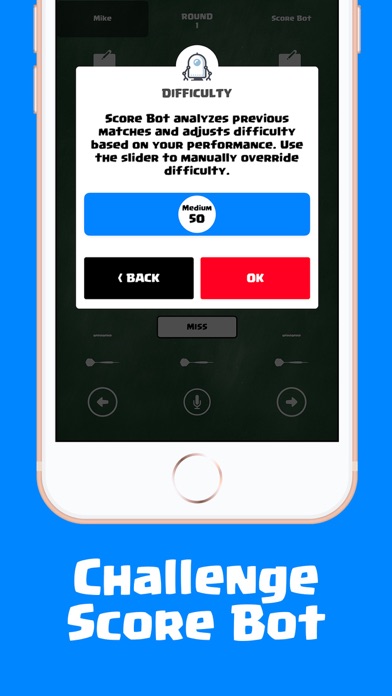
What is Dart Scorer Cricket and X01? Dart Scorer Cricket and X01 is a mobile app that allows users to keep track of their cricket, X01, Around The Clock, and Shanghai game scores. It supports up to 4 players and has a Score Bot AI for single player games. The app also has a custom score board feature using AirPlay and Apple TV. Matches are saved for later use and there are various game options and themes to choose from.
1. * Play single player Cricket against Score Bot, our dart throwing AI, with easy, medium and hard difficulty levels.
2. * Track player progress with win %, matches played, marks per round (cricket), points per dart (x01) and 3 dart average (x01) history for all games played.
3. * View Dart game match results that include Marks Per Round for cricket games and Points Per Dart for X01 games.
4. * Play single player X01 against Score Bot, our dart throwing AI, with easy, medium and hard difficulty levels.
5. * View in-game stats including Marks Per Round for cricket games and Points per dart & 3 Dart Avg for X01 games.
6. * View player stats including Marks Per Round for cricket and Points Per Dart for X01.
7. * Single, double or triple tap a dart button to score a single, double or triple respectively, or long press a dart button to score.
8. Play with 2, 3 and 4 players or play on your own against our Score Bot AI to perfect your dart throwing skills.
9. Use AirPlay and Apple TV to project a completely custom score board (unique from your iPhone screen) for all players to follow along with the game score and stats.
10. Dart Scorer Cricket and X01 allows you to keep track of your cricket, X01, Around The Clock and Shanghai game scores.
11. For example, you can say things like "Double 19, Triple 16, Miss", then release the microphone button to apply the score.
12. Liked Dart Scorer Cricket and X01? here are 5 Sports apps like The Cornhole Scorer; Russ Bray Darts Scorer Pro; Score Darts Scorer Lite; Russ Bray Darts Scorer; Ping Pong Scorer Pro;
GET Compatible PC App
| App | Download | Rating | Maker |
|---|---|---|---|
 Dart Scorer Cricket and X01 Dart Scorer Cricket and X01 |
Get App ↲ | 436 4.61 |
Daniel Simons |
Or follow the guide below to use on PC:
Select Windows version:
Install Dart Scorer Cricket and X01 app on your Windows in 4 steps below:
Download a Compatible APK for PC
| Download | Developer | Rating | Current version |
|---|---|---|---|
| Get APK for PC → | Daniel Simons | 4.61 | 1.0.4 |
Get Dart Scorer Cricket and X01 on Apple macOS
| Download | Developer | Reviews | Rating |
|---|---|---|---|
| Get Free on Mac | Daniel Simons | 436 | 4.61 |
Download on Android: Download Android
- Supports up to 4 players in standard cricket, cut-throat, and no points modes
- Single player Cricket against Score Bot AI with easy, medium, and hard difficulty levels
- Stats for marks per round saved for each match and every player
- Supports up to 4 players in X01 with 101, 301, 501, 701, 901, and 1001 modes
- Single player X01 against Score Bot AI with easy, medium, and hard difficulty levels
- X01 options include straight in, double in, or triple in for first throw
- X01 options include straight out, double out, or triple out for close out
- X01 scoring suggestions appear directly on the dart board
- Supports up to 4 players in Around The Clock
- Custom option to end on 20 or on bullseye
- Supports up to 4 players in Shanghai
- Play 7, 10, 15, or 20 round Shanghai
- Save matches and game history with support for multiple games in progress
- Intuitive scoring system with 3D touch support for clean and simple UI
- Detailed match history allows you to transfer games to league scoresheets
- Track misses and any non-scoring dart throws
- Track player progress with win %, matches played, marks per round (cricket), points per dart (x01), and 3 dart average (x01) history for all games played
- Eliminates math error with score totals
- Leading player name turns gold to easily see who is winning
- X01 Score Assistant helps you decide where to aim
- 3-Dart and 2-Dart checkout tables for further assistance
- Undo button allows you to fix any mistakes
- Score dart throws with your voice
- In-game commentary nudges players when it's their turn to throw and awards you with positive feedback when you do well
- Add/edit players and track player progress
- Upload player avatars
- Completed match screen shows player rank and number of darts thrown by winning player
- View in-game stats including Marks Per Round for cricket games and Points per dart & 3 Dart Avg for X01 games
- View player stats including Marks Per Round for cricket and Points Per Dart for X01. Player stats can be filtered based on opponent
- View Dart game match results that include Marks Per Round for cricket games and Points Per Dart for X01 games
- Customize your experience with game options, custom sound effects, and themes
- iPad Pro and iPhone X support
- Scoring can be done by tapping, long pressing, or speaking the score
- View Rules of each game from within the app by going to Settings > Game Rules
- Leave feedback to help improve the app in Settings > Leave Feedback.
- Multiple game formats available
- Ability to play against a bot of various levels
- Developer provides excellent customer support
- App has been removed from the App Store and requires repurchasing
- In-app purchases required for scoring games with friends
- Some users find the pricing model to be unreasonable
Great App, Great Customer Service!
Paid for the App previously...now I have to pay again???
Pay for everything
Game randomly closes out mid-game.