
Last Updated by ViVi Limited on 2025-04-03
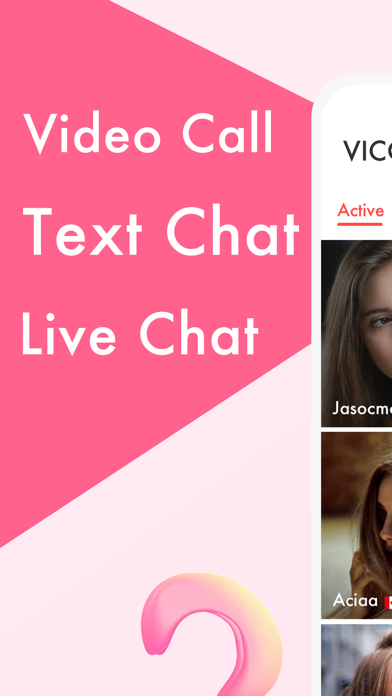


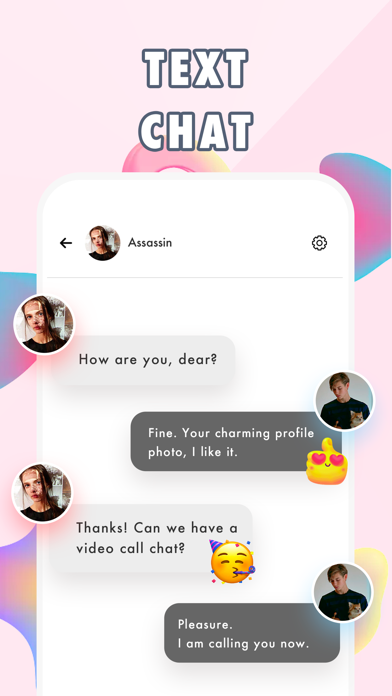
What is Vico?
Vico is a live chatting app that allows users to connect with people nearby and globally through video chat or voice call. The app also offers features such as discovering video clips, live voice talk, and the ability to find friends locally or internationally. Users can also use live beauty effects during video chats and upload video clips to gain more followers and become famous. The app also offers a VIP membership for enhanced features.
1. - More than a friends finder or video chat app! Use our live beauty effect while you are in video chat to make you look more handsome or beautiful! Upload more video clips to show your talent, bring yourself more followers and fans, and become famous like stars.
2. If you choose to purchase Vico VIP, the payment will be charged to your iTunes account, and your account will be charged for renewal within 24-hours prior to the end of the current period.
3. - No religious bully, dirty words, no naked contents, and sexually explicit contents! No political sensitive talks! Please obey our user agreements and rules, or your Vico account will be banned.
4. Current Vico VIP subscription prices start at $9.99 USD/month, one month, six months and twelve-month packages are available.
5. If a membership is valid already, the service term will be extended based on the current Membership Service Term after purchase.
6. No cancellation or refund of the current subscription is allowed within the valid subscription period.
7. - Start a live private voice chat with someone if you don't want to show yourself in camera.
8. Auto-renewal may be turned off at any time by going to your settings in the iTunes Store after purchase.
9. Prices are in U.S. dollars, prices may vary in countries other than the U.S. and are subject to change without notice.
10. - Looking for friends local or international, all up to you.
11. Your privacy is always the most important thing for us.
12. Liked Vico? here are 5 Social Networking apps like ICQ Video Calls & Chat Rooms; Video Calls & Chat – Agent; imo video calls and chat; SADE Video for Facebook; Instant Save+ for photos video;
Or follow the guide below to use on PC:
Select Windows version:
Install Vico - Video Call & Live Chat app on your Windows in 4 steps below:
Download a Compatible APK for PC
| Download | Developer | Rating | Current version |
|---|---|---|---|
| Get APK for PC → | ViVi Limited | 4.86 | 2.2.0 |
Download on Android: Download Android
- Discover video clips to meet strangers or make new friends
- Live video chat instantly to get more fans and followers
- Live voice talk with people of interest
- Find friends locally or internationally
- Search for new people nearby or globally
- Start a text chat with strangers
- Show talents like singing and dancing through video chat
- Start a live private voice chat with someone
- Use live beauty effects during video chats
- Upload video clips to gain more followers and become famous
- VIP membership for enhanced features such as extra free cards, unlimited messaging, and premium animation effects virtual gifts.
- Provides a platform for live video calls and communication with people from all over the world.
- Allows users to represent themselves through their profile page and connect with others.
- Offers a way for fans to interact with broadcasters through the zap feature.
- Has a friendly and welcoming community of users.
- Some users may experience difficulty accessing their account if they change their phone number.
- The app may not have enough options for fans to interact with broadcasters.
- The review contains some irrelevant information and personal experiences that do not provide useful feedback on the app's features or performance.
Live calls today for first time
Get a date!
Best app for friends
I need help