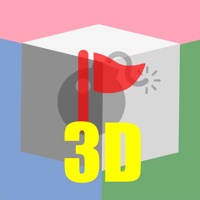
Last Updated by Kentaro Hosokawa on 2025-04-21

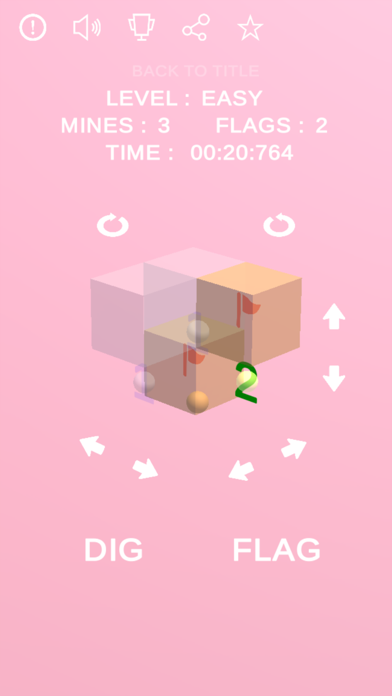
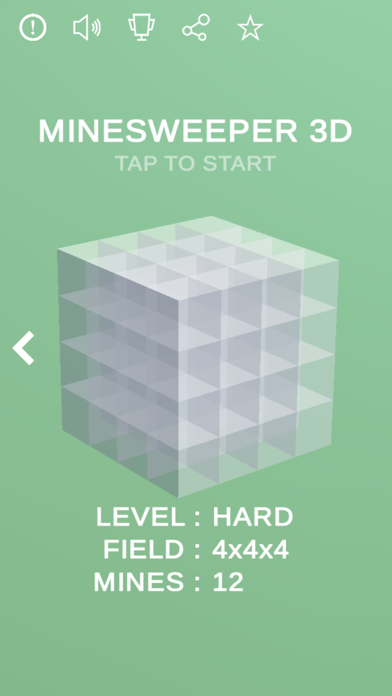
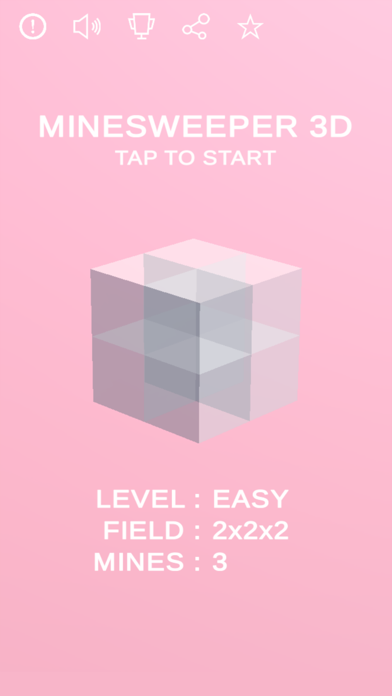
What is 3D MINESWEEPER?
This app is a 3D version of the classic puzzle game Minesweeper. The game features three different field sizes, easy, normal, and hard, and an expert level. The game screen is simple and easy to use, and players can compete against others around the world using the online ranking system. The app also includes shortcuts such as "Mass Digging" and "Mass Marking" to make gameplay more efficient.
1. Basic operations are the same as the normal minesweeper, but the number represents the "number of mines in the adjacent cubes (up, down, left, right, front, back)".
2. By tapping DIG on the number squares that have the same number of flags around them, you can clear the surrounding squares without flags.
3. ・Please note that this application may be changed, revised, updated, suspended or terminated or withdrawn or service may be suspended without prior notice.
4. If flags are standing on all surrounding cubes, all square flags will be removed.
5. By tapping FLAG on a square that is already cleared, you can set a flag on all squares that are not yet cleared.
6. Be aware that cubes touching only by corners or sides are not included in the count.
7. ・The developer is not responsible for any damage resulting from using this application to the user.
8. Be careful in these cases, if there is a mine in an unflagged cube, it will be game over.
9. Liked 3D MINESWEEPER? here are 5 Games apps like 脱出ゲーム 名探偵コナン×CUBIC ROOM; Cubic Sandbox; Cubic 2 3 4 Player Games; Soccer Physics 3D Cubic Block Party Football Sport; CUBIC ROOM -room escape-;
Or follow the guide below to use on PC:
Select Windows version:
Install 3D MINESWEEPER -CUBIC- app on your Windows in 4 steps below:
Download a Compatible APK for PC
| Download | Developer | Rating | Current version |
|---|---|---|---|
| Get APK for PC → | Kentaro Hosokawa | 1.00 | 1.5.2 |
Get 3D MINESWEEPER on Apple macOS
| Download | Developer | Reviews | Rating |
|---|---|---|---|
| Get Free on Mac | Kentaro Hosokawa | 5 | 1.00 |
Download on Android: Download Android
- 3D version of Minesweeper
- Three different field sizes: Easy (2x2x2), Normal (3x3x3), Hard (4x4x4), Expert (5x5x5)
- Simple game screen and intuitive operation
- Online ranking system to compete against players around the world
- Shortcuts such as "Mass Digging" and "Mass Marking" to make gameplay more efficient
- Basic operations are the same as normal Minesweeper
- Number represents the "number of mines in the adjacent cubes (up, down, left, right, front, back)"
- Mass Digging: clear surrounding squares without flags by tapping DIG on number squares with the same number of flags around them
- Mass Marking: set a flag on all squares that are not yet cleared by tapping FLAG on a square that is already cleared
- Developer disclaimer and credits for BGM, SE, and illustration.