
Published by Vo Minh Phuc on 2021-07-27
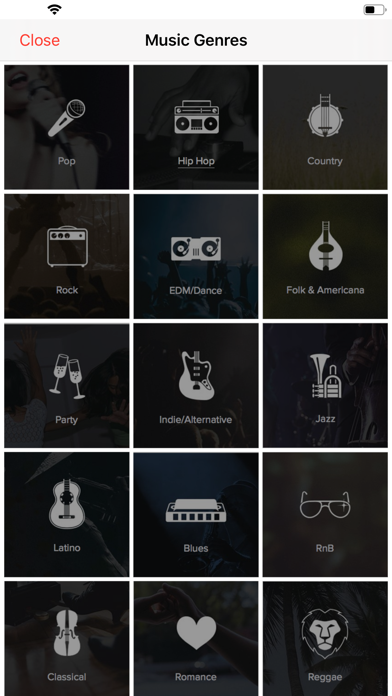
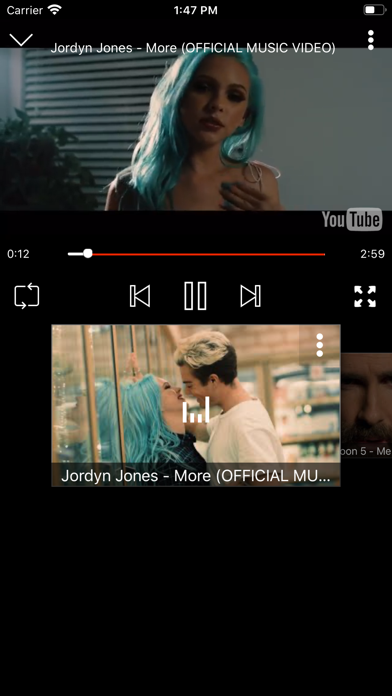
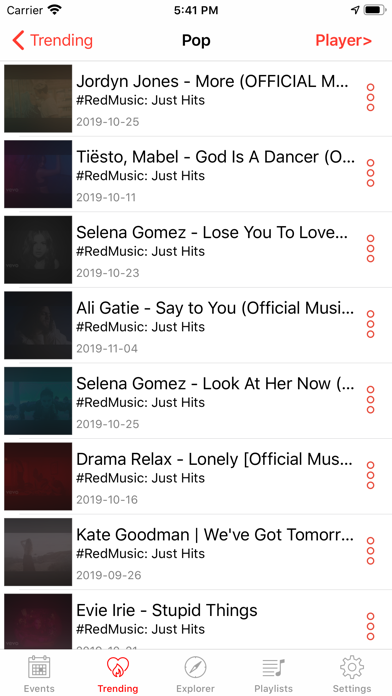
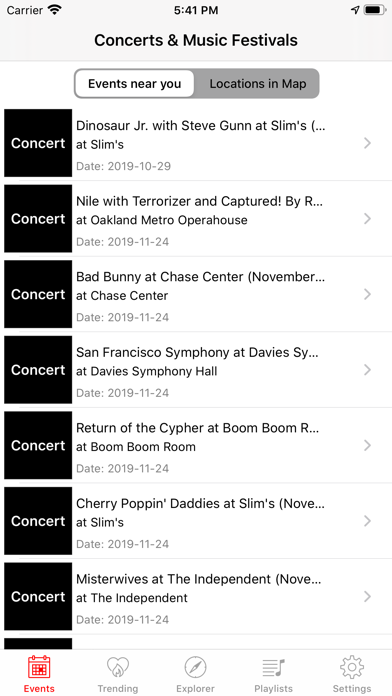
What is Tubizu Streamer? iMusia is a music app that allows users to discover and listen to millions of free songs in high-quality mode. It also helps users discover concerts and music festival events nearby their location. The app allows users to keep Hi-Fi music playing while using other apps and watch and listen to millions of music and video content.
1. iMusia help you discover and listen to millions of free songs in high-quality mode! You can also discover concerts, music festival events... nearby your location.
2. You can watch and listen to millions Music and Video.
3. You can keep Hi-Fi music playing while you use other apps.
4. iMusia using the third-party API source from SongKick.
5. Liked Tubizu Streamer? here are 5 Music apps like VOX Unlimited Music - Music Player & Streamer; play:Sub Music Streamer; Free Music - Cloud Songs Streamer Mp3 Music Player; iMusic BG - MP3 Songs Player & Fast Music Streamer;
Or follow the guide below to use on PC:
Select Windows version:
Install Tubizu Streamer - iMusia Play app on your Windows in 4 steps below:
Download a Compatible APK for PC
| Download | Developer | Rating | Current version |
|---|---|---|---|
| Get APK for PC → | Vo Minh Phuc | 3.51 | 1.7 |
Get Tubizu Streamer on Apple macOS
| Download | Developer | Reviews | Rating |
|---|---|---|---|
| Get Free on Mac | Vo Minh Phuc | 1157 | 3.51 |
Download on Android: Download Android
- Suggest concerts, music festival events near the user's location
- Discover free music with predefined genres such as Popular Music, Hip Hop, Rock, Classical, R&B, Jazz, Disco, Country, and more
- User-friendly interface
- Browse most popular videos or search for specific content
- Share videos, channels, and playlists
- Search and listen to millions of free songs and music videos
- Quick search for songs, playlists, and albums with suggestions
- High-quality video mode (Wifi recommended)
- Third-party API source from SongKick
- Privacy Policy available for users to review and contact the app developers with any questions or concerns.
- Good for listening to music with Wi-Fi
- Appreciated for making the app
- No offline feature
- App stops working after leaving it
- Limited song selection
- Too many ads and difficulty closing them
- Requires strong signal to load
- No lyrics track, only videos
- Cannot download music offline
- Some songs are missing and not uploaded.
No good
Awesome but is there an OFFLINE feature like Tubizu?
👍🏻 or 👎🏼 App
Good