
Last Updated by Phoenix Lab Technology Co., Ltd. on 2025-04-20
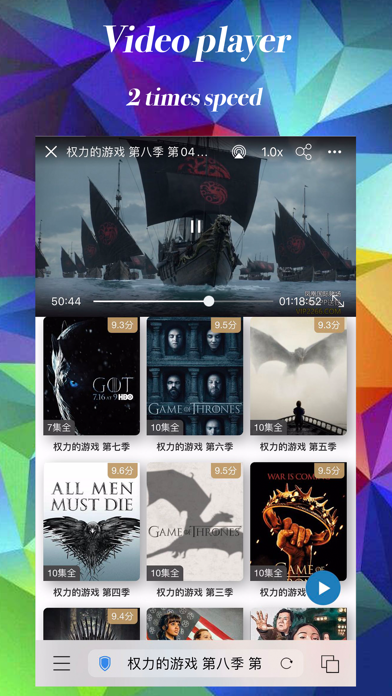
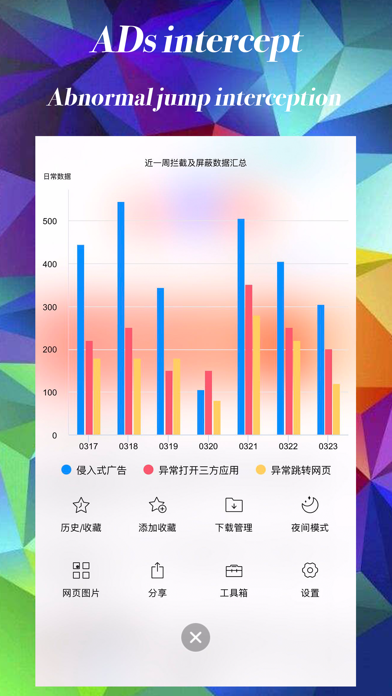
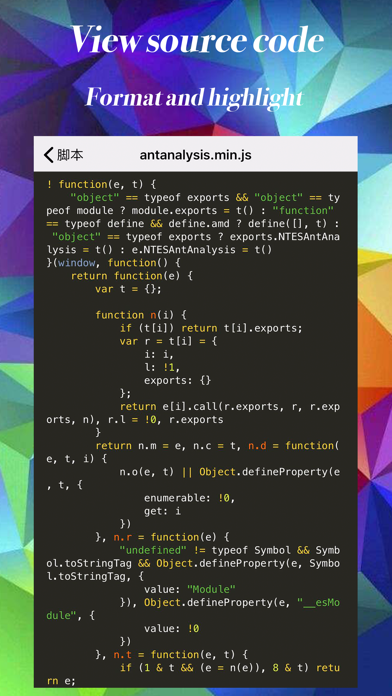
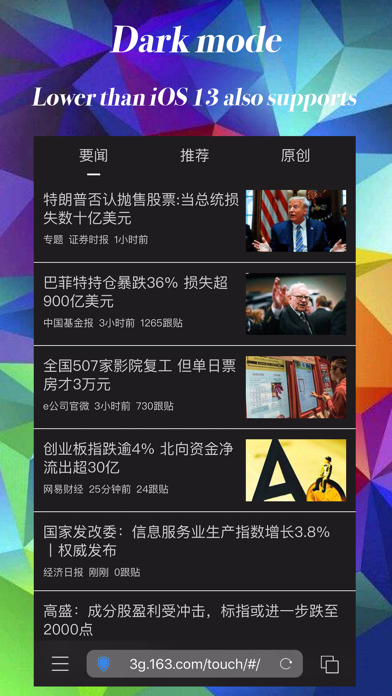
What is iHTTP Browser? This app is a browser that aims to provide a more comfortable browsing experience by blocking intrusive ads and abnormal jumps. It also has a custom player, sub-windows, dark mode, privacy mode, and developer mode. The app is constantly improving based on user feedback and offers a monthly VIP service with advanced features.
1. You will be charged in your local currency at the prevailing exchange rate as defined by iTunes .The account will confirm and charge you for renewal within 24 hours before the end of the current subscription period.
2. You can cancel it at least 24 hours before the trial period or the end of the subscription period to avoid deduction.
3. After the trial period, this subscription will be renewed automatically for $[1.49]/month unless you actively close or cancel the subscription.
4. After purchase, you can go to the AppStore account settings to manage or cancel your subscription.
5. Payment will be deducted from iTunes account upon confirmation of subscription.
6. Any unused part of the trial period after payment will be discarded.
7. You can cancel your subscription at any time.
8. Screen intrusive advertising, abnormal jump interception, so that browsing the web more at ease.
9. #When the keyboard pops up, the position of the auxiliary window is preferred.
10. Support free trial for 3 days.
11. Liked iHTTP Browser? here are 5 Productivity apps like Bolt Browser and Documents; Turbo VPN Private Browser; OrNET - Private Onion Browser; TAP Browser - Secure & Adfree; Files - File Manager & Browser;
GET Compatible PC App
| App | Download | Rating | Maker |
|---|---|---|---|
 iHTTP Browser iHTTP Browser |
Get App ↲ | 21 3.81 |
Phoenix Lab Technology Co., Ltd. |
Or follow the guide below to use on PC:
Select Windows version:
Install iHTTP Browser - 2x Speed app on your Windows in 4 steps below:
Download a Compatible APK for PC
| Download | Developer | Rating | Current version |
|---|---|---|---|
| Get APK for PC → | Phoenix Lab Technology Co., Ltd. | 3.81 | 4.3 |
Get iHTTP Browser on Apple macOS
| Download | Developer | Reviews | Rating |
|---|---|---|---|
| Get $0.99 on Mac | Phoenix Lab Technology Co., Ltd. | 21 | 3.81 |
Download on Android: Download Android
- Custom player with in-page suspension, full screen, left and right sliding fast forward/backward, audio file playback, computer version web video playback, double speed playback, airplay and picture in picture playback, screenshot, recording, and GIF export
- Sub-windows that can be resized with maximum limit, support general settings, and respond to the main window's tool menu
- Blocking intrusive advertising and abnormal jumps, generating reports of shielding and intercepting data within one week, supporting the creation, sharing, and import of shielding rules
- Dark mode that can be set and followed by web content
- Privacy mode that enables traceless browsing, does not save user information, browsing records, cache, and cookies, and adds a cover when entering the background to fully protect privacy
- JavaScript enabled with support for custom JavaScript and extensions, extension sharing and import, encrypted extension files, line number display, customized keyboard shortcuts, and syntax error information output
- Developer mode that allows viewing web source files and styles, formatting and highlighting for easy reading, and provides vconsole support and debugging with JavaScript extension
- Comprehensive browser with support for decompression, reading mode, batch mode, regular refresh, access to PC version web page, full screen mode, keyword search in web page, modification of font and text alignment, webpage screenshot generation, and RSS and atom subscription
- Constantly improving based on user feedback and designed from the perspective of users
- Monthly VIP service with advanced features such as multiple speed function of video player, unlimited use of JS extension, webpage long screenshot sharing function, multi-window webpage, split-screen browsing function, and continuous access to more advanced functions. The service offers a free trial for 3 days and automatically renews for $1.49/month unless actively closed or canceled. The subscription can be managed or canceled in the AppStore account settings.
Not good ::::
So bad