
Last Updated by MIR Medical International Research on 2025-04-10
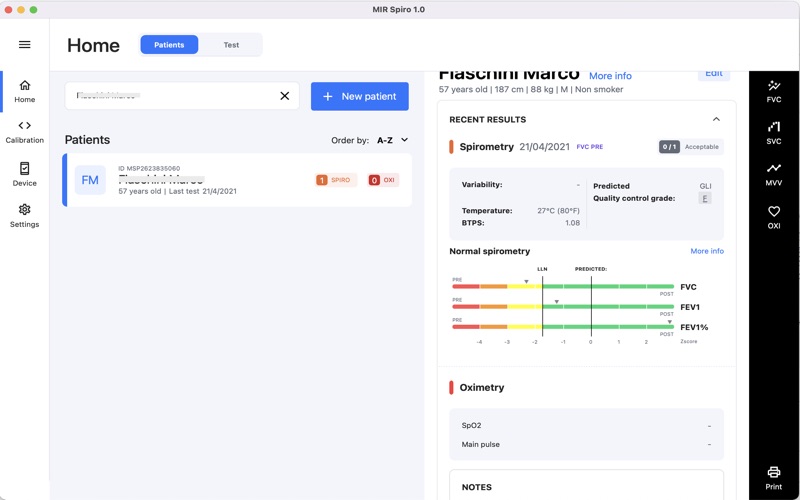


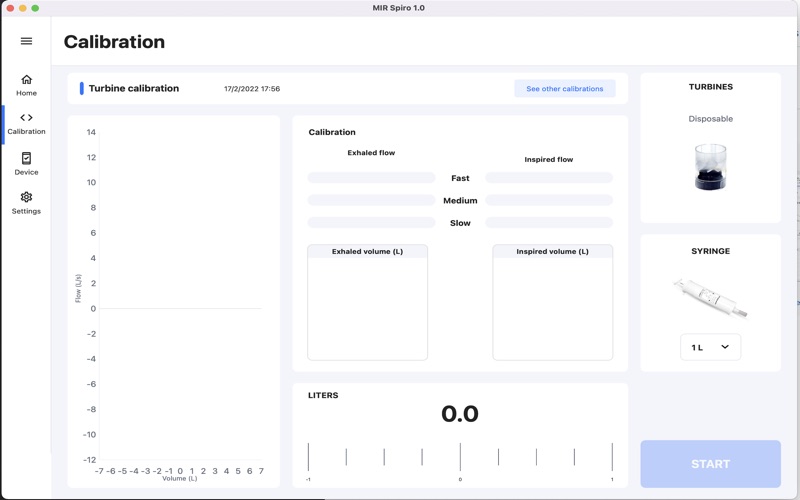
What is MIR Spiro? The MIR Spiro for Mac is a software designed for spirometry and oximetry tests. It offers an immersive user experience, smart user interfaces, social attitude, unprecedented EHR connectivity, and artificial intelligence to support medical practices. The software requires a MIR Spirometer to perform the test.
1. The Software and the Spirometers are designed and manufactured by MIR srl Medical International Research, a world leader for innovation and know-how with 25 years experience in spirometry, oximetry and mobile-health.
2. Immersive user experience, Smart user interfaces, Social attitude, unprecedent EHR connectivity and Artificial Intelligence tu support your practice.
3. - Data protection: access with password, anonymization, critical operation logs, backup, etc.
4. First in Class Software for Spirometry and Oximetry.
5. Requires a MIR Spirometer to perform the test.
6. Liked MIR Spiro? here are 5 Medical apps like MIR Spiro; Air MD Professional Spirometry; SPIRO; SpiroBreath; Più Passi Più Respiro;
GET Compatible PC App
| App | Download | Rating | Maker |
|---|---|---|---|
 MIR Spiro MIR Spiro |
Get App ↲ | 0 1 |
MIR Medical International Research |
Or follow the guide below to use on PC:
Select Windows version:
Install MIR Spiro app on your Windows in 4 steps below:
Download a Compatible APK for PC
| Download | Developer | Rating | Current version |
|---|---|---|---|
| Get APK for PC → | MIR Medical International Research | 1 | 1.3.1 |
Get MIR Spiro on Apple macOS
| Download | Developer | Reviews | Rating |
|---|---|---|---|
| Get Free on Mac | MIR Medical International Research | 0 | 1 |
Download on Android: Download Android
- Patient trend with the last 5 performances always at a glance
- Large selection of predicted sets and predicted values, including GLI and comparison %Pred, Z-score, and LLN
- Automatic interpretation and quality control grade according to the latest spirometry standards
- Pediatric incentive to make it easier to perform the test on kids and young patients
- Extended and customizable printout settings, export database in XLS/CVS for data analysis
- Unlimited online free updates
- Ready to connect with EHR/EMR on demand
- Legacy database import
- Compliant with the latest standards in spirometry, occupational health, privacy, and security
- Data protection with access password, anonymization, critical operation logs, backup, etc.
- Calibration check and calibration available with a printable report
- User feedback collection system
- Cloud-based free update function for any connected MIR spirometer
- For software developers: cocoapods, frameworks, and API available
- Compatible with MIR Spirometers: Spirolab™, Spirodoc™, Spirobank II™ (Basic, Advanced, Smart BLE), Minispir™, Minispir Light Post™
- Import old Winspiro database in your Mac.