
Last Updated by Ramathibodi Hospital on 2025-02-20

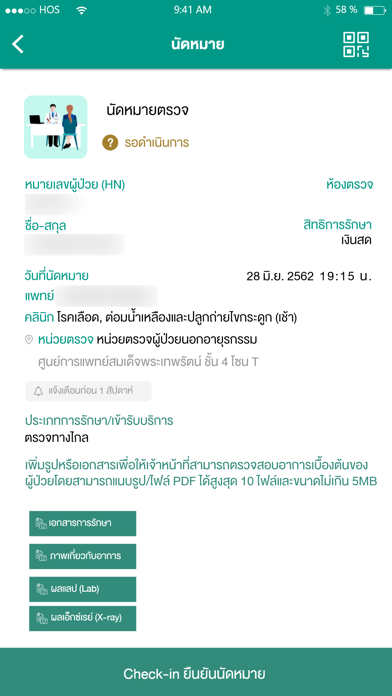


What is Rama App?
Rama App is a mobile application that provides convenience for users to access healthcare services. Users can check their medical records, view and manage their appointments, check-in, request for new appointments, and even pay for services through the app. Additionally, the app supports the submission of document images for advance certification of rights, checking the status of medication, location maps of service points, news updates, and information about hospitals. This app aims to provide users with an enhanced healthcare service experience.
Getting the best Medical app for you is hard, which is why we are happy to give you Rama App from Ramathibodi Hospital. this app เป็นแอปพลิเคชันที่อำนวยความสะดวกในการเข้ารับบริการให้กับประชาชน โดยผู้ใช้งานสามารถตรวจสอบข้อมูลเวชระเบียนของตนเอง เรียกดูและจัดการนัดหมายของตนเอง รวมถึง Check-in และขอทำนัดหมายใหม่ ไปจนถึงรับชำระค่าบริการผ่าน Mobile Application ได้ นอกจากนี้ยังรองรับการส่งไฟล์ภาพเอกสารเพื่อขอรับรองสิทธิล่วงหน้า สามารถตรวจสอบสถานะการรับยา แผนที่จุดให้บริการ ข้อมูลข่าวสารและข้อมูลเกี่ยวกับโรงพยาบาล เพื่อให้ผู้เข้ารับบริการได้รับประสบการณ์การบริการที่ดีมากยิ่งๆขึ้นไป. If Rama App suits you, get the 113.37 MB app for 4.7.0 on PC. IF you like Rama App, you will like other Medical apps like Nutrition Facts & Tips Fun App; Food & Nutrition: Healthy Facts and Tips App; Brain Science App; Doctors Appointment Reminder; Dosecast: My Pill Reminder App;
Or follow the guide below to use on PC:
Select Windows version:
Install Rama App app on your Windows in 4 steps below:
Download a Compatible APK for PC
| Download | Developer | Rating | Current version |
|---|---|---|---|
| Get APK for PC → | Ramathibodi Hospital | 3.30 | 4.7.0 |
Get Rama App on Apple macOS
| Download | Developer | Reviews | Rating |
|---|---|---|---|
| Get Free on Mac | Ramathibodi Hospital | 10 | 3.30 |
Download on Android: Download Android
- Access to personal medical records
- View and manage appointments
- Check-in and request for new appointments
- Payment for services through the app
- Submission of document images for advance certification of rights
- Check the status of medication
- Location maps of service points
- News updates and information about hospitals.