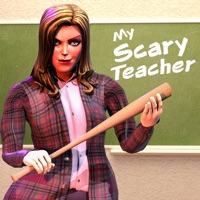
Last Updated by danish bhatti on 2025-05-07



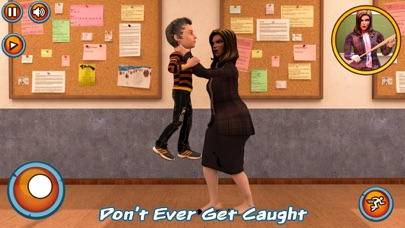
What is My Scary Teacher? My Scary Teacher is a game app where the player takes on the role of a student who wants to prank their scary and cruel teacher. The game is set in a high school environment where the player can perform various tasks and pranks to scare the teacher. However, the teacher is intelligent and uses AI, so the player must be careful not to get caught.
1. What's your worst nightmare ? going to school & finding your new school teacher is very cruel & scary who punishes the kids in a meanest way possible.
2. So better get to the school scary teacher is on the round in the school, prank her in the differents ways, go to the class put your bag in the classroom, go to the director's office steal a common pin & go back to your class put it in her chair.
3. Be if she caught you, you are going to end up like the kid in your nightmare hanging upside in her class.
4. However beware of the scary teacher because she is very intelligent by using AI.
5. better be care full of you are going to be his very next victim.
6. You had enough of this, now you have decided to teach her own medicine which is ofcourse bitter.
7. Liked My Scary Teacher? here are 5 Games apps like Teacher Simulator; Scary Teacher 3D; Bash the Teacher! School Prank; Haunted Teacher Scary 3D Games; Education Basics Scary Teacher;
Or follow the guide below to use on PC:
Select Windows version:
Install My Scary Teacher: Creepy Games app on your Windows in 4 steps below:
Download a Compatible APK for PC
| Download | Developer | Rating | Current version |
|---|---|---|---|
| Get APK for PC → | danish bhatti | 4.01 | 1.0.9 |
Get My Scary Teacher on Apple macOS
| Download | Developer | Reviews | Rating |
|---|---|---|---|
| Get Free on Mac | danish bhatti | 2028 | 4.01 |
Download on Android: Download Android
- Multiple levels to scare the teacher
- Highly detailed scary teacher model
- Detailed schoolgirl and schoolboy characters
- Detailed high school environment which offers many tasks and pranks
- Multilevel scary games in high school.
- The app is not childish and can be challenging.
- The app can be updated easily.
- The app has levels that can be completed.
- There are too many ads after completing a level.
- The characters run too slow and need to be faster.
- The app needs more levels.
- Starting over when the teacher catches you can be annoying.
- There is no option to play as the teacher or customize characters.
Great game but in the next update
It’s ok
Too my scary teacher
You just have to hit update