
Last Updated by MOHAMMAD ALKHATATBEH on 2025-05-09


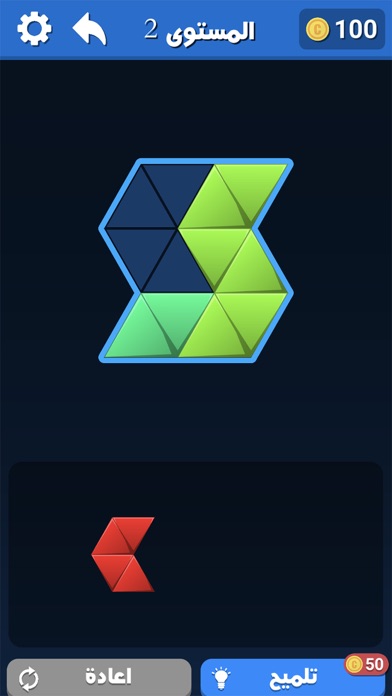
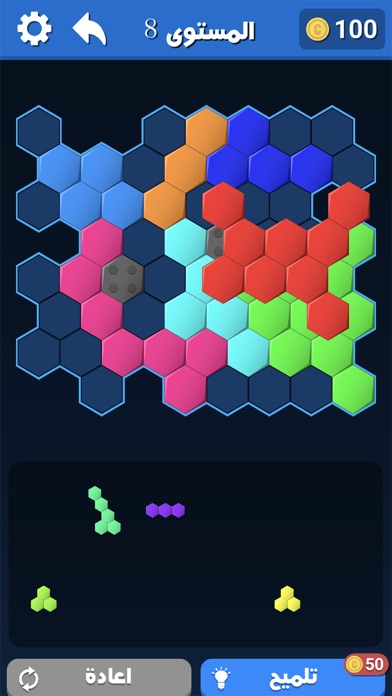
What is لعبة لغز الدقة?
"لعز الدقة" is a puzzle game that challenges your thinking and problem-solving skills. The game consists of hundreds of levels, each with a different puzzle that you need to solve by filling in shapes with pieces provided at the bottom of the screen. The game starts with easy levels and gradually increases in difficulty as you progress.
1. فإذا كنت من محبي ألعاب الألغاز وترغب في اختبار مهارتك، فما عليك إلا أن تجرب هذه اللعبة المسلية التي تحظى بمئات المستويات والتي لن يستطيع تجاوزها إلا من كان لاعبا ماهرا بحق.
2. لعبة لعز الدقة من العاب الذكاء و التفكير هي لعبة مهارات حيث سيكون عليك أن تحاول حل مجموعة من الألغاز التي تقوم على التفكيرلعبة المنطقي.
3. بينما ستجد أمامك العديد من التوليفات، إلا أن الطريقة الوحيدة الممكنة لحل اللغز هو أن تستعمل كل القطع الموضوعة أمامك لملء كل الفراغات على اللوح.
4. ومع تقدمك في اللعب، فكل مستوى تصل إليه يكون أصعب من المستوى الذي قبله، ولذك فسيكون عليك أن تواصل تجريب الإحتمالات الممكنة حتى تصل لحل نهائي.
5. وإذا لم تلعبها من قبل، فيمكنك أن تبدأ بالمستوى الاولي والذي يعلمك كيفية اللعب من خلال مستويات اللعب الأولى والسهلة نوعا ما.
6. إذن لتستمتع بالمئات من الألغاز دون حدود، محاولا مواجهة التحديات المتتالية بينما تستمتع بأطوار اللعبة.
7. ولتحاول حل كل الألغاز التي تضعها أمامك محاولا الوصول إلى النهاية لتثبت ذكاءك ومهارتك.
8. تأتيك هذه الألغاز على لوح أبيض ومقسمة إلى أشكال مربعة او مثلثة سداسية.
9. وسيكون عليك ملء كل الأشكال بالقطع التي تظهر أسفل الشاشة.
10. وتنقسم إلى مستويات لعب بصعوبة مختلفة.
11. Liked لعبة لغز الدقة? here are 5 Games apps like كلمات كراش : لعبة تسلية وتحدي; ضربة معلم - لعبة الغاز ذكاء; ملكة الموضة | لعبة قصص و تمثيل; كلمة السر الجزء الثاني - لعبة; فطحل العرب - لعبة معلومات عامة;
Or follow the guide below to use on PC:
Select Windows version:
Install لعبة لغز الدقة - العاب الذكاء app on your Windows in 4 steps below:
Download a Compatible APK for PC
| Download | Developer | Rating | Current version |
|---|---|---|---|
| Get APK for PC → | MOHAMMAD ALKHATATBEH | 1 | 1.0 |
Get لعبة لغز الدقة on Apple macOS
| Download | Developer | Reviews | Rating |
|---|---|---|---|
| Get Free on Mac | MOHAMMAD ALKHATATBEH | 0 | 1 |
Download on Android: Download Android
- Hundreds of levels with different puzzles to solve.
- Simple and intuitive gameplay.
- Different shapes to fill in, including squares, triangles, and hexagons.
- Pieces provided at the bottom of the screen to fill in the shapes.
- Easy levels to start with and gradually increasing difficulty.
- Challenging puzzles that require thinking and problem-solving skills.
- A great way to exercise your brain and improve your cognitive abilities.
- Suitable for all ages.