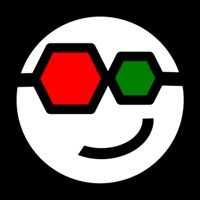
Last Updated by Isdin Oke on 2025-05-05
1. A simple tool designed for eye care providers to quickly screen for color vision deficiency based on Dr Shinobu Ishihara's Color Test.
2. Keep in mind that specific device, screen protector, display brightness, and ambient lighting can all affect the reliability and reproducibility of mobile screening.
3. Image credits: Eight Ishihara charts for testing colour blindness, Europe, 1917-1959.
4. Swipe left and right to change plate, or select directly from tool below.
5. The first plate is the control plate that all individuals should be able to distinguish.
6. Credit: Science Museum, London.
7. Liked eyeShihara? here are 5 Medical apps like Color Blindness Exam; Color Blindness Checker; Fitzpatrick's Color Atlas; Pick-A-Color Night Light; ColorDeBlind - how color blind people see the world.;
Or follow the guide below to use on PC:
Select Windows version:
Install eyeShihara: Color Plates app on your Windows in 4 steps below:
Download a Compatible APK for PC
| Download | Developer | Rating | Current version |
|---|---|---|---|
| Get APK for PC → | Isdin Oke | 3.25 | 1.0 |
Download on Android: Download Android