
Last Updated by Ning Ke Wang on 2025-04-13



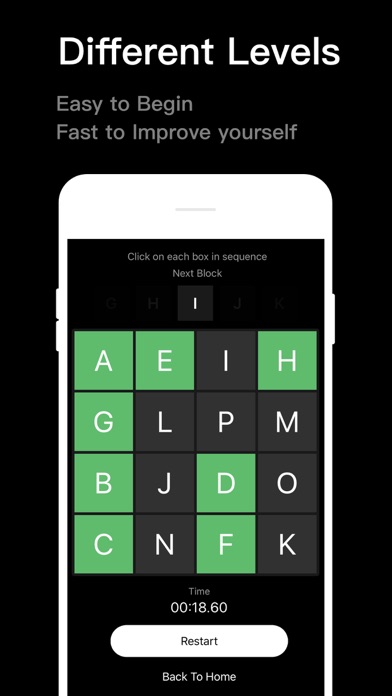
What is Schulte Grid Memory Tables? The Schulte Table app is a scientifically proven method of attention training that helps improve concentration, reading speed, stability, directional query ability, and discrimination. The app offers a new style of Schulte table training method that includes letters, text, words, and other content to improve mental and reading abilities in an all-round way.
1. Keep training every day, improve your attention, expand your content reading range, help you improve your fast reading ability, improve your memory and brain.
2. Compare to the traditional Schulte digital square which is only limited to digital recognition, new Style Schulte table adds letters, text, words and other content.
3. What is Schulte table? Schulte table is a simple, effective and scientific method of attention training.
4. You can also customize sentences and train them comprehensively from words, English and sentences to improve your mental and reading abilities in an all-round way.
5. Memory master, A new Style of Schulte table training method.
6. · Custom training content - you can choose words, numbers, letters, or even define meaningful sentence training by yourself.
7. · Improve your attention, stability, directional query ability and discrimination.
8. · Expand your content reading range and speed up your reading.
9. The shorter the time spent, the higher the level of attention.
10. · Foster the ability of concentration and distribution control.
11. · More detailed functions are waiting for you to discover.
12. Liked Schulte Grid Memory Tables? here are 5 Utilities apps like Likes Grid for Instagram Post; Collage - Photo Collage & Grid; Top Grid for Instagram Post; Drawing Grid For The Artist; Split Pic – Photo Grid Preview;
GET Compatible PC App
| App | Download | Rating | Maker |
|---|---|---|---|
 Schulte Grid Memory Tables Schulte Grid Memory Tables |
Get App ↲ | 2 5.00 |
Ning Ke Wang |
Or follow the guide below to use on PC:
Select Windows version:
Install Schulte Grid Memory Tables app on your Windows in 4 steps below:
Download a Compatible APK for PC
| Download | Developer | Rating | Current version |
|---|---|---|---|
| Get APK for PC → | Ning Ke Wang | 5.00 | 1.1.3 |
Get Schulte Grid Memory Tables on Apple macOS
| Download | Developer | Reviews | Rating |
|---|---|---|---|
| Get Free on Mac | Ning Ke Wang | 2 | 5.00 |
Download on Android: Download Android
- Custom training content: Users can choose words, numbers, letters, or even define meaningful sentence training by themselves.
- Level selection: The app offers different levels, simple introduction, and rapid promotion to help users progress at their own pace.
- Color settings: Users can define different theme colors to personalize their training experience.
- Achievement posters: Users can share their achievements anytime, anywhere to stay motivated.
- More detailed functions: The app offers additional features to help users improve their attention and reading abilities.