
Published by Vladimir Dolgov on 2024-12-27


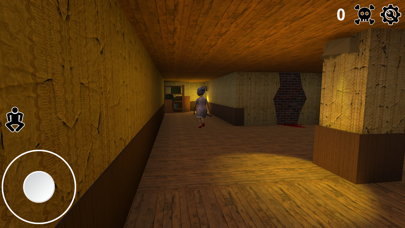
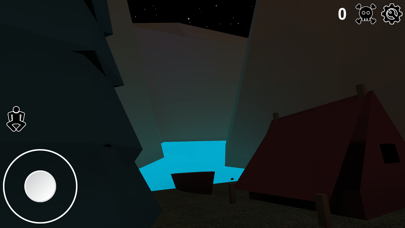
What is Grandpa And Granny Escape? Grandpa And Granny House Escape is a horror game where the player is chased by an insane grandpa and a scary granny. The objective of the game is to escape the dreadful house and repair a car to leave. The mansion is full of unpleasant surprises, secret passages, and hidden traps. The player must solve every puzzle to figure out how to escape from the house. The game is free to play.
1. Grandpa And Granny House Escape is a horror game where you will be chased by an insane grandpa and a scary granny.
2. Hide, escape, and use all items at hand! Hidden object search may also save you from schizoid grandpa and granny.
3. The mansion is full of unpleasant surprises, secret passages, and hidden traps – solve every puzzle to figure out how you can escape from the house.
4. Navigate by the objects around you and do not forget that you are playing hide-and-seek with merciless grandpa and granny who are tough on everyone they catch.
5. Your escape will not be easy because granny and grandpa are very experienced hunters.
6. It will be bloody difficult to escape from granny and grandpa because they simultaneously hunt for their prey.
7. Grandpa and granny always find a new victim to play their cruel game of survival.
8. In order to escape the awful house, you will need to find and modify weapons.
9. Grandpa is utterly insane: he stuffed his creepy mansion with numerous observation cameras so that no one will sneak unnoticed.
10. Many years ago, granny’s house was a beautiful mansion to the envy of every neighbor, but today, it is a fomenting ground for horror and terror.
11. Your primary objective is to escape the dreadful house, and you will need a car to do so.
12. Liked Grandpa And Granny Escape? here are 5 Games apps like Police Vs. Robbers 2016 – Cops Prisoners And Criminals Chase Simulation Game; Awesome 3D Off Road Driving Game For Boys And Teens By Cool Racing Games FREE; easter coloring book - my game free for children with eggs, happy a rabbits, chickens and chicks - colouring kids For iPhone and iPad; Escape from a deserted island; Planes and Missiles;
GET Compatible PC App
| App | Download | Rating | Maker |
|---|---|---|---|
 Grandpa And Granny Escape Grandpa And Granny Escape |
Get App ↲ | 685 4.07 |
Vladimir Dolgov |
Or follow the guide below to use on PC:
Select Windows version:
Install Grandpa And Granny Escape app on your Windows in 4 steps below:
Download a Compatible APK for PC
| Download | Developer | Rating | Current version |
|---|---|---|---|
| Get APK for PC → | Vladimir Dolgov | 4.07 | 1.8.0 |
Get Grandpa And Granny Escape on Apple macOS
| Download | Developer | Reviews | Rating |
|---|---|---|---|
| Get Free on Mac | Vladimir Dolgov | 685 | 4.07 |
Download on Android: Download Android
- Horror game with a hide-and-seek gameplay
- Chased by an insane grandpa and a scary granny
- Need to find and modify weapons to escape
- Craft weapons in a secret room on a workbench
- Beware of granny – she is fiendishly quick
- Grandpa has observation cameras everywhere
- Hidden object search may save the player from the olds
- Scary mansion with a maze-like structure
- Need to navigate by the objects around the player
- Must escape the house and repair a car to leave
- Mansion is full of unpleasant surprises, secret passages, and hidden traps
- Solve every puzzle to figure out how to escape
- Free to play.
- The game is enjoyable and entertaining.
- The idea of ghost mode adds a unique twist to the gameplay.
- The request for a practice mode is a good suggestion for players who want to improve their skills.
- The frequent getting caught every 5 minutes can be frustrating for players.
- The inability to go up the stairs in Chapter II while in ghost mode is a glitch that needs to be fixed.
- The presence of an ad at the beginning of the game that cannot be skipped or closed is a negative aspect of the game.
I love This game!!!
This game? Not bad!
Moreee!’
I don’t like it