
Last Updated by Wangxu Technology Co., Ltd on 2025-04-09
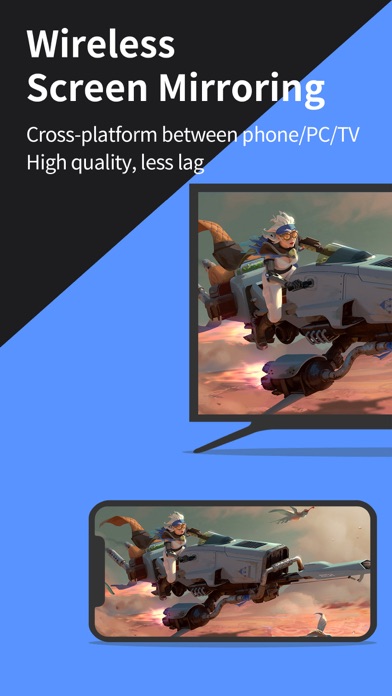

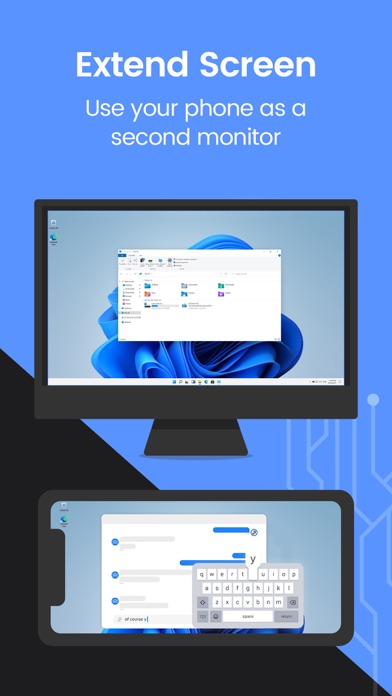

What is Screen Mirroring?
LetsView is a free screen mirroring tool that allows users to cast their phone screen and other smart devices to PC and TV. It also enables users to mirror their computer screen to iPhone and iPad for recording and video mirroring. The app is compatible with multiple platforms and supports live streaming on various platforms such as YouTube, Twitch, and Instagram. It also offers remote cast, document casting, and control PC from phone features.
1. With this tool, you can broadcast your very own gaming content including PUBG Mobile, League of Legends, Call of Duty, Mobile Legends and more! The app makes it easy to share gameplay with your fans and keep wonderful moments on your phone and PC.
2. The main feature is to cast phone screen, as well as other smart devices to PC and TV.
3. LetsView enables you to mirror iPhone/iPad to computer, TV, projector and other smart devices wirelessly.
4. When screen mirroring PC to phone, you can take full control of the computer screen with your fingers.
5. LetsView is a free screen mirroring tool that is compatible with multiple platforms.
6. Documents, PowerPoint, and other teaching materials saved on the mobile phone can be quickly displayed on PC, Mac and smart TV.
7. Meanwhile, it also allows you to mirror computer screen to iPhone and iPad for recording and video mirroring.
8. In other words, LetsView enriches the methods of communication and entertainment and it also plays an indispensable role in our daily life.
9. LetsView also offers the real-time whiteboard feature during the teaching process, which helps marking the key points in time.
10. Even if it is not on the same WiFi network and place, the screen sharing between two devices can also be realized.
11. What's more, this feature can be used to mirror phone to phone, cast phone to PC, and stream PC to phone.
12. Liked Screen Mirroring? here are 5 Photo & Video apps like Screen Mirroring App; Screen Mirroring Samsung TV; Screen Mirroring+ App; Miracast Screen Mirroring +; LG TV Screen Mirroring Cast;
GET Compatible PC App
| App | Download | Rating | Maker |
|---|---|---|---|
 Screen Mirroring Screen Mirroring |
Get App ↲ | 323 2.76 |
Wangxu Technology Co., Ltd |
Or follow the guide below to use on PC:
Select Windows version:
Install Screen Mirroring: LetsView app on your Windows in 4 steps below:
Download a Compatible APK for PC
| Download | Developer | Rating | Current version |
|---|---|---|---|
| Get APK for PC → | Wangxu Technology Co., Ltd | 2.76 | 1.5.5 |
Get Screen Mirroring on Apple macOS
| Download | Developer | Reviews | Rating |
|---|---|---|---|
| Get Free on Mac | Wangxu Technology Co., Ltd | 323 | 2.76 |
Download on Android: Download Android
- All-Platform Wireless Display
- Live Stream on Multiple Apps
- Remote Cast
- Cast Documents to PC/TV
- Control PC from Phone
- Easy to connect.
- Free screen mirroring app with little to no lag
- Easy to download and use on Windows and Mac machines
- Developer is responsive and open to feedback
- Does not currently work on Linux machines or with WINE
- High latency when streaming screen to PC
- Inability to change default app settings on OS can be frustrating
- Glitches and screen blanking when trying to full screen videos on computer can be a deal breaker for some users
Free for Real and Mirrors Well
Works, but quickly deleted because:
Is it just me or does this app hate video?
Finally
Hope can support iPad