
Last Updated by Unity Technologies ApS on 2025-04-17


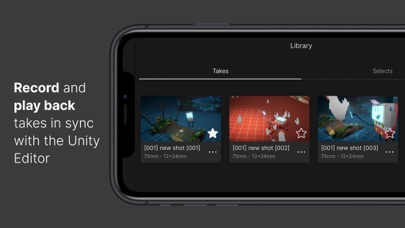

What is Unity Virtual Camera?
The Unity Virtual Camera app is a tool for virtual cinematography in Unity. It allows users to capture the position and orientation of their mobile device and control a camera in Unity in real-time. The app is useful for previewing and recording camera motion for films, animations, games, and other content. It also allows users to block shots, create storyboards, and scout locations in virtual environments.
1. It captures the position and orientation of your mobile device and allows you to control a camera in Unity in real time.
2. Unity Virtual Camera is a simple, intuitive tool for virtual cinematography in Unity.
3. - Preview and record camera motion for films, animations, games, and other content.
4. - Scout locations in virtual environments to explore, feel, and understand the space.
5. - Synchronize the app data with other connected devices using a centralized timecode source.
6. - Record everything in a single pass, or isolate elements for finer control.
7. - See results in real time, both in-Editor and on the device.
8. - Adjust ergonomic controls for comfortable handling.
9. Liked Unity Virtual Camera? here are 5 Developer Tools apps like SMSVerify - Virtual SMS Number; Unity Face Capture; Revenue Check for Unity Ads; Unity AR Companion; Step by Step Tutorials for Unity Game Development;
GET Compatible PC App
| App | Download | Rating | Maker |
|---|---|---|---|
 Unity Virtual Camera Unity Virtual Camera |
Get App ↲ | 14 2.64 |
Unity Technologies ApS |
Or follow the guide below to use on PC:
Select Windows version:
Install Unity Virtual Camera app on your Windows in 4 steps below:
Download a Compatible APK for PC
| Download | Developer | Rating | Current version |
|---|---|---|---|
| Get APK for PC → | Unity Technologies ApS | 2.64 | 1.3.2 |
Get Unity Virtual Camera on Apple macOS
| Download | Developer | Reviews | Rating |
|---|---|---|---|
| Get Free on Mac | Unity Technologies ApS | 14 | 2.64 |
Download on Android: Download Android
- Real-time results in both the Unity Editor and on the device
- Instant playback of takes
- Ergonomic controls for comfortable handling
- Single pass recording or isolation of elements for finer control
- Control of focus, zoom, depth-of-field, and more
- Synchronization of app data with other connected devices using a centralized timecode source.