
Published by JoyTunes on 2024-09-08

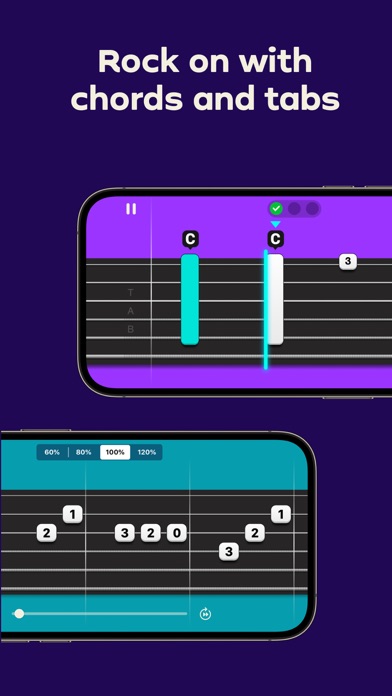


What is Simply Guitar? Simply Guitar is an app that allows users to learn how to play the guitar at their own pace with step-by-step tutorials made by world-class music teachers. The app provides feedback to users while they learn to play their favorite songs. It is suitable for all ages and requires no prior experience.
1. Simply Guitar is developed by JoyTunes, creators of award-winning apps Simply Piano and Piano Maestro.
2. JoyTunes are experts in creating educational and fun music apps for learning to play quickly and easily.
3. Recommended and used by tens of thousands of music teachers worldwide with over 1 million songs learned every week.
4. Liked Simply Guitar? here are 5 Education apps like Fretello: Learn to Play Guitar; Uberchord | Guitar Learning; Yousician: Guitar Lessons; Oolimo Guitar Chords; Guitar Riff - Play by Ear;
Or follow the guide below to use on PC:
Select Windows version:
Install Simply Guitar - Learn Guitar app on your Windows in 4 steps below:
Download a Compatible APK for PC
| Download | Developer | Rating | Current version |
|---|---|---|---|
| Get APK for PC → | JoyTunes | 4.71 | 9.1 |
Get Simply Guitar on Apple macOS
| Download | Developer | Reviews | Rating |
|---|---|---|---|
| Get Free on Mac | JoyTunes | 295289 | 4.71 |
Download on Android: Download Android
- Play chords and songs immediately
- High-quality video lessons with step-by-step instructions
- Receive feedback from the app to know when you are playing correctly or need guidance
- Learn all the necessary techniques to play the songs you love, including guitar fundamentals, reading and playing tabs, playing chords, chord switching, strumming techniques, tips and tricks for playing correctly, and technique-boosting exercises
- Track your progress
- Learn to tune your guitar with the included professional tuner
- Fast support from the app's musicians
- New songs and lessons added regularly
- Developed by JoyTunes, creators of award-winning music apps Simply Piano and Piano Maestro
- Recommended and used by tens of thousands of music teachers worldwide with over 1 million songs learned every week
- Winner of several awards, including "Editors' Choice" by Apple, SF Music Tech Summit Startup Innovators Challenge Winner, Best Tool for Beginners by NAMM, and EMI Innovation Challenge Award
- Privacy policy and terms of use available on the app's website.
- Teaches guitar chords in a short amount of time
- Easy to use interface
- Good for beginners
- Some users have found it enjoyable and helpful
- Limited lessons, some users have completed all lessons in a week
- Some users have experienced technical issues with sound recognition
- Some users have found the app to be too expensive for a monthly or yearly subscription
- Some users have reported being unable to progress without paying for additional lessons
No new lessons
First lesson
About your app
Fun as long as you can pay
I don’t like it