
Last Updated by SponsorAds GmbH & Co.KG on 2024-11-06
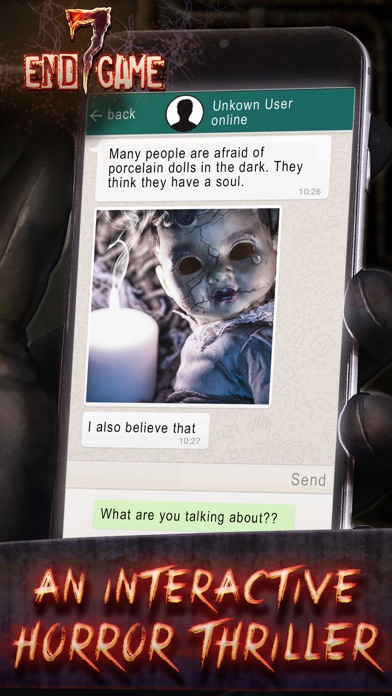
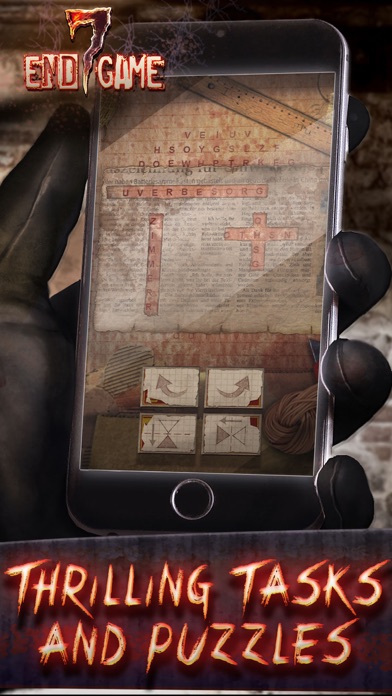
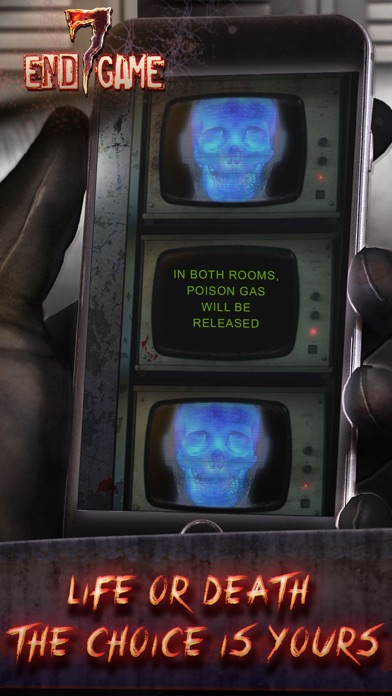
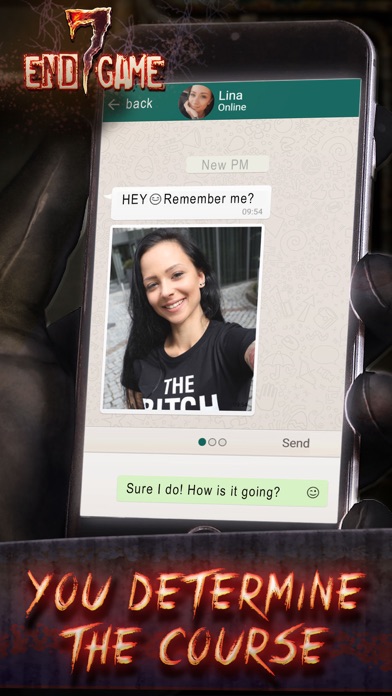
What is Seven?
"Seven (7): Endgame" is an interactive text thriller game and the sequel to "Seven (7): Deadly Revelation". In this game, you are contacted by a stranger who threatens the lives of your loved ones and forces you to make life and death decisions. You must follow clues hidden in pictures, text messages, and documents to uncover the identity of the psycho and save your friends and family. The game features a variety of tasks, puzzles, and mini-games that you must solve to progress through the story. Your decisions and interactions with the characters will influence the course and ending of the game.
1. Seven (7): Endgame is a roller coaster ride of feelings and it’s up to you to fight an unpredictable psycho to save the lives of your friends and family! You will receive and send text messages that will directly influence the course of this interactive horror game.
2. "Seven (7): Endgame" is the sequel story to the successful interactive text thriller "Seven (7): Deadly Revelation", where you decide your own scary interactive story.
3. The interactive thriller game will force you to choose between people and let some of them get lost in the scary depths of this horror story.
4. In this psycho episode of the Horror Text Thriller, a stranger contacts you and forces you to decide about life and death.
5. How you decide has an impact on the course and the end of this scary episode of the interactive horror story.
6. You can choose which way the story of the game will go by interacting with the individual characters and facing the psycho that threatens the ones closest to you.
7. Just as you thought the horror is over and you could live in safety from now on, evil strikes again and threatens your and the life of your friends and family.
8. Every text message and every time you decide influences the relationship you have with all the characters.
9. Follow the clues hidden in pictures, text messages, documents and in the calls of the psycho strangers.
10. In Seven (7) you can directly decide how to interact with the people in your life.
11. Optional In-app purchases can accelerate the course of the story and game.
12. Liked Seven? here are 5 Games apps like Endgame Quiz Superheroes 2019; Chess Endgame Studies; Swift Chess: Endgame Puzzles; Chess Endgame Trainer; Endgame of Devil;
Or follow the guide below to use on PC:
Select Windows version:
Install Seven - Endgame app on your Windows in 4 steps below:
Download a Compatible APK for PC
| Download | Developer | Rating | Current version |
|---|---|---|---|
| Get APK for PC → | SponsorAds GmbH & Co.KG | 4.49 | 1.2.9 |
Get Seven on Apple macOS
| Download | Developer | Reviews | Rating |
|---|---|---|---|
| Get Free on Mac | SponsorAds GmbH & Co.KG | 1150 | 4.49 |
Download on Android: Download Android
- Interactive text thriller game
- Sequel to "Seven (7): Deadly Revelation"
- Follow clues to uncover the identity of the psycho
- Make life and death decisions that impact the story
- Solve tasks, puzzles, and mini-games to progress through the game
- Interact with characters and influence your relationships with them
- Save your friends and family from the psycho's threats
- Free to play with optional in-app purchases to accelerate the story and game.
White screen
Doesn’t load on iPhone
No load
Will not load