
Last Updated by BrowserDeveloper on 2024-07-04
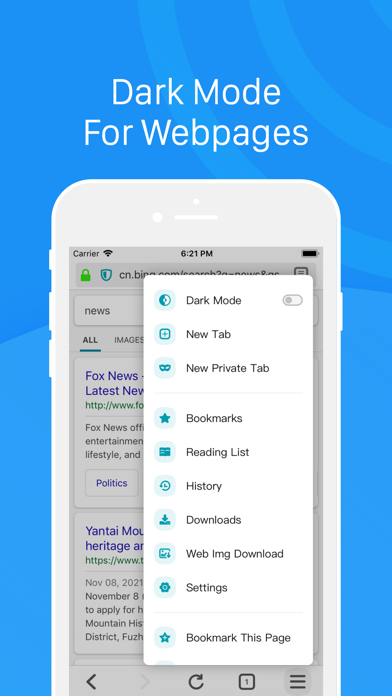
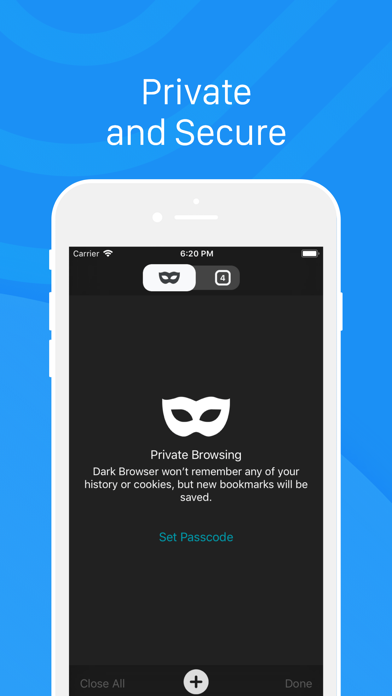
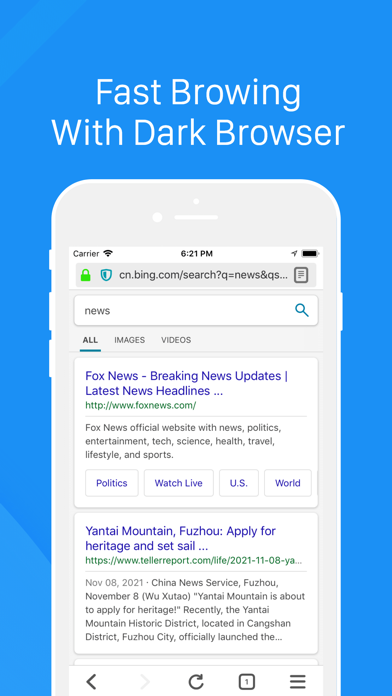

What is Dark Browser- Private&Secure? Dark Browser is a personal and safe browser that automatically switches web pages to dark mode for easy reading. It blocks ads and viruses, and provides fast browsing services. The app also offers a Premier Account for users who want to upgrade their experience with additional features and no ads.
1. Dark Browser focuses on dark mode, automatically switches the webpage you are browsing to dark mode, making your browsing more comfortable.
2. Subscription automatically renews unless auto-renew is turned off at least 24 hours before the end of the current period.
3. Accountwill be charged for renewal within 24 hours by the end of the current period, and the cost of the renewal will be provided.
4. It's your personal and safest browser, blocking ads and viruses, and conveniently browsing any webpage you want to reach.
5. Any unused portion of a free trial period, if offered, will be forfeited when the user subscribs that publication.
6. No cancellation of the current subscription is allowed during active subscription period.
7. Of course, you can easily switch between Dark and Light mode.
8. Actual charges might be converted to local currency depending on your country of residence.
9. Payment will be charged to your iTunes account at confirmation of purchase.
10. Auto-renewal may be turned off in user’s Account Settings after purchase.
11. Subscriptions may be managed by the user.
12. Liked Dark Browser- Private&Secure? here are 5 Utilities apps like DuckDuckGo Browser, Search, AI; Brave Browser & Search Engine; Microsoft Edge: AI Browser; Aloha Browser - Private VPN; Opera: AI browser with VPN;
GET Compatible PC App
| App | Download | Rating | Maker |
|---|---|---|---|
 Dark Browser- Private&Secure Dark Browser- Private&Secure |
Get App ↲ | 936 4.32 |
BrowserDeveloper |
Or follow the guide below to use on PC:
Select Windows version:
Install Dark Browser- Private&Secure app on your Windows in 4 steps below:
Download a Compatible APK for PC
| Download | Developer | Rating | Current version |
|---|---|---|---|
| Get APK for PC → | BrowserDeveloper | 4.32 | 1.5.1 |
Get Dark Browser- Private&Secure on Apple macOS
| Download | Developer | Reviews | Rating |
|---|---|---|---|
| Get Free on Mac | BrowserDeveloper | 936 | 4.32 |
Download on Android: Download Android
- Easily switch between dark and light mode
- Automatically switch web pages to dark mode for comfortable browsing
- Protects eyes in the dark and reduces discomfort
- Blocks ads and viruses for worry-free browsing
- Fast search and website loading
- Option to choose your own homepage
- Bookmarks and history pages
- Download manager
- Premier Account with additional features and no ads
- Monthly, quarterly, and yearly subscription options for Premier Account
- Privacy Policy and EULA provided for user transparency and protection.
- Supports iPad landscape mode
- Allows continuous dark mode and full browser functionality simultaneously
- Good browser with full functionality
- Refreshes the page every time the app is left and returned to
- Cannot edit bookmarks
- Does not support captcha images
- Annoying pop-ups (although this is not specific to this app)
Looks and works great
i love this browser but...
Exactly what I want!
Annoying