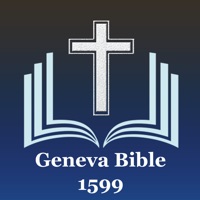
Published by Axeraan Technologies on 2019-08-15
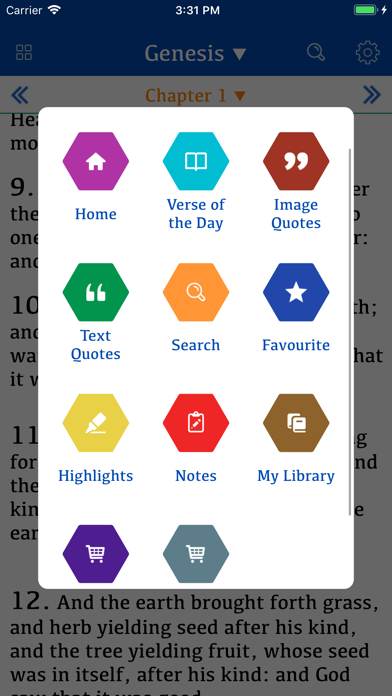
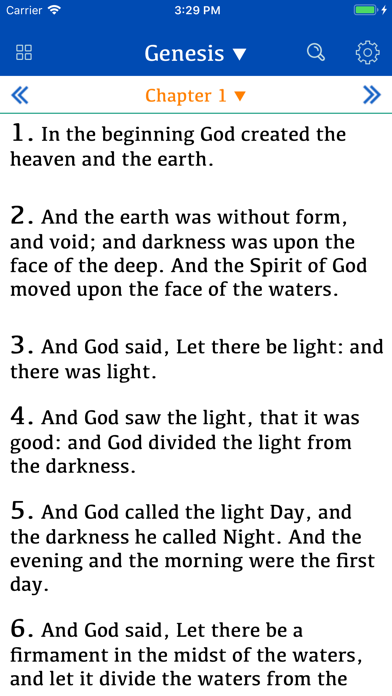
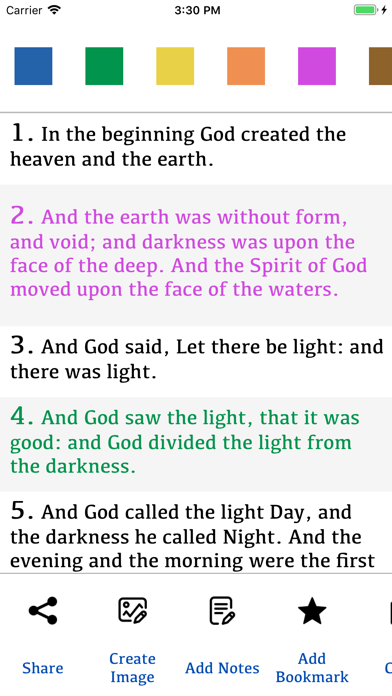
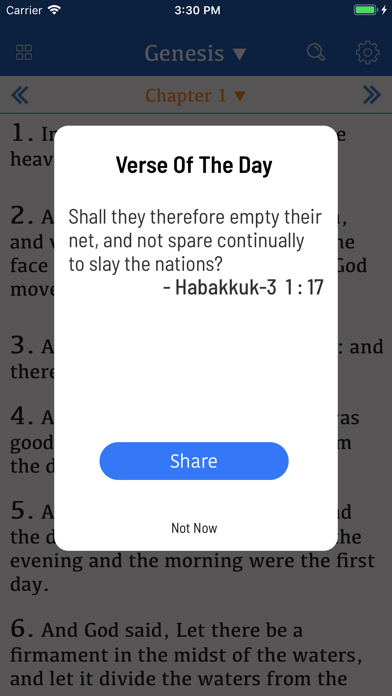
What is Geneva Bible 1599? The Geneva Bible 1599 App is a free and easy-to-use Bible app that allows users to read the entire Bible without an internet connection. It offers features such as tracking reading progress, adding bookmarks and notes, quick access to any chapter, and the ability to share Bible verses on social media. The app also includes a Verse Explorer and a search tool to help users find specific words or verses.
1. Download the free Geneva Bible 1599 and start your day fresh with a daily verse and Carry your soft-copy of Geneva Bible 1599 with you anytime and anyplace you are or wish to go, and share God's Word to spread light and love to your close ones.
2. - Works Offline: All the Books, chapters and verses in Geneva Bible 1599 is stored on your mobile device, so you will never need an internet connection to study, read and enjoy the Holy Bible.
3. The Geneva Bible 1599 App gives you an improved Bible experience by keeping track of your readings, having instant access to any chapter, adding customized bookmarks and much more.
4. - Track your Reading: When you open Geneva Bible 1599 App you will be able to resume your last reading and every time you finish a chapter you can mark it as completed to keep track of your progress.
5. Geneva Bible 1599 a FREE, easy and friendly way to read the whole Bible with no need of internet connection.
6. => Download Geneva Bible 1599 for FREE and carry your own pocket soft copy of The Holy Bible.
7. - Bookmarks and Notes: Customize your Geneva Bible 1599 by adding colorful bookmarks and notes just by tapping on any verse.
8. Carry your Geneva Bible 1599 wherever and whenever you want to help enlighten your mind with the most complete, fast and easy to use daily Bible App on App Store.
9. Help us spread God’s word by sharing Geneva Bible 1599 with your friends.
10. Geneva Bible 1599 is the best Application to carry God’s Word.
11. Geneva Bible 1599 App offers immaculate friendly features that will make your daily Bible reading a wonderful experience.
12. Liked Geneva Bible 1599? here are 5 Reference apps like 15,000 Bible Encyclopedia Easy; Swipe Bible – Modern English Parallel Bible; Bible Study with Zac Poonen; Tamil Bible - Offline - BibleApp4All; La Sainte Louis Segond Bible;
GET Compatible PC App
| App | Download | Rating | Maker |
|---|---|---|---|
 Geneva Bible 1599 Geneva Bible 1599 |
Get App ↲ | 1,192 4.78 |
Axeraan Technologies |
Or follow the guide below to use on PC:
Select Windows version:
Install Geneva Bible 1599 app on your Windows in 4 steps below:
Download a Compatible APK for PC
| Download | Developer | Rating | Current version |
|---|---|---|---|
| Get APK for PC → | Axeraan Technologies | 4.78 | 1.0 |
Get Geneva Bible 1599 on Apple macOS
| Download | Developer | Reviews | Rating |
|---|---|---|---|
| Get Free on Mac | Axeraan Technologies | 1192 | 4.78 |
Download on Android: Download Android
- Works offline
- Tracks reading progress
- Bookmarks and notes
- Quick access to any chapter
- Easy to use
- Share Bible verses on social media
- Verse Explorer
- Search tool
- Customizable font size.
Missing the notes
Bunches of misspellings.
Unresponsive App