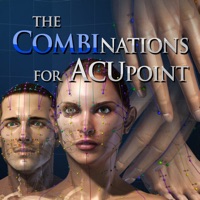
Last Updated by Kim June-Hyun on 2025-07-20
1. It is a acupuncture point collection method that has been handed down for a long time, and it is a product that embodies a 3d screen that summarizes the collection of specific acupuncture points in a bundle for rapid application in the treatment of specific diseases and syndromes or for educational purposes.
2. The location of acupuncture points of this product is based on 'WHO / WPRO Standard Acupoint Location,' 'University Meridian Acupuncture,' and 'Emperor Inner Circle'.
3. The Combinations For Acupoint is a bundle of commercial acupuncture points corresponding to a specific disease.
4. Acumonster has been created as a three-dimensional app to easily and accurately check the information about acupuncture points by symptom.
5. The contents of the acupuncture were supervised by Asian medicine professors of Korea medical University and College.
6. Before making a medical decision, in addition to using the app, the user must see a Korea-medical doctor first.
7. Only a licensee can do the procedure under the supervision of a Korea-medical doctor.
8. Liked The Combinations For Acupoint? here are 5 Medical apps like Acid Plus - The ABG Calculator; Massage Finder: Find In Home & Mobile Therapist; Therapist, Psychologist and Psychiatrist Finder; OA Handbook of Anesthesiology; The Pill;
GET Compatible PC App
| App | Download | Rating | Maker |
|---|---|---|---|
 The Combinations For Acupoint The Combinations For Acupoint |
Get App ↲ | 0 1 |
Kim June-Hyun |
Or follow the guide below to use on PC:
Select Windows version:
Install The Combinations For Acupoint app on your Windows in 4 steps below:
Download a Compatible APK for PC
| Download | Developer | Rating | Current version |
|---|---|---|---|
| Get APK for PC → | Kim June-Hyun | 1 | 1.0.0 |
Get The Combinations For Acupoint on Apple macOS
| Download | Developer | Reviews | Rating |
|---|---|---|---|
| Get Free on Mac | Kim June-Hyun | 0 | 1 |
Download on Android: Download Android