
Last Updated by M Bennett on 2025-04-09

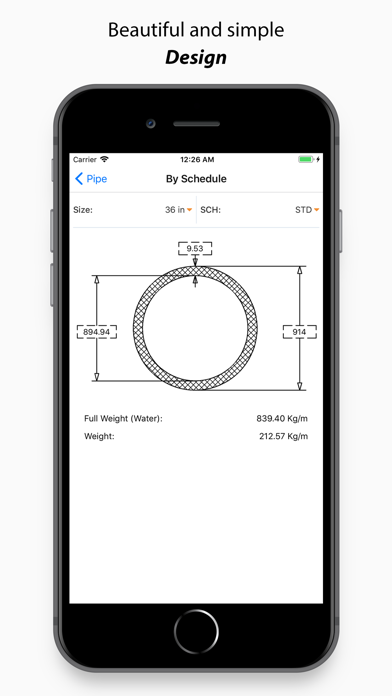

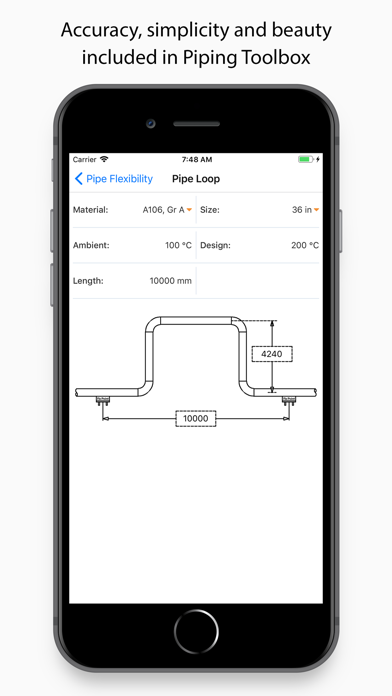
What is Piping Toolbox?
The Piping Toolbox app is designed to provide detailed information and simple calculations for mechanical and piping engineers. It aims to help engineers in the design and fabrication of piping systems. The app includes piping engineering calculators, piping components dimensions, and branch outlets (Olets) information.
1. Piping Toolbox tries to help mechanical and piping engineers by gathering any required information about design and fabrication of piping systems.
2. Detailed information and simple calculations in user friendly app.
3. Liked Piping Toolbox? here are 5 Productivity apps like Network Toolbox Net security; Electronic Toolbox Pro; Toolbox for iWork; RF-Toolbox Pro; KALI-TOOLBOX;
Or follow the guide below to use on PC:
Select Windows version:
Install Piping Toolbox - Engineering app on your Windows in 4 steps below:
Download a Compatible APK for PC
| Download | Developer | Rating | Current version |
|---|---|---|---|
| Get APK for PC → | M Bennett | 4.40 | 2.0 |
Get Piping Toolbox on Apple macOS
| Download | Developer | Reviews | Rating |
|---|---|---|---|
| Get Free on Mac | M Bennett | 10 | 4.40 |
Download on Android: Download Android
- Piping engineering calculators: The app includes pipe safe span calculator and pipe flexibility calculator.
- Piping components dimensions: The app provides detailed information on various piping components such as flanges, fittings, and branch outlets (Olets).
- Flanges: The app includes information on ASME B16.5 flanges, weldneck flange, slip-on flange, blind flange, threaded flange, socketwelded flange, lapped flange, ASME B16.47 series A flanges, ASME B16.47 series B flanges, and orifice flanges ASME B16.36.
- Fittings: The app provides information on ASME B16.9 and ASME B16.11 fittings such as elbow, tee, reducer, cap, lap joint, cross, coupling, half coupling, welding boss, couplet, street elbow, square head plug, hex head plug, round head plug, hex head bushing, and flush bushing.
- Branch Outlets (Olets): The app includes information on various types of branch outlets such as weldolet, elbowlet, latrolet, sockolet, socketweld elbowlet, socketweld latrolet, threadolet, thread elbowlet, and thread latrolet.
upmobi.xyz!!raise downloads by 10 times
Units of Measure