
Last Updated by Copy Me That on 2025-07-01



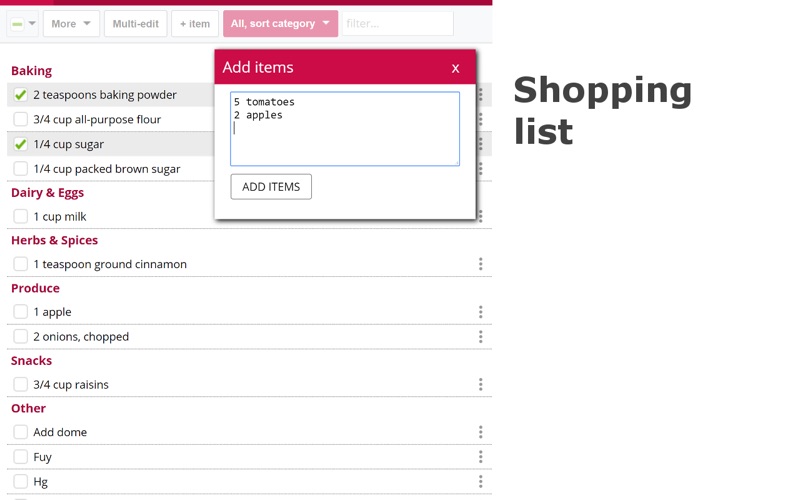
What is Copy Me That recipe manager? Copy Me That is an app that combines a recipe manager, shopping list, and meal planner into one seamless flow. It allows users to easily add recipes from any website with a single click, or add their own recipes. The app syncs with all devices and provides online access anywhere. Users can edit any part of a recipe, add photos, organize their collection with tags, plan meals ahead of time, and see what others are sharing in the Copy Me That Community.
1. Copy Me That combines a recipe manager, shopping list, and meal planner into one seamless flow.
2. Sort your shopping list by recipe or category (aisle) to easily find your items in the store.
3. Plan your meals ahead of time with the meal planner and then head off to the grocery store with your shopping list.
4. Note that the recipe detection, when adding recipes from other websites, is currently optimized for English.
5. We've made sure that your iPad or iPhone won't go to sleep while you're following a recipe.
6. Edit any part of a recipe to remember your recipe tweaks.
7. Looking for inspiration? Then see what others are sharing in the Copy Me That Community.
8. Organize your collection with tags or just use search to find what you're looking for.
9. Your recipes belong to you and you can download them at any time.
10. Easily add recipes from any website with a single click, or add your own recipes.
11. Copy Me That syncs with all your devices so you'll have online access anywhere.
12. Liked Copy Me That recipe manager? here are 5 Productivity apps like Copy Text On Screen; Copy and Paste; Copy Me That recipe manager; AppToCloud - Copy to cloud; MR COPY;
GET Compatible PC App
| App | Download | Rating | Maker |
|---|---|---|---|
 Copy Me That recipe manager Copy Me That recipe manager |
Get App ↲ | 0 1 |
Copy Me That |
Or follow the guide below to use on PC:
Select Windows version:
Install Copy Me That recipe manager app on your Windows in 4 steps below:
Download a Compatible APK for PC
| Download | Developer | Rating | Current version |
|---|---|---|---|
| Get APK for PC → | Copy Me That | 1 | 1.0.2 |
Get Copy Me That recipe manager on Apple macOS
| Download | Developer | Reviews | Rating |
|---|---|---|---|
| Get Free on Mac | Copy Me That | 0 | 1 |
Download on Android: Download Android
- Recipe manager: Add recipes from any website with a single click or add your own recipes. Edit any part of a recipe to remember your recipe tweaks.
- Shopping list: Plan your meals ahead of time with the meal planner and then head off to the grocery store with your shopping list. Sort your shopping list by recipe or category (aisle) to easily find your items in the store.
- Meal planner: Plan your meals ahead of time with the meal planner.
- Syncs with all devices: Copy Me That syncs with all your devices so you'll have online access anywhere.
- Community sharing: See what others are sharing in the Copy Me That Community. You decide how much (or little) you want to share.
- Photo sharing: Add your own masterpiece photos - or fun flop photos, as the case may be!
- Organize with tags: Organize your collection with tags or just use search to find what you're looking for.
- Recipe detection: The recipe detection, when adding recipes from other websites, is currently optimized for English.
- Download recipes: Your recipes belong to you and you can download them at any time.
- No sleep mode: The app ensures that your iPad or iPhone won't go to sleep while you're following a recipe.
- Easy to use and makes organizing recipes from various sources simple
- Has useful features that make meal planning and creating shopping lists easier
- Has not been fully utilized yet, indicating potential for even more functionality
- Requires turning on web extensions to use, which may be inconvenient for some users
- The app's description mentions the extension can read sensitive information, which may be a concern for some users.
One of My Most Used Apps
Great app!
Foodphobic
requires web extensions