
Last Updated by Igor Malinovskiy on 2025-04-15

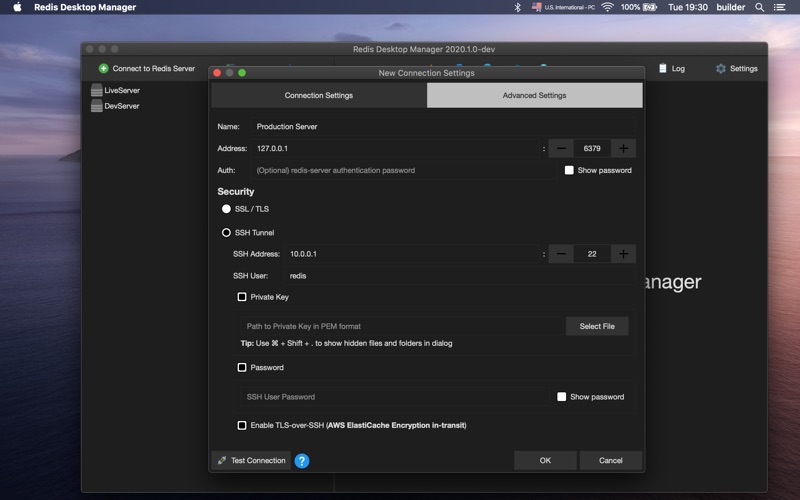
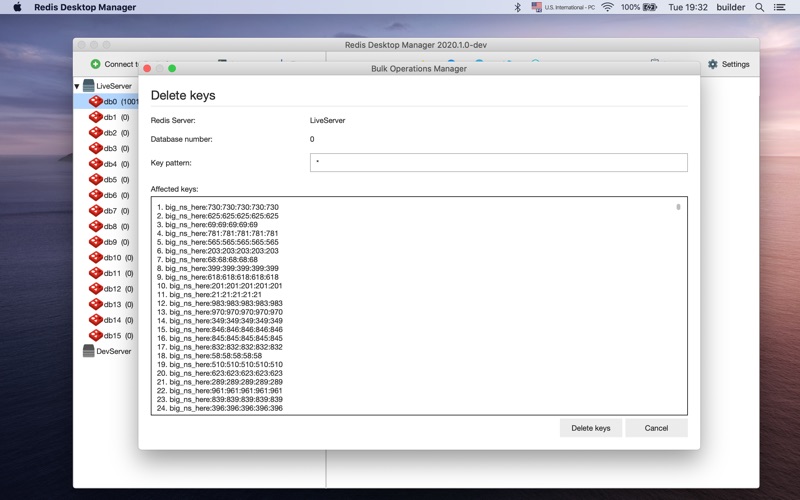
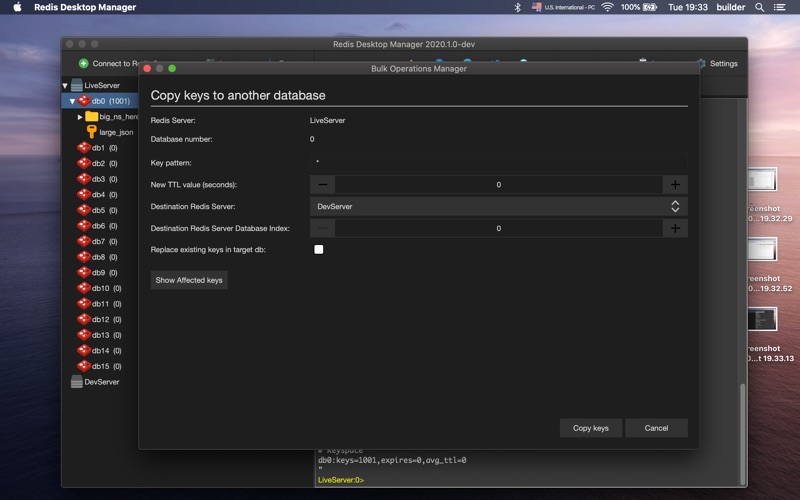
What is RESP.app? RESP.app is a GUI tool that allows easy access to Redis® servers and performs basic operations such as CRUD keys, analyzing memory usage, listing connected clients, and executing commands via shell. It also supports bulk operations like copying data from production to dev environment, importing data from RDB files, setting TTL for multiple keys, and deleting keys matching glob-pattern. RESP.app supports SSL/TLS encryption, SSH tunnels, and cloud Redis instances like Amazon ElastiCache and Microsoft Azure Redis Cache.
1. RESP.app supports SSL/TLS encryption, SSH tunnels and cloud Redis instances such as: Amazon ElastiCache (In-Transit encryption is also supported via TLS-over-SSH), Microsoft Azure Redis Cache and other Redis® clouds.
2. Liked RESP.app? here are 5 Developer Tools apps like Patterns - The Regex App; App Language Chooser; JSON Helper for AppleScript; Applications; AppTranslator;
Or follow the guide below to use on PC:
Select Windows version:
Install RESP.app - GUI for Redis ® app on your Windows in 4 steps below:
Download a Compatible APK for PC
| Download | Developer | Rating | Current version |
|---|---|---|---|
| Get APK for PC → | Igor Malinovskiy | 1 | 2022.3.260 |
Get RESP.app on Apple macOS
| Download | Developer | Reviews | Rating |
|---|---|---|---|
| Get $14.99 on Mac | Igor Malinovskiy | 0 | 1 |
Download on Android: Download Android
- View keys as a tree
- CRUD keys
- Analyze memory usage for entire Redis or for selected namespace in tree-view (redis-server >= 4.0 is required)
- List currently connected clients, opened Pub/Sub channels, and Slow log commands
- Execute commands via shell
- Copy data from production env to dev env for debugging or migrate your project to another cloud provider
- Import data from RDB files
- Set TTL for multiple keys
- Delete keys matching glob-pattern
- Supports SSL/TLS encryption, SSH tunnels, and cloud Redis instances like Amazon ElastiCache and Microsoft Azure Redis Cache.
Fail