
Published by iHoops LLC on 2019-12-12

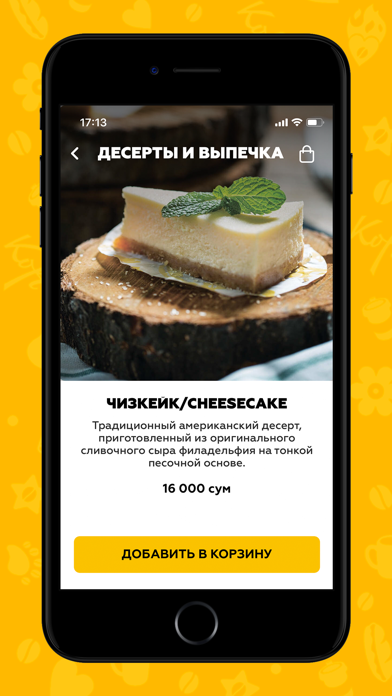


What is Black Bear Kofi Uzbekistan?
Наше приложение предлагает возможность заказать кофе, выпечку и еду в кратчайшие сроки. Вы можете выбрать из различных категорий, включая ПП-ассортимент, напитки и сладости. Помимо этого, приложение предлагает ряд дополнительных функций, таких как отслеживание состояния заказа, накопительную систему бонусов, возможность оплаты через Click и Payme, а также рассылку об акциях и мероприятиях.
1. В нашем приложении вы можете заказать лучший кофе, нежную выпечку и вкусную еду всего за пару минут.
2. Выбирайте нужные позиции, оформляйте заказ и он будет доставлен в кратчайшее время.
3. Следите за фигурой? Закажите что-нибудь вкусное из ПП ассортимента.
4. Хотите освежиться? Наши напитки не оставят вас равнодушными.
5. Вы - сладкоежка? Тогда вам точно к нам.
6. А если кофе, то, конечно, у Мишки.
7. Liked Black Bear Kofi Uzbekistan? here are 5 Food & Drink apps like Care Bears Cravings; Big Bear Grills; GO by Black Sheep Restaurants; Alex Black Cafe;
GET Compatible PC App
| App | Download | Rating | Maker |
|---|---|---|---|
 Black Bear Kofi Uzbekistan Black Bear Kofi Uzbekistan |
Get App ↲ | 1 1.00 |
iHoops LLC |
Or follow the guide below to use on PC:
Select Windows version:
Install Black Bear Kofi Uzbekistan app on your Windows in 4 steps below:
Download a Compatible APK for PC
| Download | Developer | Rating | Current version |
|---|---|---|---|
| Get APK for PC → | iHoops LLC | 1.00 | 1.3 |
Get Black Bear Kofi Uzbekistan on Apple macOS
| Download | Developer | Reviews | Rating |
|---|---|---|---|
| Get Free on Mac | iHoops LLC | 1 | 1.00 |
Download on Android: Download Android
- Возможность заказать кофе, выпечку и еду
- Различные категории, включая ПП-ассортимент, напитки и сладости
- Отслеживание состояния заказа
- Накопительная система бонусов
- Возможность оплаты через Click и Payme
- Рассылка об акциях и мероприятиях, проводимых в филиалах.