
Last Updated by Stanislav Demakov on 2025-05-05
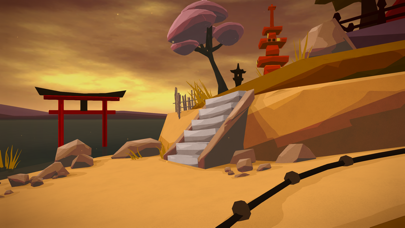


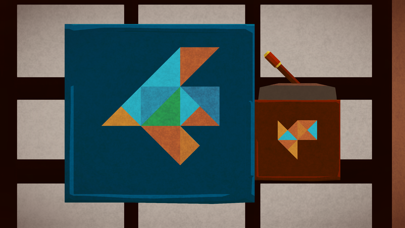
What is Mystic Escape? Mystic Escape: Diary of a Prisoner is a room escape game set in a Japanese style setting. The game features challenging puzzles, hidden objects, and a thrilling story that will keep you engaged for hours. You wake up in a boat in the middle of the ocean with no memories, and the only thing you can see is an island in the distance. You must solve puzzles and find hidden objects to escape the prison and uncover the mystery of your lost memories.
1. Take the challenge and escape the prison and untangle the knot of your lost memories to restore the mystic diary of events happened on the island.
2. Enjoy the new room escape experience on a mystic island by solving difficult puzzles surrounded by beautiful scenery.
3. Plunge again in the universe of the Mystic Diary 4 and explore the diary of a prisoner of the island in the escape games genre.
4. Embark on an adventure in Mystic Escape: Diary of a Prisoner, full of challenging puzzles in a Japanese style setting.
5. Find cryptic hidden objects and clues on the island that will lead you to great escape or, perhaps, to something even more special.
6. There is something deep inside your memories that will help you to solve the puzzles of this mystic island.
7. But there are escape puzzles blocking the way and something sinister wants to stop you.
8. You can turn and look around, interact with the environment and find hidden objects around you.
9. The levels are full of challenging and logic puzzles.
10. Find all the hidden objects to make the right choice.
11. Waking up in a boat in the middle of the ocean, you realize that you have lost your memories.
12. Liked Mystic Escape? here are 5 Games apps like Temple Run 2: Endless Escape; Traffic Escape!; Cat Escape: Hide & Seek Puzzle; FarmVille 2: Country Escape; Go Escape! - Casual Ball Games;
Or follow the guide below to use on PC:
Select Windows version:
Install Mystic Escape: Prisoner Diary app on your Windows in 4 steps below:
Download a Compatible APK for PC
| Download | Developer | Rating | Current version |
|---|---|---|---|
| Get APK for PC → | Stanislav Demakov | 3.88 | 1.27 |
Get Mystic Escape on Apple macOS
| Download | Developer | Reviews | Rating |
|---|---|---|---|
| Get Free on Mac | Stanislav Demakov | 26 | 3.88 |
Download on Android: Download Android
- Thrilling story with a mysterious and intriguing plot
- Beautiful 3D locations with an ambient relaxing soundtrack
- Perplexing puzzles that will challenge your logic and problem-solving skills
- Explore the mystery by following notes left by a mystery person
- Widescreen support for the latest devices
- Play for free with the option to purchase additional levels and continue the story.
- The developer is responsive and willing to work with users to resolve issues.
- The game is challenging and requires critical thinking.
- The hint system is helpful and well-designed.
- One user found a level to be particularly difficult and the hint confusing.
- No other cons mentioned in the review.
Such an awesome developer
Help!
Great game
Great Game