
Published by Showfer Media LLC on 2024-06-02
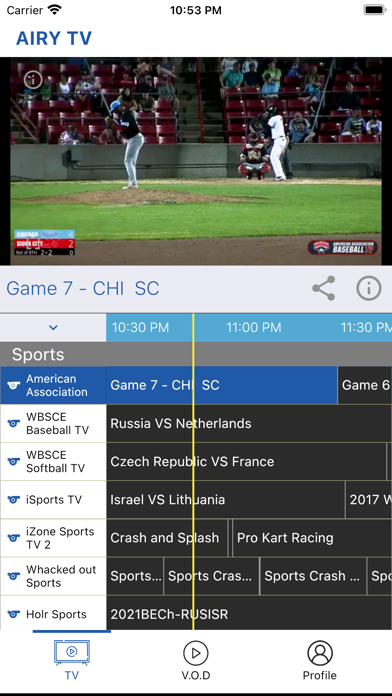
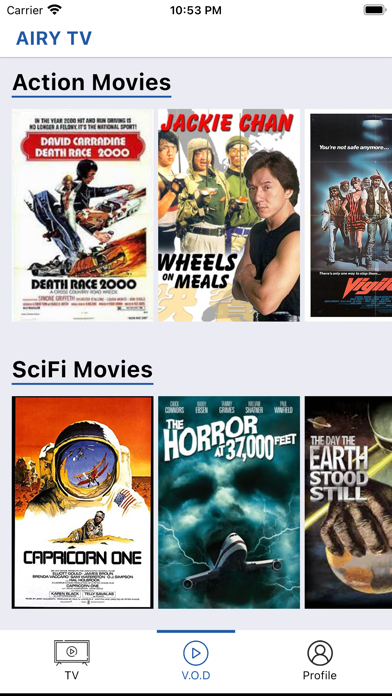


What is Airy TV & Live Movie Streaming? Airy TV is a free entertainment app that offers a wide range of movies, sports, reality shows, anime, and more. The app curates channels based on what users want to watch, making it easier to find something to watch without browsing for hours. The app is free to use, with light ads to power the service.
1. At Airy, we understand there are endless entertainment options and we want strive to bring you a customizable channel with all of your entertainment needs.
2. Watch free movies, sports, reality shows, anime and more! We don't just curate channels, we are actively seeking what YOU want to watch.
3. Why just settle for any type of TV? Build your own free entertainment experience with Airy TV.
4. Connect with us via email at support@airy.tv or our social media platforms and tell us what you want to watch.
5. With Airy TV you don't always have to mindlessly put something in the background or browse for hours looking for something to watch, we've got it and if we don't we'll work hard to get it.
6. Airy TV has packaged all of your entertainment needs into one place.
7. We'll tell you upfront that there are light ads to power our free service.
8. It's FREE TV: no subscriptions, no logins, no credit cards.
9. From people who love entertainment, just like you.
10. Liked Airy TV & Live Movie Streaming? here are 5 Entertainment apps like MAXstream - Live Sports & TV; Philo: Live & On-Demand TV; Nimo TV - Live Game Streaming; Japanese Live; UnitedIPTV- Live TV, VoD Movies;
GET Compatible PC App
| App | Download | Rating | Maker |
|---|---|---|---|
 Airy TV & Live Movie Streaming Airy TV & Live Movie Streaming |
Get App ↲ | 97 3.03 |
Showfer Media LLC |
Or follow the guide below to use on PC:
Select Windows version:
Install Airy TV & Live Movie Streaming app on your Windows in 4 steps below:
Download a Compatible APK for PC
| Download | Developer | Rating | Current version |
|---|---|---|---|
| Get APK for PC → | Showfer Media LLC | 3.03 | 5.0.0 |
Get Airy TV & Live Movie Streaming on Apple macOS
| Download | Developer | Reviews | Rating |
|---|---|---|---|
| Get Free on Mac | Showfer Media LLC | 97 | 3.03 |
Download on Android: Download Android
- Free TV with no subscriptions, logins, or credit cards required
- Curated channels based on user preferences
- Wide range of entertainment options, including true crime, reality TV, comedy, cartoons, sports, documentaries, and more
- Customizable channel to build your own entertainment experience
- Available on desktop at live.airy.tv
- Requests for specific content can be sent to support@airy.tv
- Social media presence on Facebook, Instagram, and Twitter
- Privacy policy available at https://airy.tv/privacy-policy/
Great app!
Great app!