
Last Updated by Jesse Kuronen on 2024-11-22
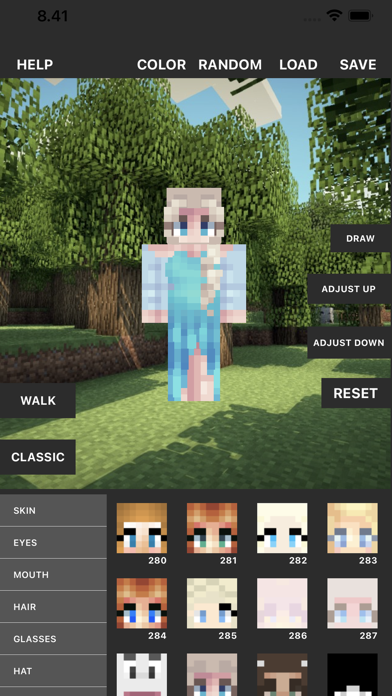
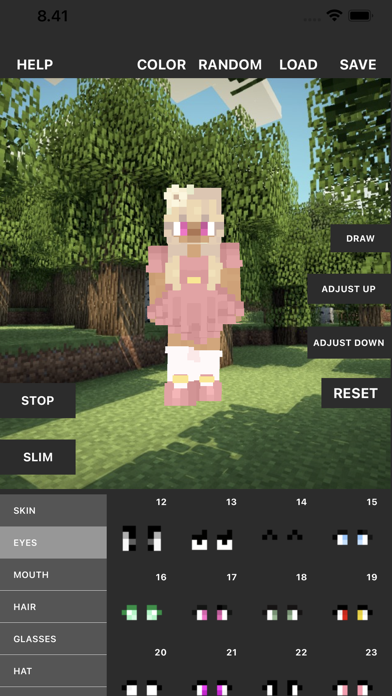
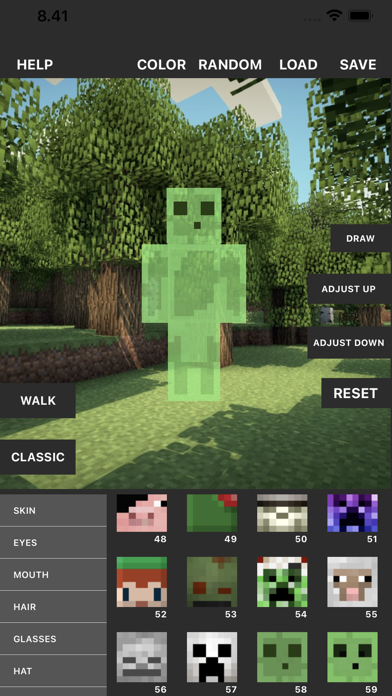

What is Custom Skin Creator? The Custom Skin Creator app is a skin editor/creator for Minecraft that allows users to create unique and personalized skins for their Minecraft characters. The app offers a wide range of clothing options and billions of combinations to choose from, making it a never-ending source of creativity for Minecraft players. The app is compatible with Minecraft 1.8+, Minecraft PE, and Minecraft PC.
1. Create one of a kind custom minecraft skins never seen anywhere before.
2. Choose your clothes and easily create your custom skins for minecraft pe and pc.
3. We have the best clothing for your minecraft skins.
4. Billions of combinations of skins to create.
5. NOT AN OFFICIAL MINECRAFT PRODUCT.
6. This is the original ”Custom skin creator” series app.
7. NOT APPROVED BY OR ASSOCIATED WITH MOJANG.
8. Liked Custom Skin Creator? here are 5 Entertainment apps like Skins for Minecraft : Skin Hub; Skin Creator for Fortnite; Best FNAF Skins Collection - FREE Skin Creator for MineCraft Pocket Edition; Skin Craft for Minecraft Skins; Skin Creator: Diamond Edition;
GET Compatible PC App
| App | Download | Rating | Maker |
|---|---|---|---|
 Custom Skin Creator Custom Skin Creator |
Get App ↲ | 34,877 4.59 |
Jesse Kuronen |
Or follow the guide below to use on PC:
Select Windows version:
Install Custom Skin Creator app on your Windows in 4 steps below:
Download a Compatible APK for PC
| Download | Developer | Rating | Current version |
|---|---|---|---|
| Get APK for PC → | Jesse Kuronen | 4.59 | 9.3 |
Get Custom Skin Creator on Apple macOS
| Download | Developer | Reviews | Rating |
|---|---|---|---|
| Get Free on Mac | Jesse Kuronen | 34877 | 4.59 |
Download on Android: Download Android
- Skin, hair, face, eyes, mouth, glasses, shirts, jackets, hats, mob skins, camouflage skins, popular skins, premium skins, Youtubers skins, boys skins, girls skins, and noob skins options
- Save and load skins
- 3D model of character to preview the skin in-game
- Minecraft 1.8+ Compatible (all skins are 64 + 64)
- Minecraft PE Compatible (MCPE)
- Minecraft PC Compatible
- Easy to use, no art skills required
- Not an official Minecraft product and not approved by or associated with Mojang.
- Offers a way to get Star Wars skins without having to spend money
- Easy to use and fun to create skins
- Allows users to choose from different clothing options for their skins
- Provides a way to import skins into Minecraft
- Some users wish for more customization options, such as designing parts of skins pixel by pixel or adding customizable capes
- Some users find the ads annoying
I am amazed😱😱😱😱😍😍😍😍🤘🏻🤘🏻🤘🏻🤘🏻👍🏻👍🏻👍🏻
Luv it!
Awesome! I’m obsessed!
Needs some improvements