
Last Updated by Iron Horse Games LLC on 2025-04-23
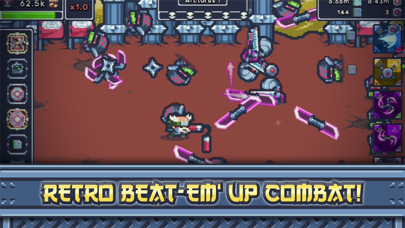



What is Ninja Prime? Ninja Prime: Tap Quest is a unique Tap RPG game that takes place in space. The game allows players to explore galaxies, complete quests, collect resources, and upgrade their ninja skills. Players can battle against different ninja hordes, craft ninja gear, and enjoy the game's unique genre fusion. The game is suitable for lovers of retro RPG games and incrementals.
1. Go on an epic tap quest, explore space to battle monsters, and defeat tough cosmic bosses.
2. Lovers of retro RPG games and incrementals won’t be able to put down this quest filled ninja epic.
3. Battle ronin, train your ninja jutsu, tap to upgrade your skills and choose your abilities to survive the Shogun.
4. This is a Space RPG Quest game like you’ve never seen.
5. Liked Ninja Prime? here are 5 Games apps like Chess Prime 3D; Battle Prime: Shooting games; Ingress Prime; Prime Peaks; Chess Prime 3D Pro;
Or follow the guide below to use on PC:
Select Windows version:
Install Ninja Prime: Tap Quest app on your Windows in 4 steps below:
Download a Compatible APK for PC
| Download | Developer | Rating | Current version |
|---|---|---|---|
| Get APK for PC → | Iron Horse Games LLC | 4.10 | 1.0.2 |
Get Ninja Prime on Apple macOS
| Download | Developer | Reviews | Rating |
|---|---|---|---|
| Get Free on Mac | Iron Horse Games LLC | 112 | 4.10 |
Download on Android: Download Android
- Tap to explore space and discover galaxies with unique game-altering mechanics.
- Go on quests to reclaim planets and earn resources.
- Collect resources along the way to upgrade new tap ninja skills.
- Battle against different ninja hordes, including Space Mercs, Cosmic Cult Ninja, and Technocrat Alliance.
- Strategically select the best tap skills for each quest.
- Battle the fearsome Dark Shogun to survive and craft rare loot.
- Collect resources to unlock new tap abilities and craft ninja gear.
- Play as much or as little as you like, and your ninja keeps completing quests without you.
- Return to tap and collect the loot and riches your hero collected while you were away.
- Enjoy the game online or offline.
- The game is fun and engaging, with no standstill in progression even when no new content is introduced.
- The game includes many interesting details and funny jokes throughout.
- There is no way to gain more health than what the ninja character has.
- There is a glitch where the ninja dies when the boss dies, preventing progress in the game.
Just got it and I think I have some ideas
Great Game
I’m stuck at Betelgeuse 4!
First to play