
Last Updated by HICLUB, INC. on 2024-10-01
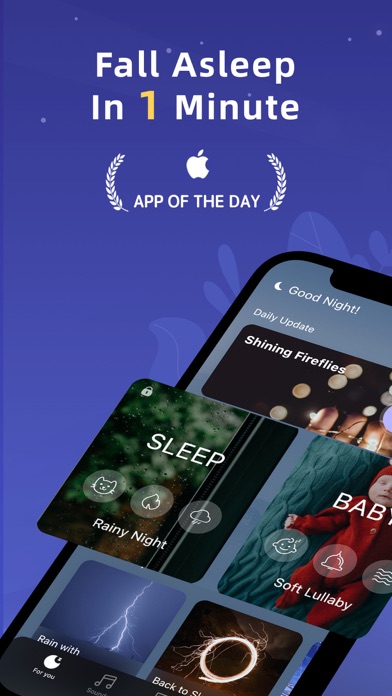
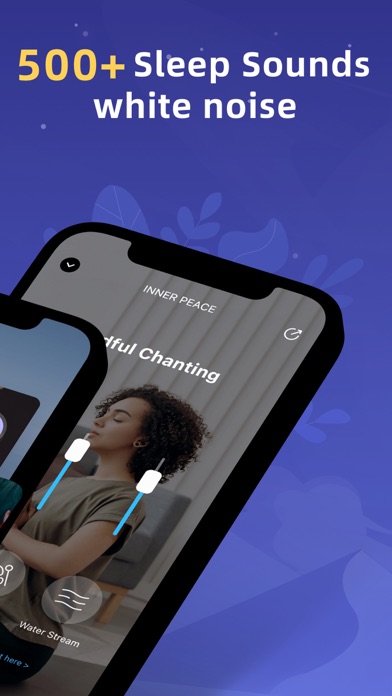
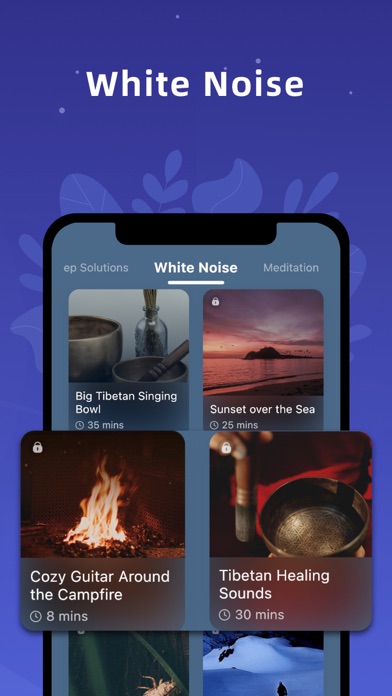
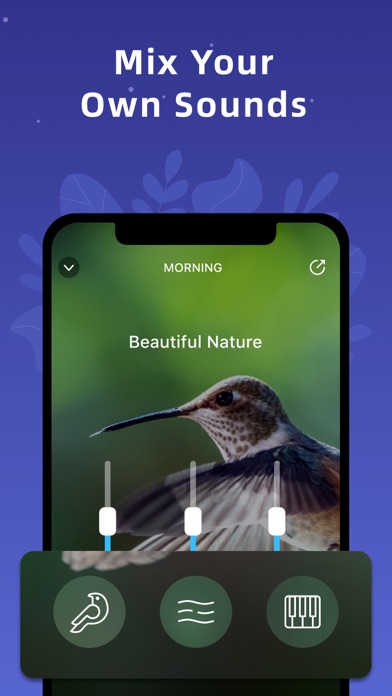
What is Mintal Sleep?
Mintal Sleep is a sleep-aid app designed to help users fall asleep within minutes. The app tracks sleep patterns and provides a detailed analysis to help users understand their sleep patterns and get on a regular sleep schedule. Mintal Sleep offers a collection of HD sounds that can be mixed into the perfect relax melodies. The app includes hypnotic stories, sleep sounds, scientific breathing exercises, and sleep rituals to help users release stress and reduce negative emotions. Mintal Sleep offers a subscription plan that unlocks all content and features for the duration of the subscription.
1. - Sleep Sounds - White noise with different themes can improve your sleep quality, like Rain Sounds, Bonfire, Night Song, Rainstorm, Seaside, Setting Sun, Ocean Wave sounds, etc.
2. Mintal Sleep offers an auto-renewing monthly subscription at $4.99/year to provide you with unlimited access to the Deep Sleep Collection while you maintain an active subscription.
3. Mintal Sleep brings a great collection of HD sounds that can be mix into the perfect relax melodies.
4. Take a deep breath to relax, clear your mind and enjoy a restful sleep with us! Start your special offer for $4.99/month with 3-Day free trial today.
5. - ASMR - Sleep ASMR sounds that will help you fall into sleep quickly.
6. Mintal Sleep is designed to be the most efficient Sleep-Aid App to make you fall asleep within minutes.
7. Mintal Sleep tracks your sleep patterns from the moment your head hits the pillow.
8. - Hypnotic Stories - Sleep stories on topics like Deep sleep, Release pressure, Self-discovery can reduce your negative emotions.
9. You can choose from different types of nature sounds, city sounds, white noise, or instruments based on a specific situation.
10. Any unused portion of a free trial period, if offered, will be forfeited when you purchase a subscription, where applicable.
11. You will understand your sleep patterns and get on a regular sleep schedule from a detailed analysis.
12. Liked Mintal Sleep? here are 5 Health & Fitness apps like Headspace: Meditation & Sleep; Insight Timer–Meditate & Sleep; BetterSleep: Relax and Sleep; SleepWatch - Top Sleep Tracker; ShutEye®: Sleep Tracker, Sound;
Or follow the guide below to use on PC:
Select Windows version:
Install Mintal Sleep app on your Windows in 4 steps below:
Download a Compatible APK for PC
| Download | Developer | Rating | Current version |
|---|---|---|---|
| Get APK for PC → | HICLUB, INC. | 3.54 | 3.14.7 |
Get Mintal Sleep on Apple macOS
| Download | Developer | Reviews | Rating |
|---|---|---|---|
| Get Free on Mac | HICLUB, INC. | 839 | 3.54 |
Download on Android: Download Android
- Tracks sleep patterns and provides a detailed analysis
- Offers a collection of HD sounds that can be mixed into the perfect relax melodies
- Includes hypnotic stories, sleep sounds, scientific breathing exercises, and sleep rituals to help users release stress and reduce negative emotions
- Offers sleep sounds such as Rain Sounds, Bonfire, Night Song, Rainstorm, Seaside, Setting Sun, Ocean Wave sounds, etc.
- Offers sleep stories on topics like Deep sleep, Release pressure, Self-discovery to reduce negative emotions
- Offers sleep ASMR sounds that will help users fall into sleep quickly
- Offers a clear page design and high-quality landscape scenes that are paired with each recording to create an immersive atmosphere
- Offers an automatic turn-off timer to help users steep in deep sleep status completely
- Offers a subscription plan that unlocks all content and features for the duration of the subscription
- Offers a monthly subscription plan with a 3-day free trial
- Payment will be charged to the credit card connected to the user's iTunes Account when they confirm the initial subscription purchase
- Subscriptions automatically renew unless auto-renew is turned off at least 24-hours before the end of the current subscription period
- Users may manage their subscription and auto-renewal may be turned off by going to their Account Settings after the purchase
- Offers a privacy agreement and terms of use for users to review.
- Low price for the app
- Ability to choose music and sounds to fall asleep to
- Variety of options for sounds, including ocean, rain, fire, and birds
- App helped the user fall asleep quickly and stay asleep throughout the night
- App was effective in getting the user back to sleep when waking up in the middle of the night
- One reviewer had trouble falling asleep during one segment of the app
- The app may not work for everyone, as the user had tried other methods before finding success with this app
- The app may not be worth the cost for those who do not struggle with sleep issues
Favorite Sleeping App
Superb
One time, and it's amazing! Read this!
It Works