
Last Updated by Hieu Nguyen on 2025-05-11
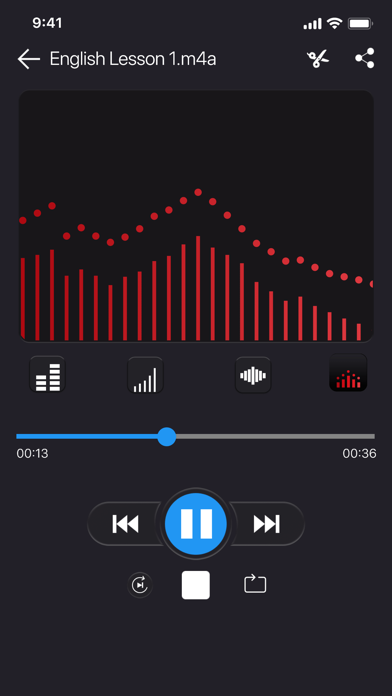
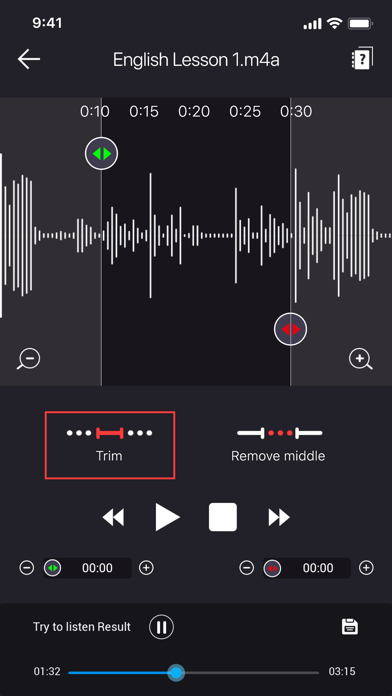
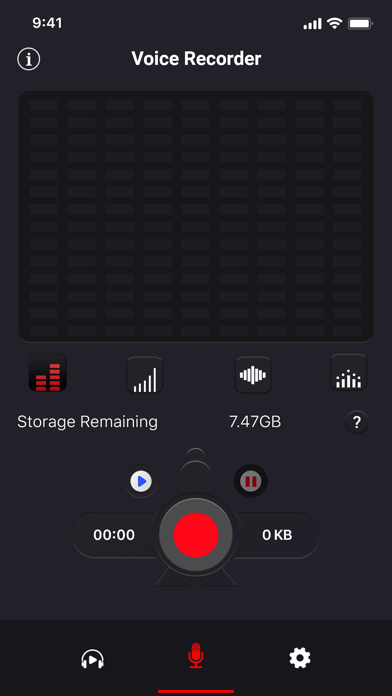

What is Voice Recorder? The Voice Recorder Pro is an ad-free recording application that allows users to easily record audio, voice, songs, speeches, lectures, and meetings and save them in the device's internal storage. The app offers high-quality voice recording with less noise and no limit on recording time. It also features an intuitive interface that makes it easy to record, pause, edit audio, and share recordings with friends through social networking channels.
1. Voice recorder is a great recording application that easily records audio, voice, of the song, speech, lecture, meeting, and save in the device's internal storage.
2. This is a excellent recording application, meet quality great voice recording, ensuring the information is recorded clearly, accurately, with less noise.
3. The voice recorder pro is designed with an intuitive interface that makes it easy to record, pause, edit audio and much more.
4. The voice recorder app stores your recordings and shares them with your friends through social networking channels.
5. It does not limit the recording time, which only depends on the remaining space of your internal memory.
6. Thank you for downloading and using voice recorder.
7. It is a very useful application for your work and life.
8. So, you can play back whenever you want, on your phone.
9. Liked Voice Recorder? here are 5 Utilities apps like Voice Recorder & Audio Editor; Record it! :: Screen Recorder; Screen Recorder: Go Record; Screen Recorder,Video Recorder; Voice recorder - Voz;
Or follow the guide below to use on PC:
Select Windows version:
Install Voice Recorder - VOZ Pro app on your Windows in 4 steps below:
Download a Compatible APK for PC
| Download | Developer | Rating | Current version |
|---|---|---|---|
| Get APK for PC → | Hieu Nguyen | 4.52 | 1.0 |
Get Voice Recorder on Apple macOS
| Download | Developer | Reviews | Rating |
|---|---|---|---|
| Get $3.99 on Mac | Hieu Nguyen | 1314 | 4.52 |
Download on Android: Download Android
- HD Audio recorder
- High-quality voice recording
- Record songs, lectures, speeches with the best quality
- Supported file formats: mp3, ogg
- Play, pause, stop audio files
- Send/share your recording
- Delete, rename, and manage your recordings
- Save the recording file on the device's internal memory
- Live audio spectrum analyzer
- Digital voice recorder
- Mp3 encoded with adjustable sample rate (8-44 kHz)
- Record in the background (even if the screen is off)
- Microphone upscaling tool
- Save/pause/resume/abort the recording process control
- Send a recording and share a note via email, SMS, MMS, Facebook, WhatsApp, Dropbox, etc.
- Move your audio recording through the computer easily
- Record the microphone inside or outside
- Timer to keep track of your recording time
- Smart recorder, automatic recording
- Call recording is not supported.
- Easy button for quick recording
- PRO version without ads
- Simple and easy to use interface
- Ability to name and sort files by date or name
- Frequent and unnecessary pop-up asking for a review
- Basic version files not showing up in PRO version
- Lack of app support or customer service
Still a pop up after buying!
Great app and easy to use.
Easy and dependable
Files don’t migrate