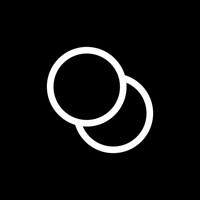
Last Updated by Instasize Inc. on 2025-04-06
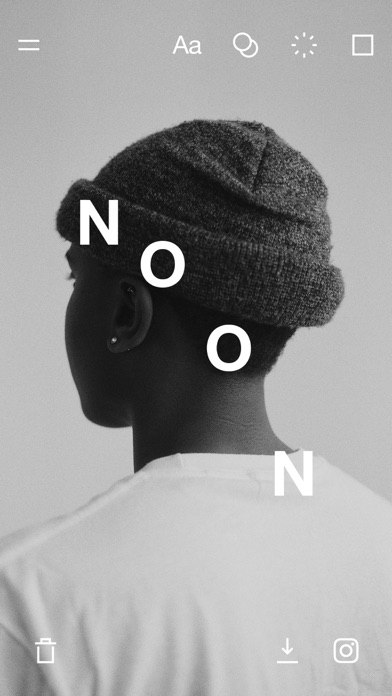
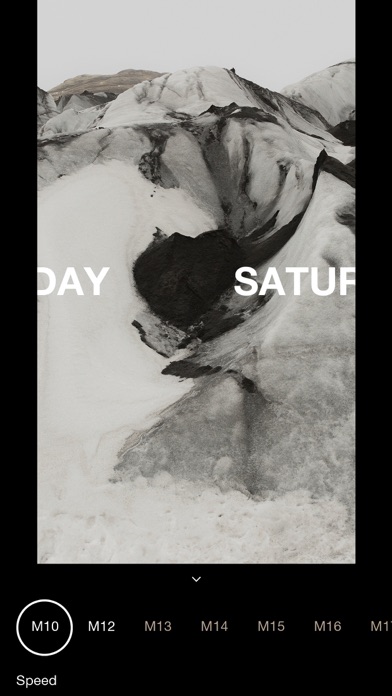

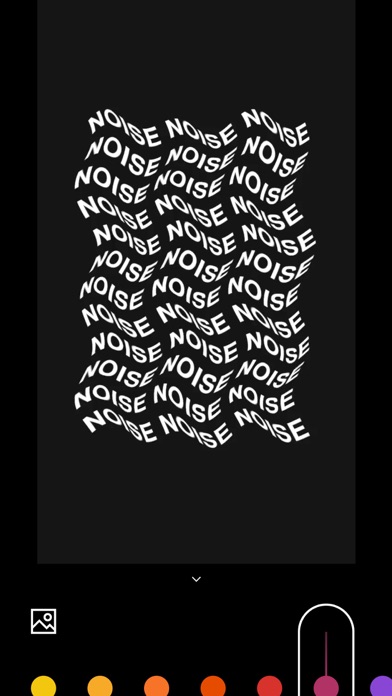
What is TypeLoop? TypeLoop is a mobile app that allows users to add text to photos and videos. It offers a variety of fonts, colors, text animations, and effects to create unique and eye-catching text art. The app is free to use with no ads or watermarks, but users can unlock more features by subscribing to TypeLoop Pro.
1. Access our complete text animation and effects library to easily create photos and videos that stand out without spending hours on hard to use software.
2. • Over 25 animation presets to quickly change the text on photos and video and create amazing text art.
3. • Find the perfect text color to match your photo or video with more than 30 colors to choose from.
4. Put text on photos and video to make your content speak with captions and animated text.
5. Create animated text videos for social media posts, stories, messages & more.
6. Add text to photos and video to watermark and attribute your visual content.
7. Join TypeLoop Pro to unlock more ways to add text to photos and videos.
8. Fine tune the size of your text to fit within your photo or video.
9. • Choose from over 50 fonts to create beautiful text art.
10. TEXT EFFECTS — Apply one-tap effects directly on text for unique text art.
11. • More than 20 effect presets to apply directly on your text.
12. Liked TypeLoop? here are 5 Graphics & Design apps like Canva: AI Photo & Video Editor; Bazaart: Design, Photo & Video; Pixelcut AI Photo Editor; Photo Collage Maker PicJointer; Motionleap: 3D Photo Animator;
Or follow the guide below to use on PC:
Select Windows version:
Install TypeLoop - Add Text to Photo app on your Windows in 4 steps below:
Download a Compatible APK for PC
| Download | Developer | Rating | Current version |
|---|---|---|---|
| Get APK for PC → | Instasize Inc. | 4.07 | 2.3.14 |
Get TypeLoop on Apple macOS
| Download | Developer | Reviews | Rating |
|---|---|---|---|
| Get Free on Mac | Instasize Inc. | 394 | 4.07 |
Download on Android: Download Android
- Over 50 fonts to choose from
- More than 30 colors to match the text with the photo or video
- Adjustable text size to fit within the visual content
- Over 25 animation presets to create text animations
- Customizable animation speed, letter spacing, and direction
- More than 20 effect presets to apply directly on the text
- Adjustable amount, size, and direction of each effect preset
- Story and post formats for Instagram, TikTok, Snapchat, and more
- Customizable background color to match the mood of the message
- Export videos in 720, 1080, and 1440 resolution
- TypeLoop Pro subscription for more features and access to the complete text animation and effects library.
- Minimalistic design with letters is well executed
- Easy to use and offers basic examples of typography
- Moving type feature is fun and innovative
- Great for content creators and social media use
- Free to download and use
- Limited creative flexibility for certain designs
- Difficulty in creating space between words
- Inability to hide keyboard to access additional settings
- Circular direction only runs clockwise
Lots of potential!
AMAZING Designs / Easy to use
So fun. So good.
Oh my gosh